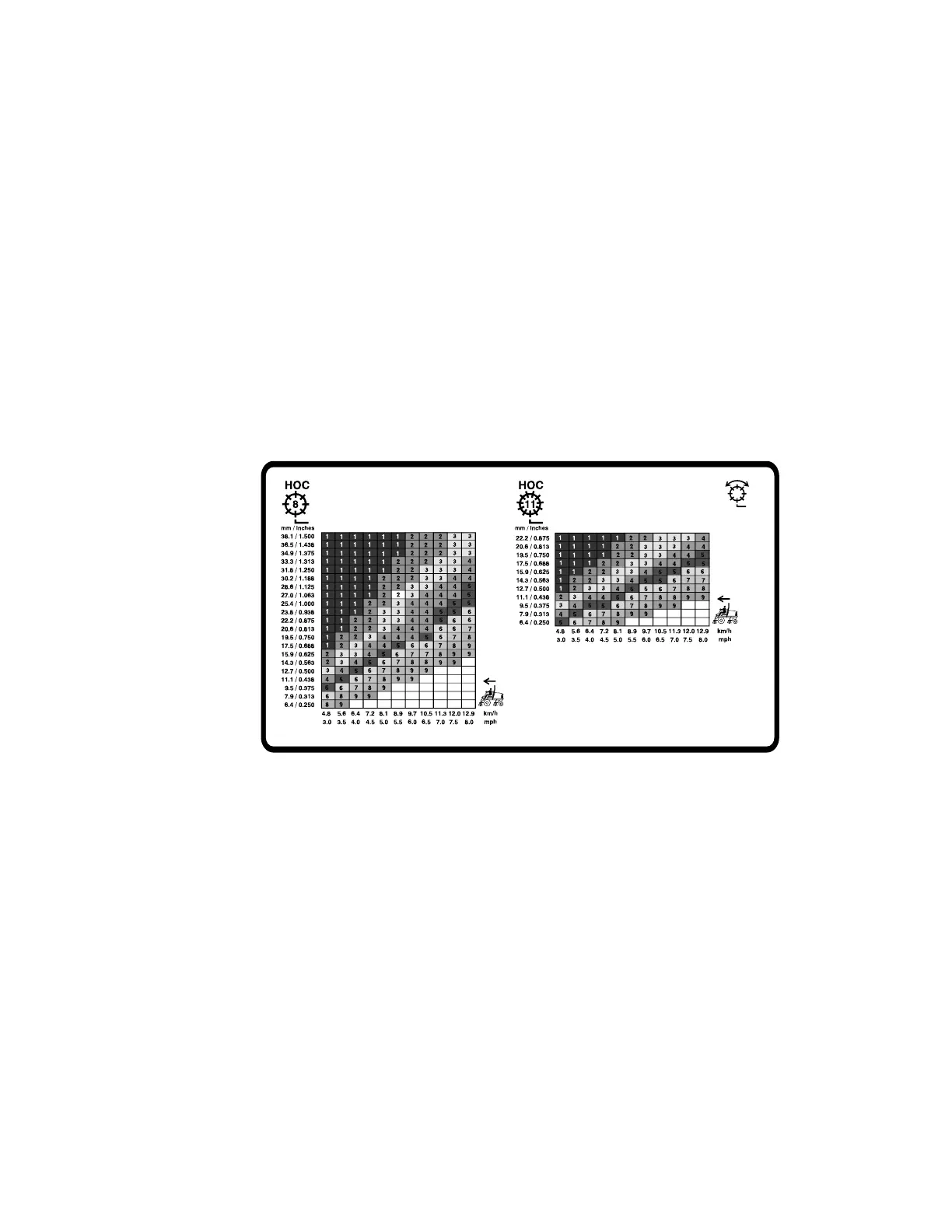Setting the Reel Speed (continued)
Refer to Setting the Front and Rear Reel Speeds, page 5–13.
To adjust the reel speed manually, complete the following:
1. Ensure that the Clip Control feature is O
FF.
2. In Machine Settings, enter the blade count, mow speed, and HOC to calculate the
proper reel speed.
3. If further adjustments are required, in Machine Settings , scroll down to Front Reel
Speed, Rear Reel Speed, or both.
4. Press the right navigation button to change the reel speed value. As the speed setting is
changed, the display continues to show the calculated reel speed based on blade count,
mow speed, and HOC, but the new value is also shown.
Note: You may need to increase or decrease the reel speed to compensate for varying
turf conditions.
5 inch (127 mm) Reel Speed Chart
G439055
Operation: During Operation Page 5–25 3464-478 A
