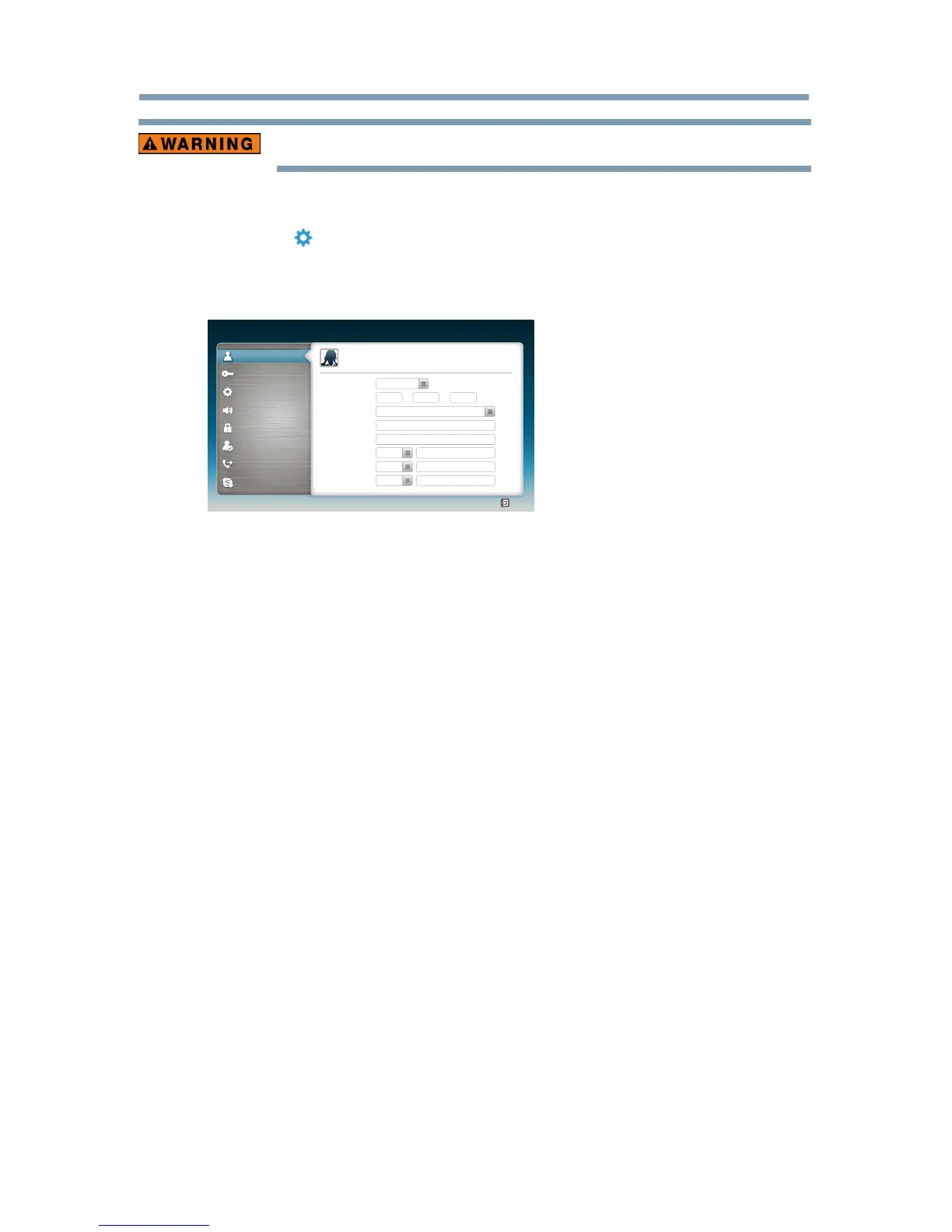Advanced features
137
Emergency calls over Skype™ are not supported.
Settings
Press the
p
/
q
to select the Settings tab and press the OK button.
The Settings page will appear.
(1/2)
(D)(M) (Y)
Name Name
Gender
-Select One-
-Select One-
Press [OK]
Press [OK]
Press [OK]
Press [OK]
Press [OK]
Birth Date
Country/Region
State/Province
City
Home Phone
Office Phone
Mobile Phone
User Profile
Settings
Change Password
General Settings
Audio Settings
Privacy Settings
Blocked Contacts
Call Settings
About Skype
Exit
(Sample Image) Skype
TM
options screen.
You can change the following settings:
❖
UserProle
Add or change your personal information e.g. birth date, country/
region or phone number.
❖
Change Password
You can change your password by entering your existing password
and new password twice.
❖
General Settings
Select whether Skype™ should automatically start when turning on
the TV.
❖
Audio Settings
Adjust the speaker / ringtone volume manually.
The volume of your speakers will be different on Skype™ compared
to your normal TV volume level. The speaker volume range is 0 -
100% by 1 steps, and ringtone volume is 0 - 100% by 25 steps.
❖
Privacy Settings
Set who you allow calls from, whether it's Anyone or People in my
Contact list only.
❖
Blocked Contacts
If you do not want someone to reach you, simply block them by
entering their Skype™ Name or phone number from this menu.
Successfully blocked contacts are displayed in this window.
Using the Cloud Service TV features
