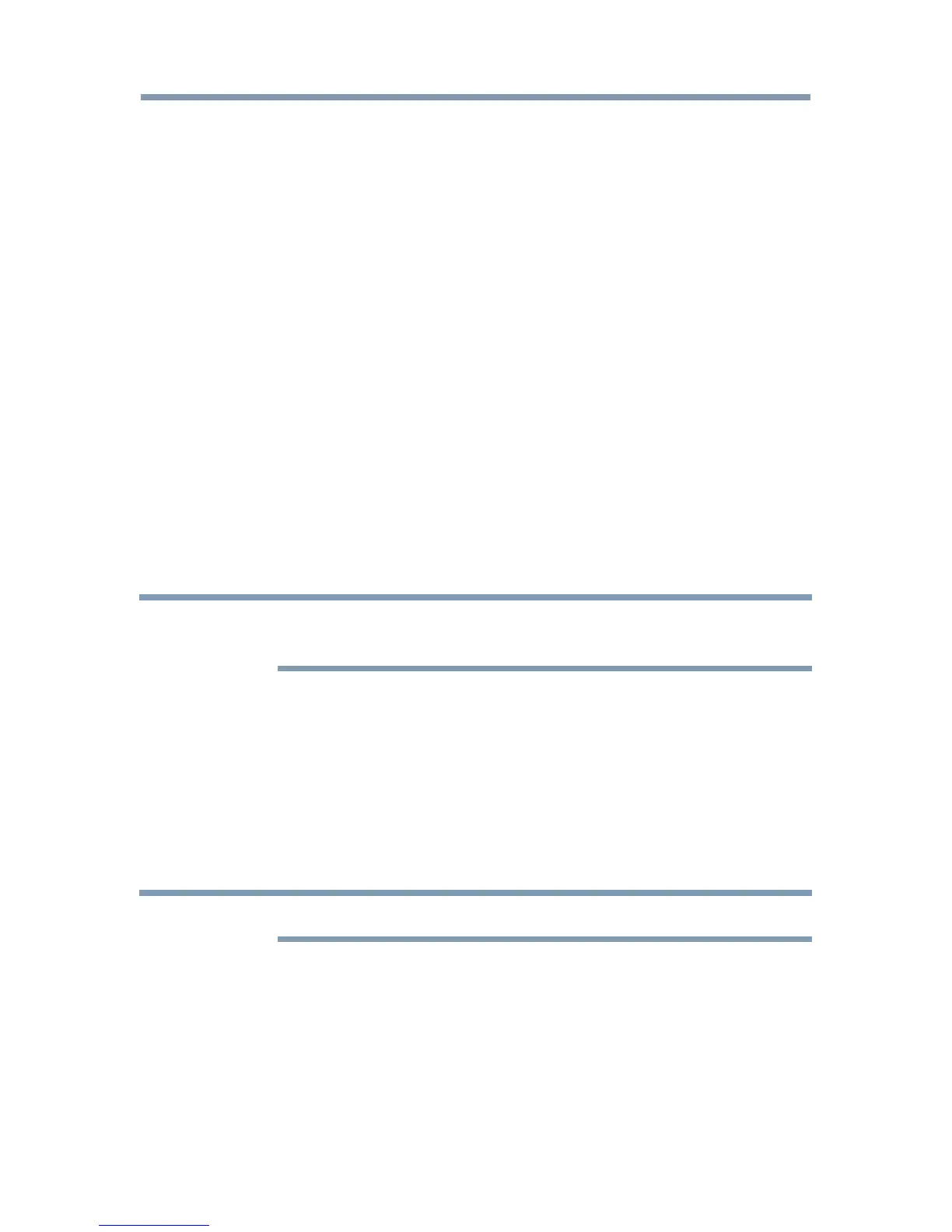78
Basic features
To unlock the control panel:
❖
Select Off in Step 3 above.
Using HDMI
®
CEC Control
This feature uses CEC technology and allows you to control Toshiba
HDMI
®
CEC compatible devices from the TV remote control via HDMI
®
connection.
When Enable HDMI CEC Control in the HDMI CEC Control Setup
menu is set to On, the following HDMI
®
CEC Control functions are
enabled.
To set HDMI
®
CEC Control Setup
1 Press the SETUP button.
2 Select Options > HDMI CEC Control Setup and press the OK
button.
3 Press the
p
/
q
(arrow) buttons to select Enable HDMI CEC
Control and press the OK button.
4 Press the
p
/
q
(arrow) buttons to select On.
NOTE
If you set Enable HDMI CEC Control to Off, the other items under HDMI
CEC Control Setup will be grayed out.
5 Press the
p
/
q
(arrow) buttons to select an item and press the OK
button.
Press the
p
/
q
(arrow) buttons to select On or the desired mode:
❖
TV Auto Power: On/Off
❖
Auto Standby: On/Off
❖
AmplierControl:On/Off
❖
Initial Speaker Setting: TV Speakers/Amplier
NOTE
These functions depend on the connected devices.
Using HDMI
®
CEC Control
