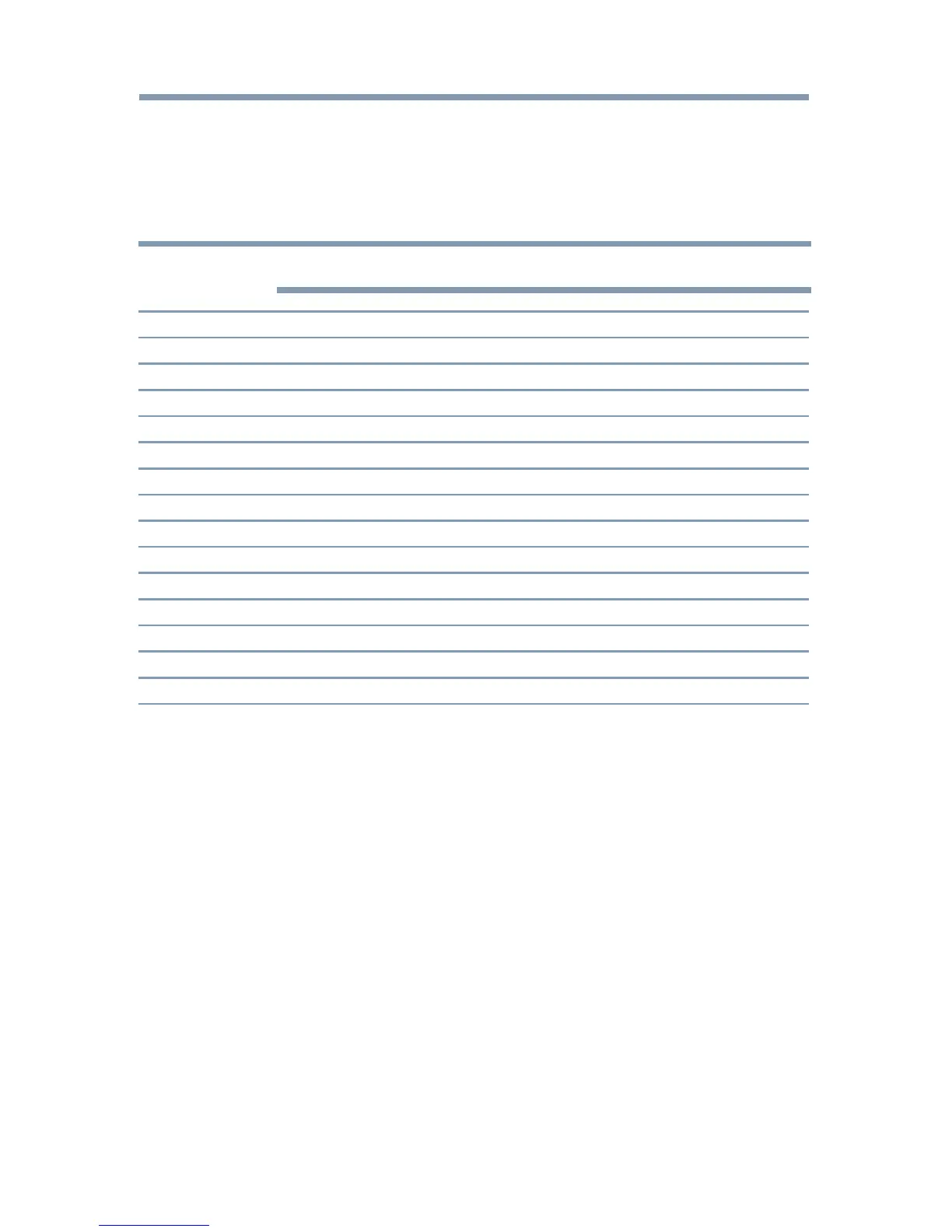Initial Setup and Menu
63
Quick Menu
Quick menu helps you access some options more quickly.
Press the QUICK
button
to display the Quick menu and press the
p
/
q
(arrow)
buttons to select an option.
NOTE
Quick menu items differ depending on the current mode.
Quick Menu Item Page
Intel
®
WiDi page 121
Picture Mode page 94
Picture Size page 88
Sleep Timer page 84
HDMI CEC Device Control page 78
Speakers page 103
Device Information page 141
Wireless Information page 114
Interval Time page 149
Repeat page 142
Sound page 102
Picture page 88
Background Music page 150
Play List page 143
Quick Menu
