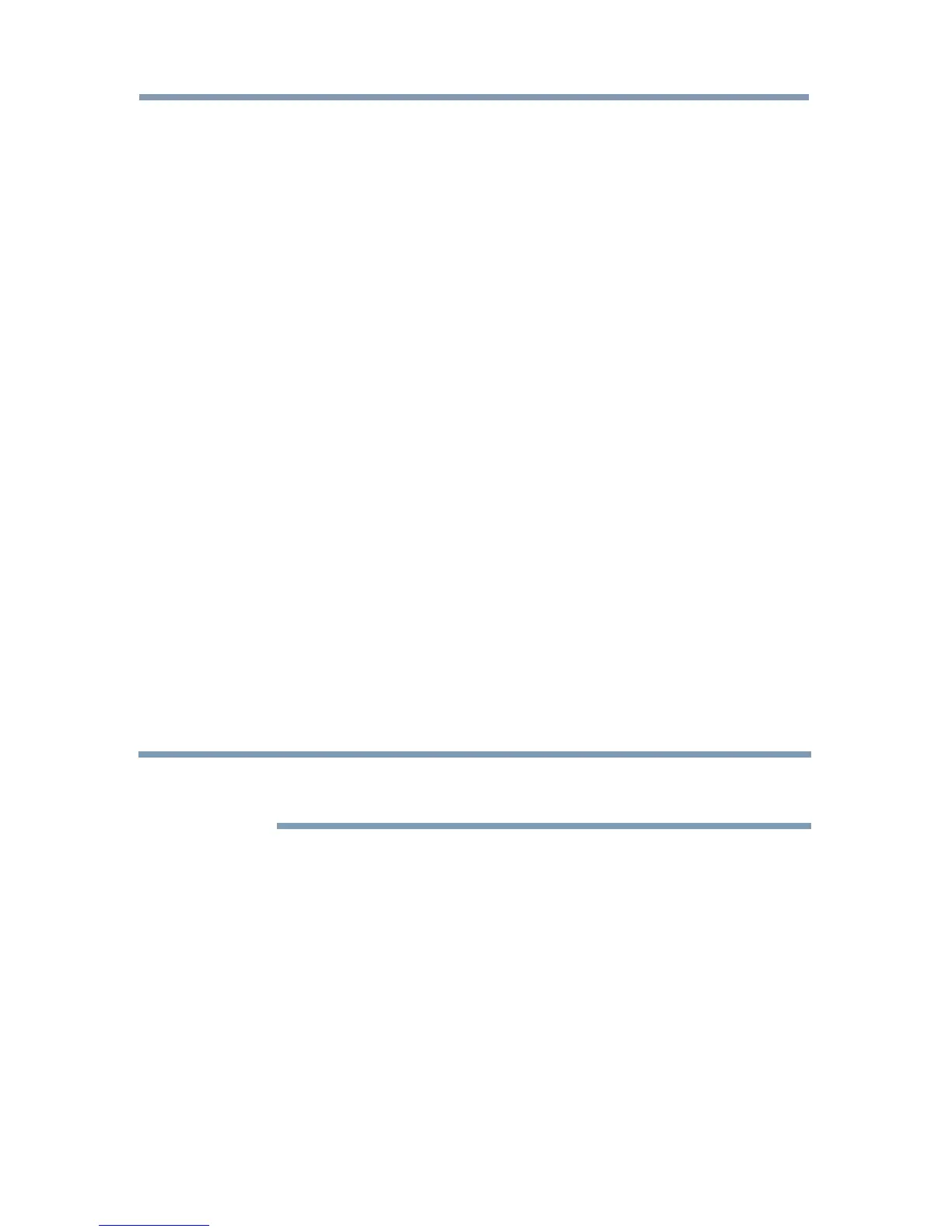Introduction
25
❖
In Channel mode, the arrow buttons change the channel up or
down.
Back panel connections
4 LAN—Connects the TV to your home network.
5 HDMI
®
IN—High-DenitionMultimediaInterfaceinputreceives
digital audio and uncompressed digital video from an HDMI
®
device or uncompressed digital video from a DVI device. HDMI
®
connection is necessary to receive 1080p signals.
6 Analog Audio Port—Analog audio outputs for connecting an audio
amplier.
7 PC IN—For use when connecting a personal computer.
8 ANT/CABLE—Antenna input that supports analog (NTSC) and
digital (ATSC) off-air antenna signals and analog and in the clear,
unencrypted digital Cable TV (QAM) signals.
9 ColorStream
®
HD/ Video 2 IN—These include standard A/V
connections, see “Connecting DVD to ColorStream
®
or VCR to
composite video” on page 31.
10 PC/HDMI
®
Audio IN—PC audio input terminals are shared
with HDMI
®
-2 analog audio input terminals, and their use can be
conguredintheConguringsharedinputsmenu,see“Conguring
shared inputs” on page 69.
11 IR Blaster OUT—Used to connect and control infrared remote-
controlled devices.
NOTE
Component/Standard (composite) video cables carry only video
information; separate audio cables are required.
TV back panel controls and connections
