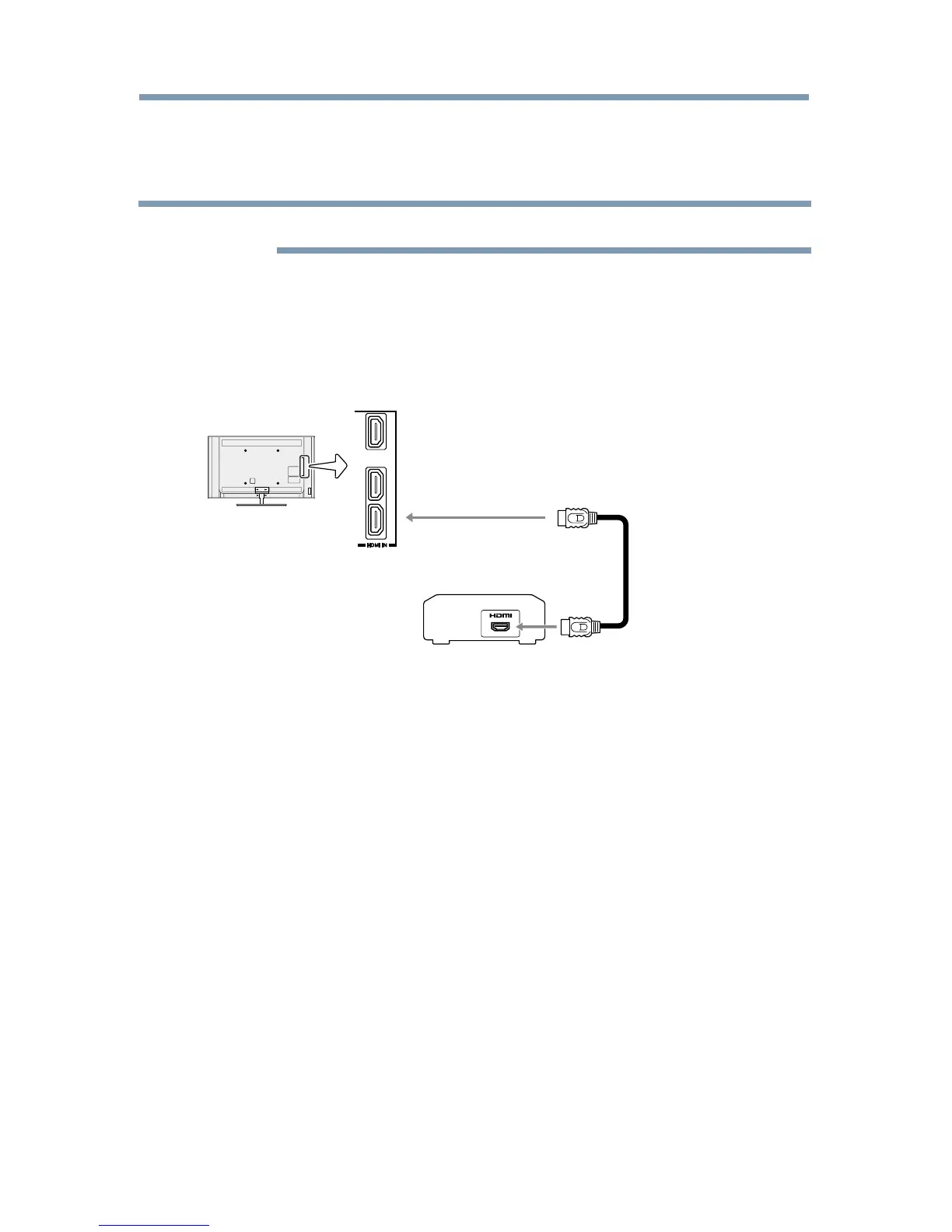Connecting Your TV
39
WhenusinganexternalAVamplierthepictureandsoundmaynotbe
properly synchronized. In this case, adjust the delay time of the sound on
theAVamplier.
NOTE
The control range of the delay time differs according to the device you use.
Connecting an HDMI
®
audio system
If your HDMI
®
audio system supports ARC, audio from the TV can be
sent to the audio system via an existing HDMI
®
cable.
You will need an HDMI
®
cable.
HDMI
cable
Audio system that
supports ARC
1
2
3
(ARC)
(Sample Illustration) /L7300UC Series— Connecting to HDMI
®
ARC
HDMI
®
's ARC (Audio Return Channel) feature
This feature enables the audio signal of the TV to be sent to an audio
system via the HDMI
®
cable. It will not be necessary to connect a cable
from the audio output of the TV to the audio input of the audio system to
reproduce the audio received from the tuner of the TV through the audio
system.
Connecting an HDMI
®
audio system
