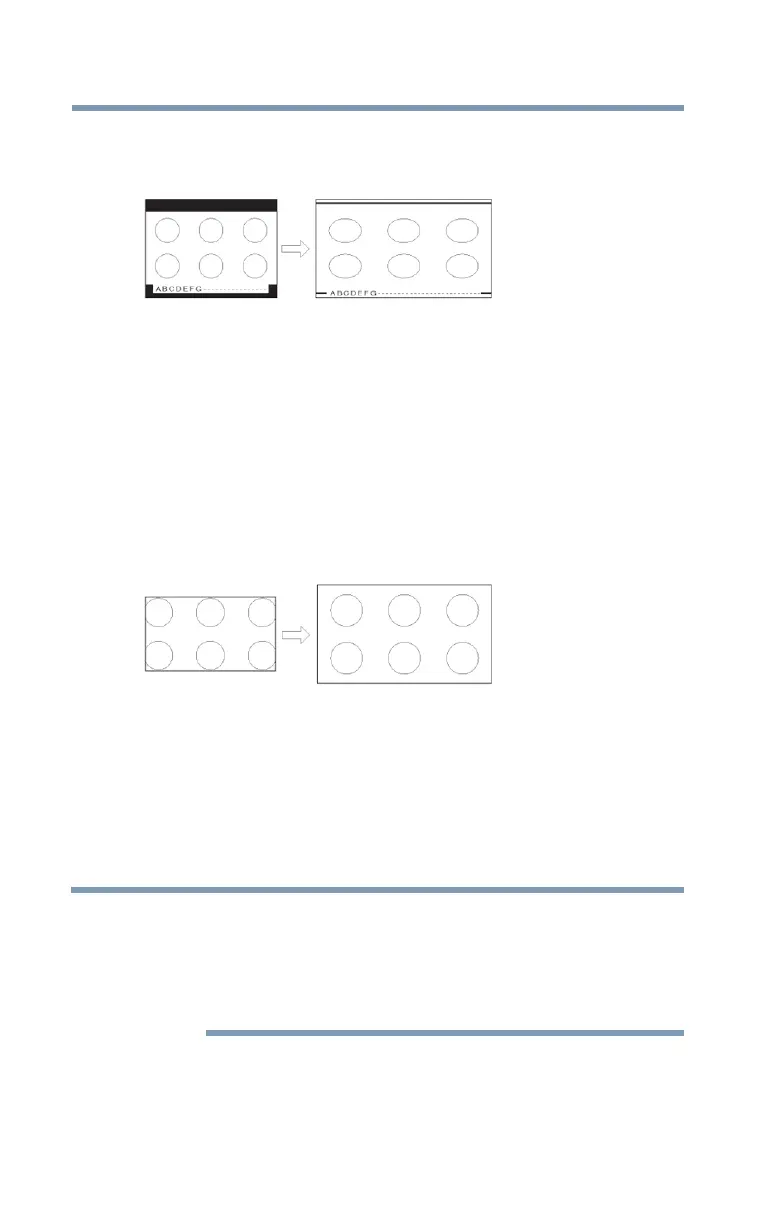68
Using the TV’s features
Selecting the picture size
TheaterWide 3
This setting is for viewing letter box programs with subtitles.
(Sample Illustration) Picture size - TheaterWide 3, letter box with
subtitles
The picture’s top and bottom edges are hidden*.
* To view the hidden areas (such as subtitles or captions), see
“Scrolling the TheaterWide® picture (TheaterWide 2 and 3 only)”
on page 70.
Native
These settings are for viewing in 480i (HDMI
®
), 480p (HDMI
®
),
720p, 1080i, and 1080p signal programs).
(Sample Illustration) Picture size - Native
❖ If receiving a 1080i, 1080p, 720p, 480i (HDMI
®
), or 480p
(HDMI
®
) signal program, the video is scaled to display the
entire picture within the borders of the screen (i.e. no
over-scanning).
❖ This is especially useful for external HD sources such as DVD
movies, Video Games, or computer graphics.
❖ The Native mode is supported only for HDMI
®
(1080i, 1080p,
720p, 480i, and 480p), ColorStream
®
(1080i and 720p), and
ANT/CABLE (digital) inputs (1080i, 1080p, and 720p).
❖ Depending on the input signal, the picture’s border may be
hidden, displayed in black, or noisy.
