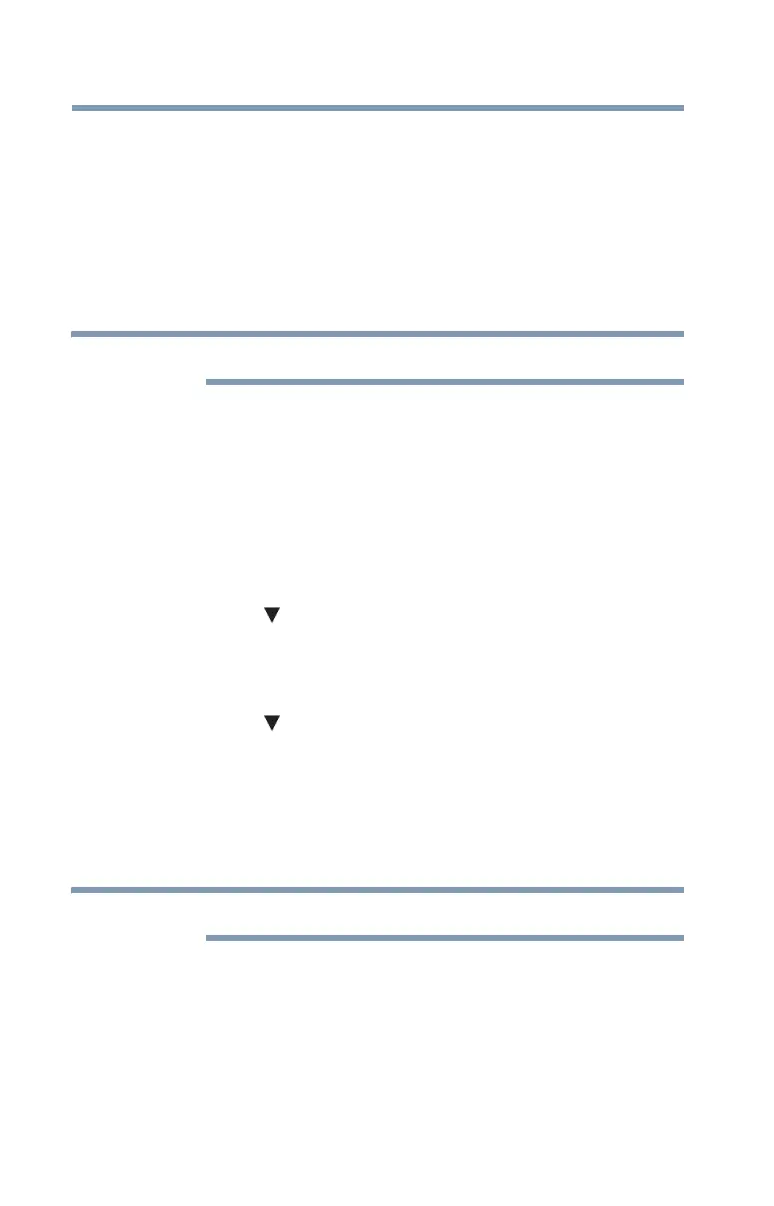84
Using the TV’s features
Using parental controls (for USA region)
❖ Use the Number buttons to enter your four-digit code, and
then press the ENTER button.
If the wrong PIN code is entered, the message “Incorrect PIN
code, please try again!” appears.
❖ Highlight Retry, and then press the ENTER button.
❖ Enter the code again, and then press the ENTER button.
When the correct PIN code is entered, the Locks menu opens.
The PIN code cannot be set to “0000.”
Forgotten PIN code
While the PIN code entering screen is displayed, press the INFO
button four times within five seconds. The PIN code will be cleared
and you can enter a new PIN code.
Changing or deleting your PIN code
1 Press the MENU button and highlight the Locks menu icon.
2 Press the ( arrow) button to display the PIN code entering
screen.
3 Enter your four-digit PIN code, and then press the ENTER
button.
4 Press the ( arrow) button to highlight New PIN Code, and
then press the ENTER button.
5 Press the Number buttons to enter a new four-digit code.
Reenter the PIN code to confirm it.
6 Press the ENTER button.
The new PIN code is now active.
The PIN code cannot be set to “0000.”
Using parental controls (for USA region)
Blocking TV programs and movies by rating (V-Chip)
Some TV programs and movies include signals that classify the
content of the program (as unsuitable for younger viewers). The
V-Chip feature in this TV detects the signals and blocks the
programs according to the ratings you select.
