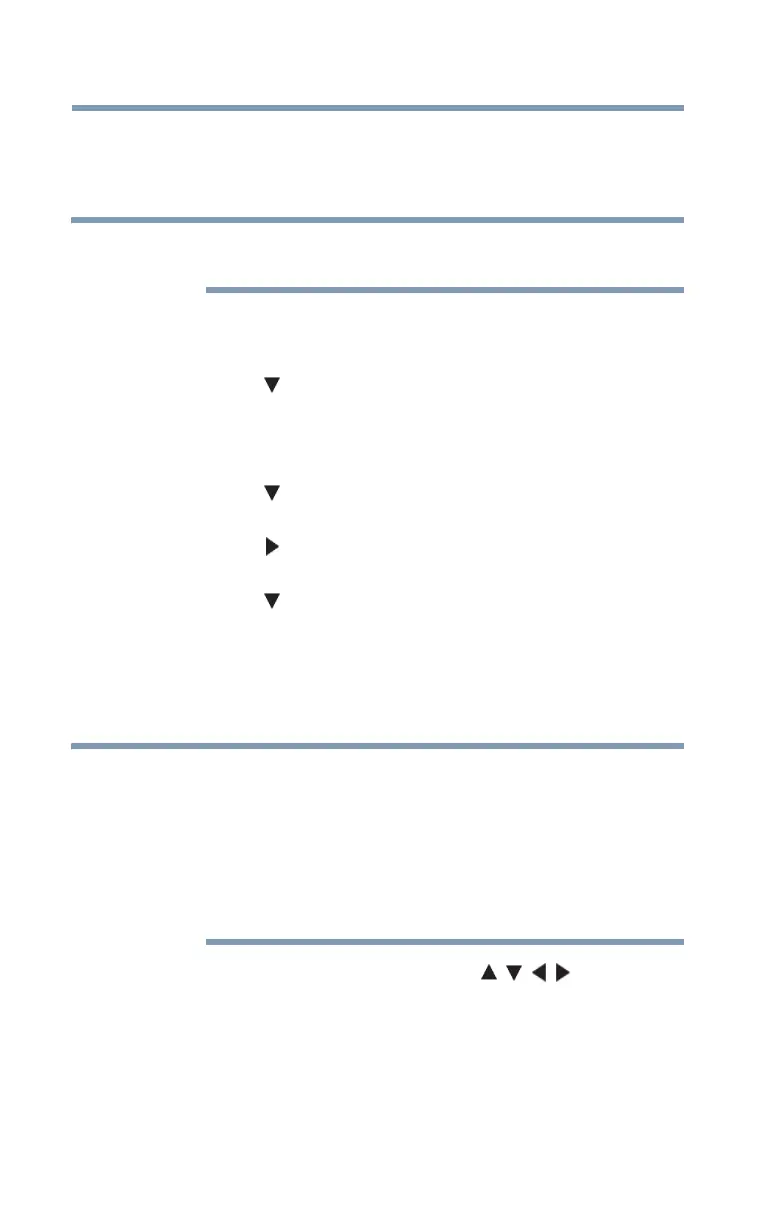86
Using the TV’s features
Using parental controls (for USA region)
Downloading an additional rating system
In the future, an additional rating system may become available for
use in selectively blocking TV programs and movies.
The currently tuned station must be receiving a digital signal before
an additional rating system can be downloaded.
To download the additional rating system, if available:
1 Press the MENU button and highlight the Locks menu icon.
2 Press the ( arrow) button to display the PIN code entering
screen.
3 Enter your four-digit PIN code, and then press the ENTER
button.
4 Press the ( arrow) button to highlight Enable Rating
Blocking.
5 Press the ( arrow) button to select On, and then press the
ENTER button.
6 Press the ( arrow) button to highlight Edit Rating Limits,
and then press the ENTER button.
The Edit Rating Limits screen appears.
7 Highlight Alt RS, and then press the ENTER button.
The Edit Alternate Ratings screen appears.
❖ The Alt RS button will only be available if an additional rating
system is currently available.
❖ It may take several minutes for the TV to download the additional
rating system.
❖ The information displayed in the Alternate Ratings screen will
depend on the configuration of the additional rating system
available at the time of download.
8 For each desired selection, press the ( /// arrow)
buttons to highlight the selection, and then press the ENTER
button to select it.
A box with an “X” is a rating that will be blocked.
9 To save the new settings, highlight Done, and then press the
ENTER button.
