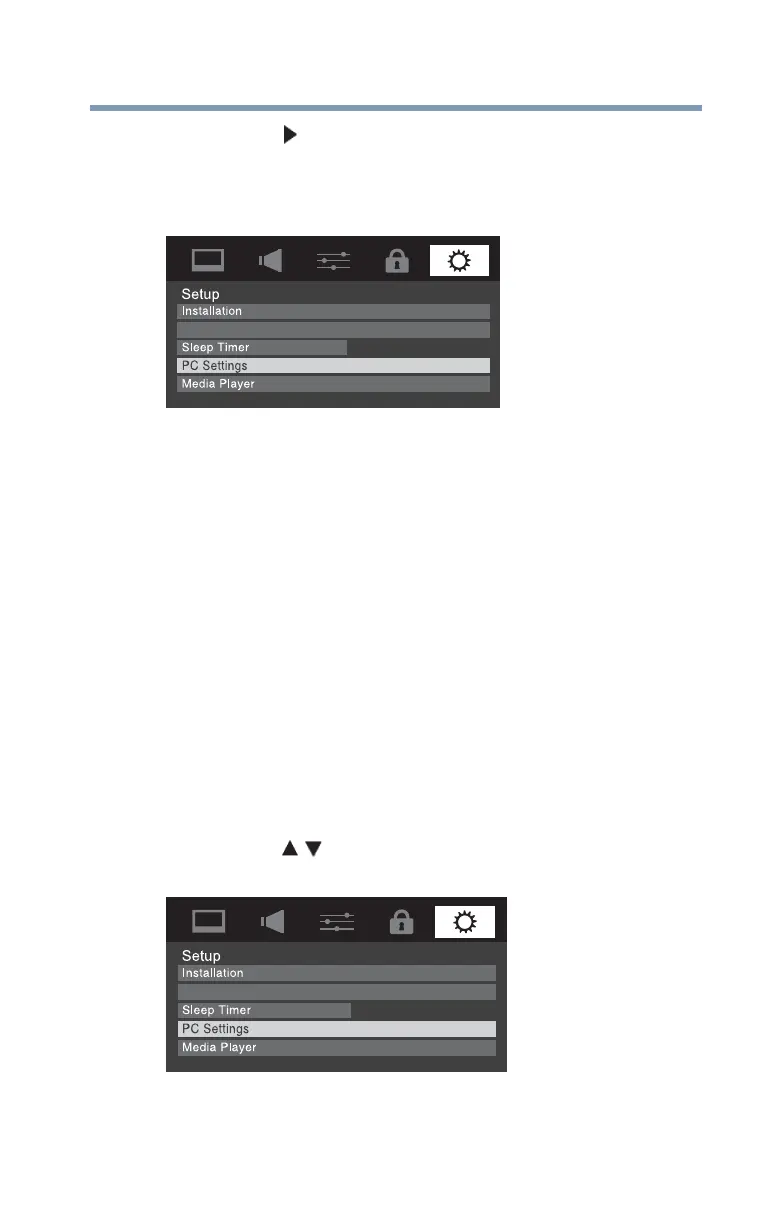93
Using the TV’s features
Using the PC settings feature
5 Press the ( arrow) button to select On.
When the control panel is locked and any button on the control
panel (except POWER) is pressed, the message “NOT
AVAILABLE” appears.
(Sample Illustration) Locks menu - Panel Lock selection
To unlock the control panel, select Off in Step 5 in this section or
press and hold the VOLUME (–) button on the TV control panel
for approximately 15 seconds until the volume icon appears.
Using the PC settings feature
You can view an image from a PC on the TV screen. When a PC is
connected to the TV's PC IN terminal, you can use the PC Settings
feature to make adjustments to the image. If the edges of the picture
are cut off, readjust the Horizontal Position and Vertical Position. If
the picture is affected by interference, readjust the Clock Phase and
Sampling Clock.
To adjust the PC settings:
1 Repeatedly press the INPUT button to select PC Input mode,
see “Selecting the video input source” on page 55.
2 Press the MENU button and open the Setup menu.
3 Press the ( / arrow) buttons to select PC Settings, and then
press the ENTER button.
(Sample Illustration) Setup menu - PC Settings selection
00:00
HDMI-CEC Setup
