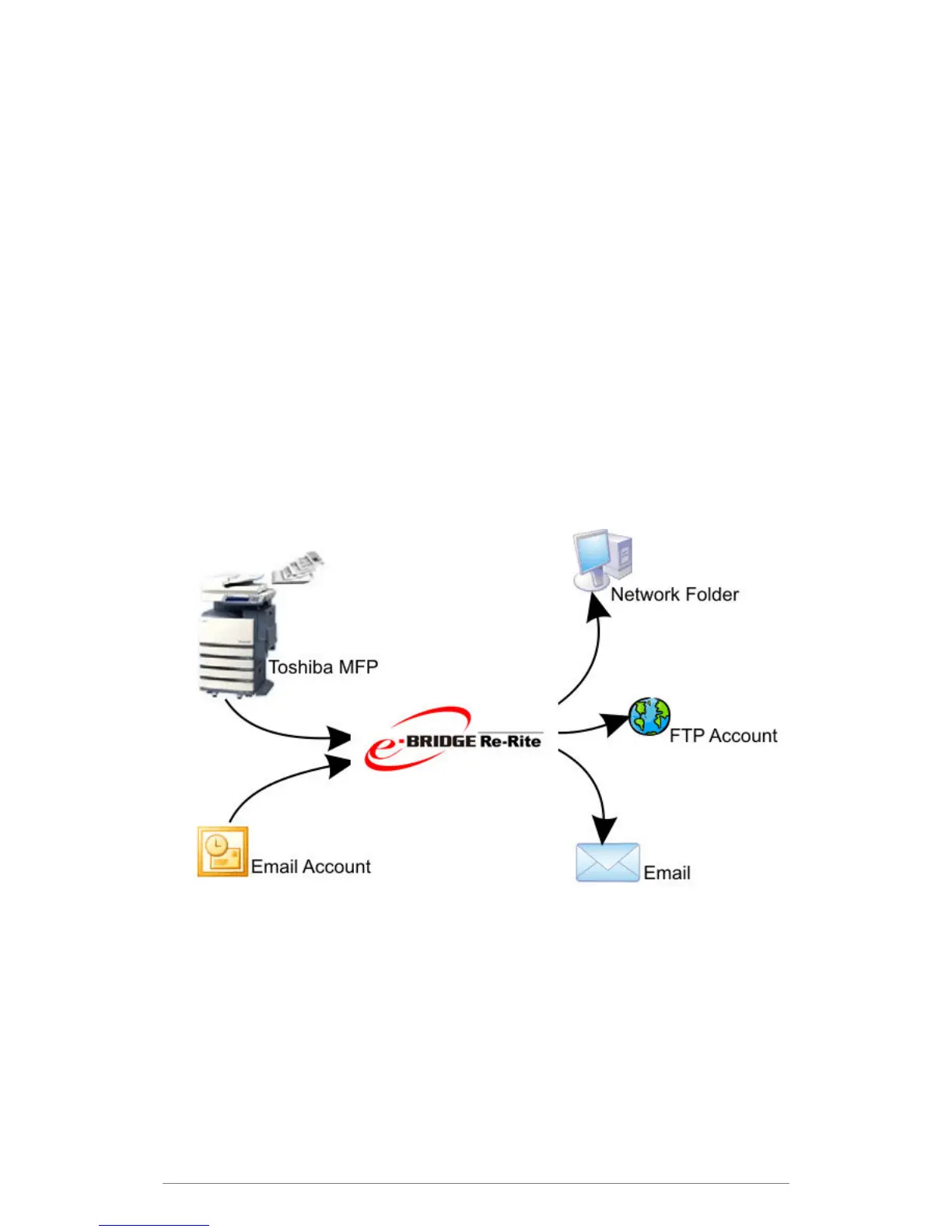Introduction to e-BRIDGE Re-Rite
1
I
ntroduction to e-BRIDGE Re-Rite
Toshiba e-BRIDGE Re-Rite is an Optical Character Recognition (OCR) application that adds to
the benefits offered by your Toshiba MFP. It enables you to simply and easily convert your
paper documents into electronic records, in the format of your choice. In addition, you can
gather TIF files from your emails and convert them to conveniently editable formats.
Powered by advanced OCR technology, e-BRIDGE Re-Rite offers a fully automated process
that requires no user intervention once a document is scanned. It is accurate, efficient and easy
to use.
Documents scanned into your Toshiba MFP are moments later delivered via email, to a
selected network drive or a FTP account. Edit files using your favourite application such as
Excel®, Rich Text Format® RTF, Text Documents or Adobe Acrobat® PDF.
