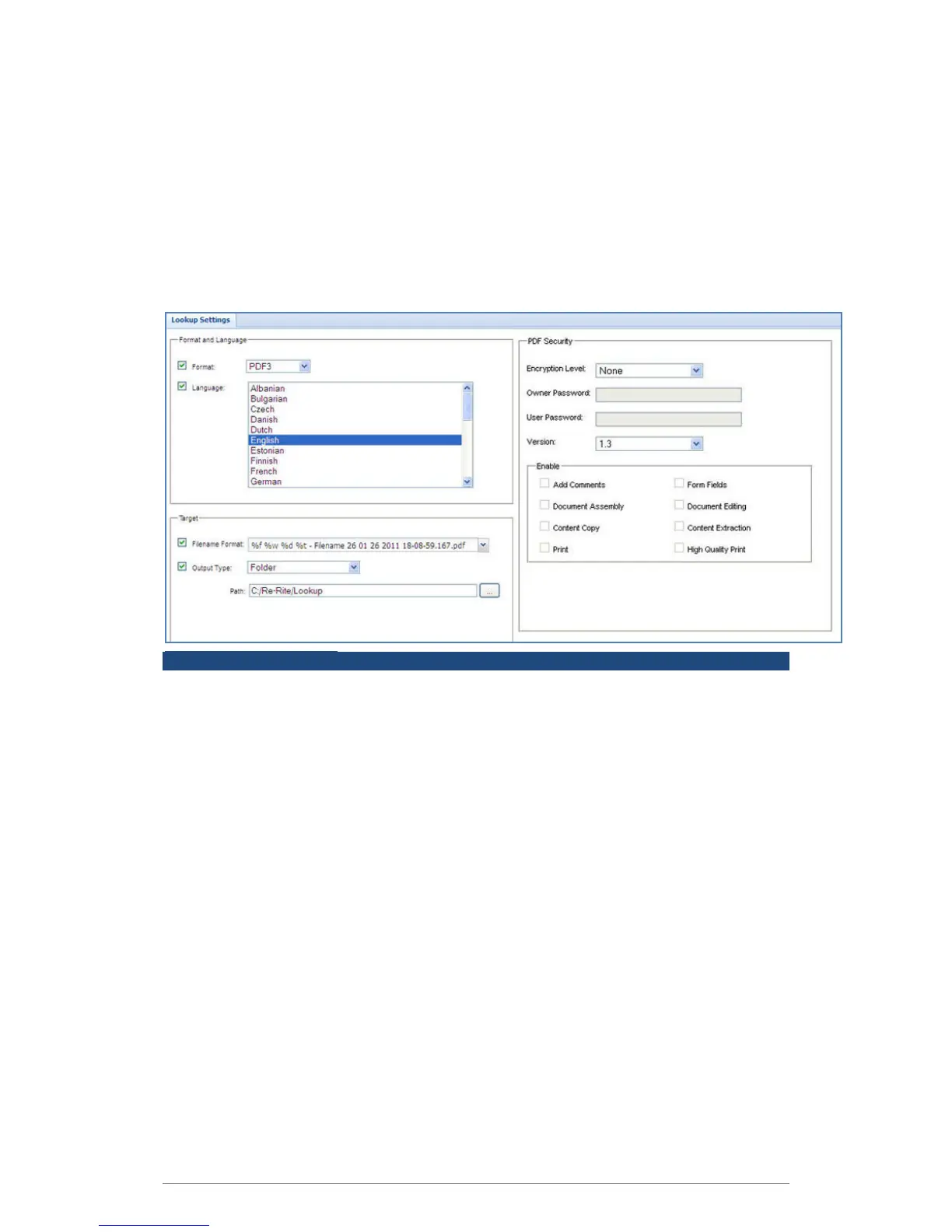Web Control Panel
66
Lookup Settings
The lookup setting overrides the process rule configuration which allows the user to define an
entirely new configuration values to be used. It provides the flexibility of optional rule to define
configuration values.
Lookup settings can be overridden at the file level. See File Processing for further details.
Format and Language
Format
Defines the default output file format into which files will be converted.
Language
The language character sets for which e-BRIDGE Re-Rite will scan a file and perform optical
character recognition.
