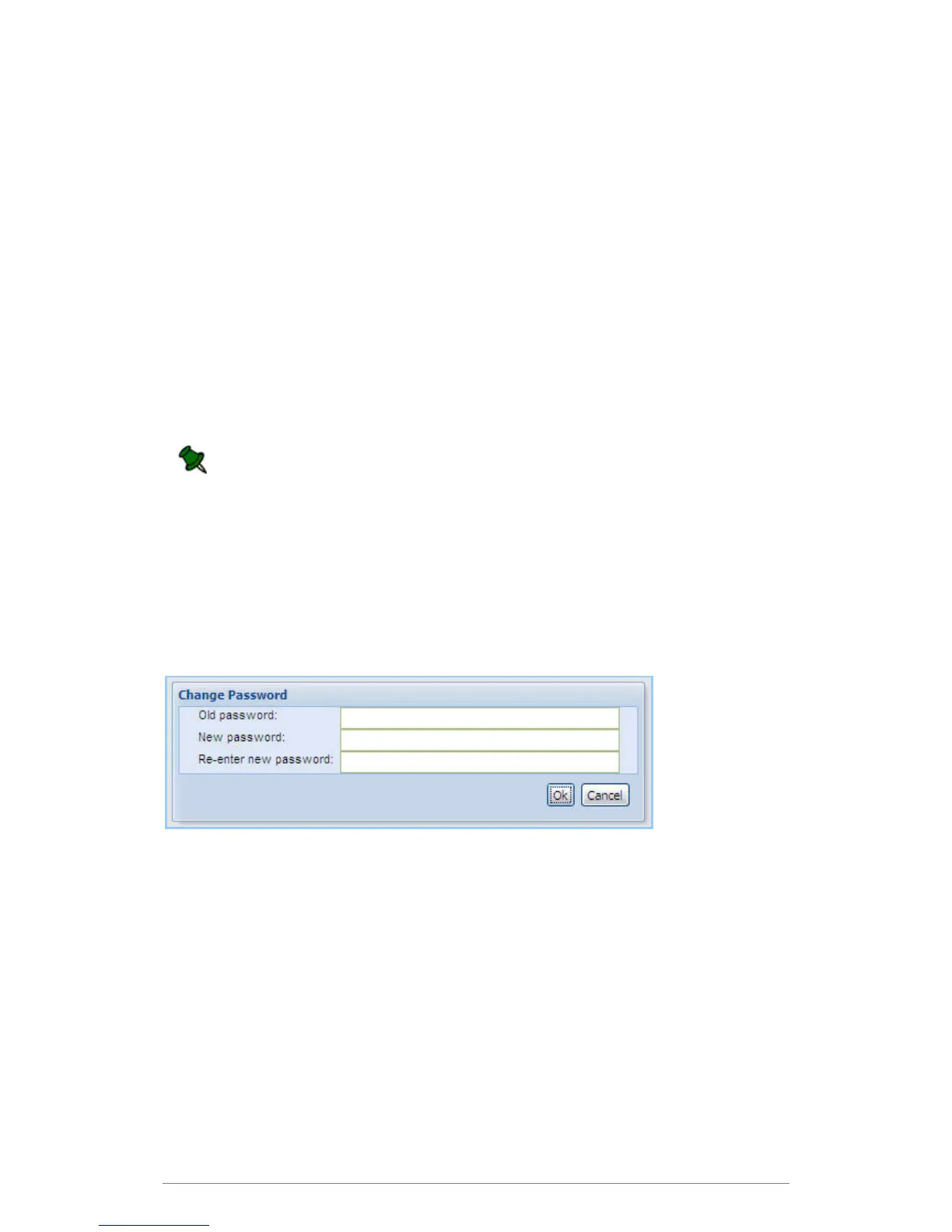Installation
17
Logging into e-BRIDGE Re-Rite Web Control Panel
To log-in to the e-BRIDGE Re-Rite Web Control Panel:
1. In the address bar of your internet browser, enter the e-BRIDGE Re-Rite Web Control
Panel address supplied by your system administrator. The address is where the e-
BRIDGE Re-Rite is installed e.g.: http://<machine>:<port>.
2. Enter the password.
Default password is "password"
3. Click Login.
The e-BRIDGE Re-Rite Web Control Panel screen will appear.
For security, it is recommended that you change your password upon logging in.
Changing your Password
It is recommended that users change their passwords periodically to ensure security.
To change your password:
1. In the e-BRIDGE Re-Rite Web Control Panel menu, select Change Password.
2. The Change Password Dialog Box will appear. Type your current password in the Old
password field.
3. Type your new password in the New password field.
4. Type your new password once again in the Re-enter new password field. The new
password and the re-enter new password have to be the same.
5. Click OK.
