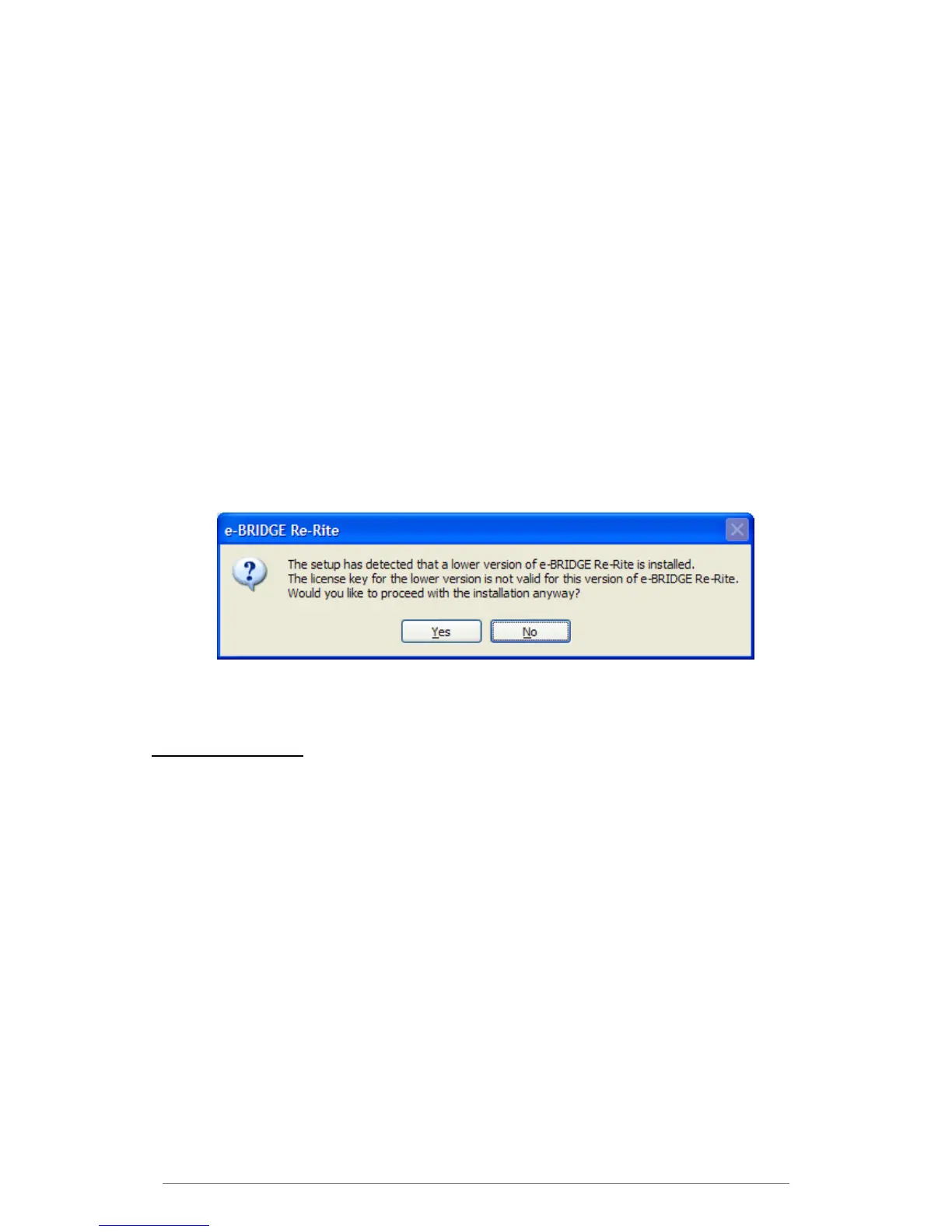Installation
8
Upgrading from e-BRIDGE Re-Rite 8.0
e-BRIDGE Re-Rite v8.1.0 installer can perform a straight upgrade from lower version 8.0.x
Once the user clicks the setup.exe to install the new version, the installer will automatically
perform a version check. If it detects a Re-Rite 8.0 installed, it will continue with the installation.
Upgrading from e-BRIDGE Re-Rite 6.2 and Previous
Versions
e-BRIDGE Re-Rite v8.1.0 installer can perform a straight upgrade from lower versions (6.0.0.x
to 6.2.0.x)
Once the user clicks the setup.exe to install the new version, the installer will automatically
perform a version check. If it detects a lower version installed, a prompt will appear informing
that the license key for lower version is not valid for this version of e-BRIDGE Re-Rite. It will
then ask if the user would like to continue with the installation.
Choosing “Yes” will proceed with the upgrade sequence.
Choosing “No” will abort the installation.
Upgrade Sequence:
Upgrading to e-BRIDGE Re-Rite 8.1.0 from earlier versions involves completing the following
upgrade sequence.
1. Backup Registry settings and Whitelist.txt
a. registry backup will be named ‘ReRiteRegistrySettings.reg’
b. Registry and Whitelist backup will be saved in:
i. %ALLUSERSPROFILE%\Application Data\e-BRIDGE\Re-Rite (for
XP and 2003)
ii. %ALLUSERSPROFILE%\e-BRIDGE\Re-Rite (for Vista and up)
The BackupReRite.exe tool will also attempt to detect if there are empty or
invalid Input Sources in the registry settings. If there are empty or invalid
settings found, a prompt will be displayed by the Backup tool to confirm if the
user would like to proceed with the operation.
