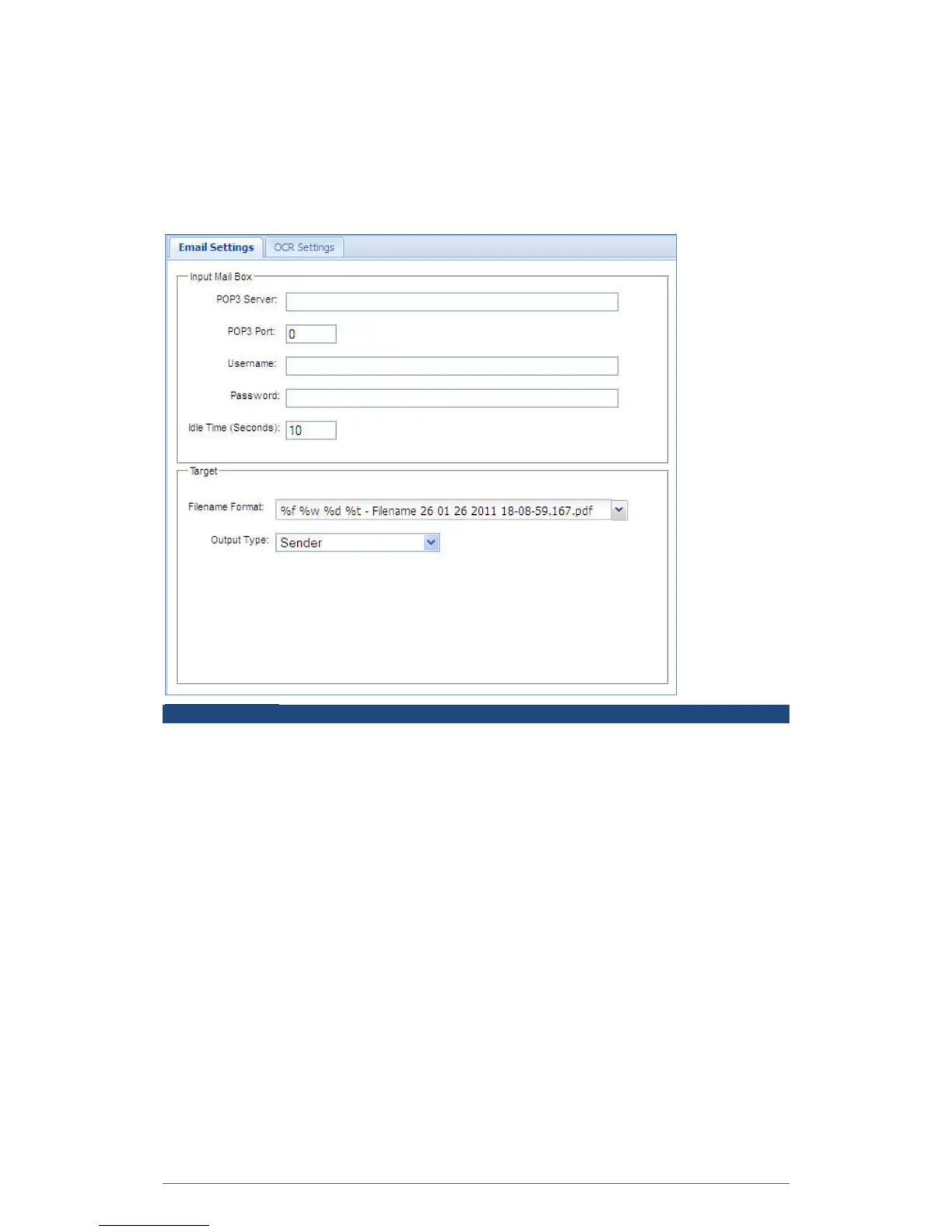Web Control Panel
55
Email Settings
This setting applies to the Email file capture mode. Use it to define email accounts that e-
BRIDGE Re-Rite will poll for both TIF and PDF file attachments.
Input Mail Box
POP3 Server
Defines the POP3 Server used for incoming mail.
POP3 Port
Defines the POP3 Port used for incoming mail.
POP3 Username
Defines the POP3 Username.
POP3 Password
Defines the POP3 Password.
Idle time
Specify the amount of time, in seconds, that e-BRIDGE Re-Rite waits before polling the
selected location.
