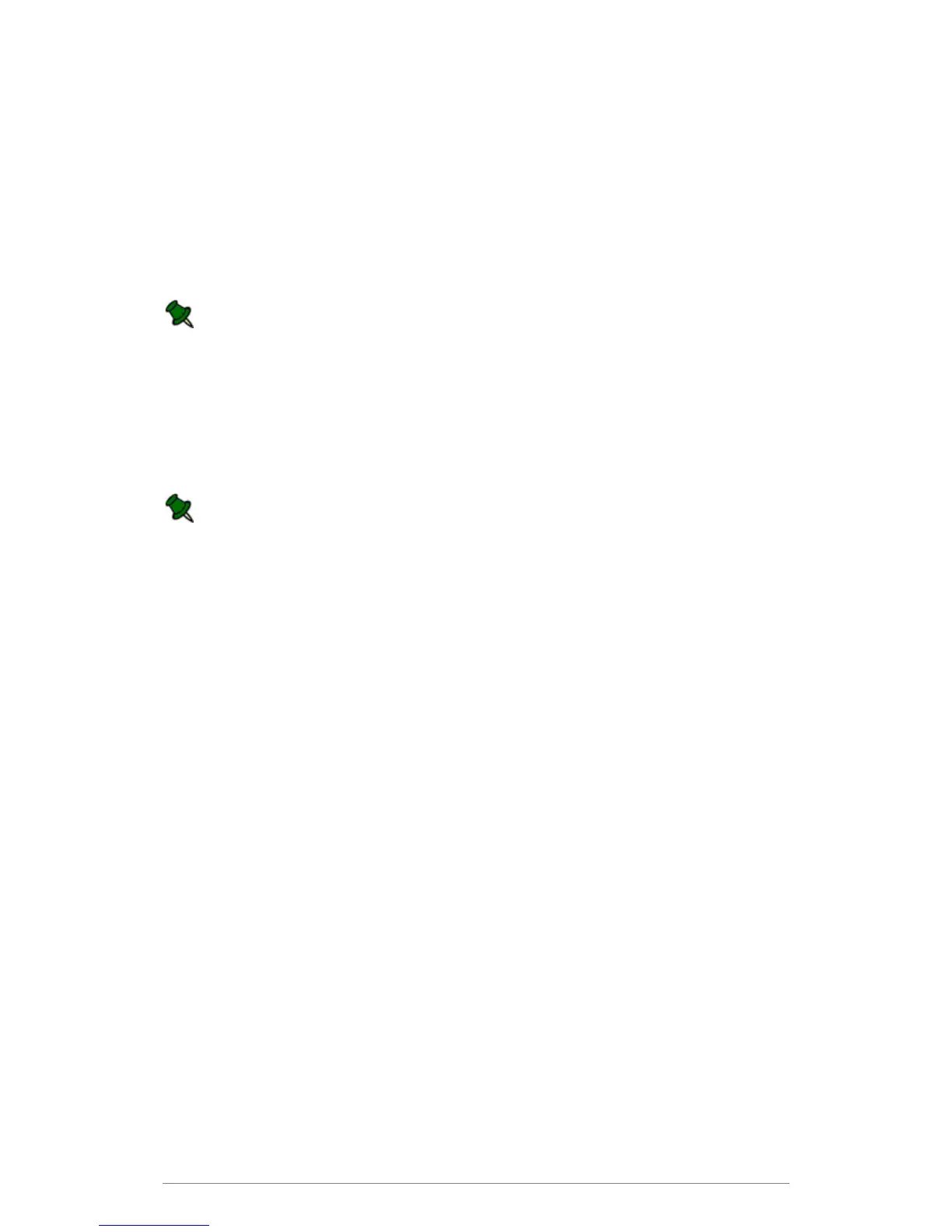Web Control Panel
65
Lookup Rules
Creating a Lookup Rule
Use the Lookup in the navigation tree of the e-BRIDGE Re-Rite Web Control Panel to specify
the custom configuration values to be used.
A Lookup rule folder needs to be manually created by the user.
To create a lookup rule:
1. On the e-BRIDGE Re-Rite Menu drop down list, select New Rule > Lookup Rule.
2. Enter the Lookup Rule name and click OK.
A new Lookup Rule is created under Lookup Rules in the navigation tree.
3. Click the Lookup Rule created and make necessary adjustments in the settings.
The lookup parameters are defined at the folder level. To associate a lookup rule to a
process rule, a folder named after the lookup rule should be present in the process rule
inpath. For instance, if you created a lookup rule called “Rule1” there should be a
corresponding folder in the process rule inpath that uses the same name. (e.g. C:\Re-
Rite\Inpath1\Rule1)
