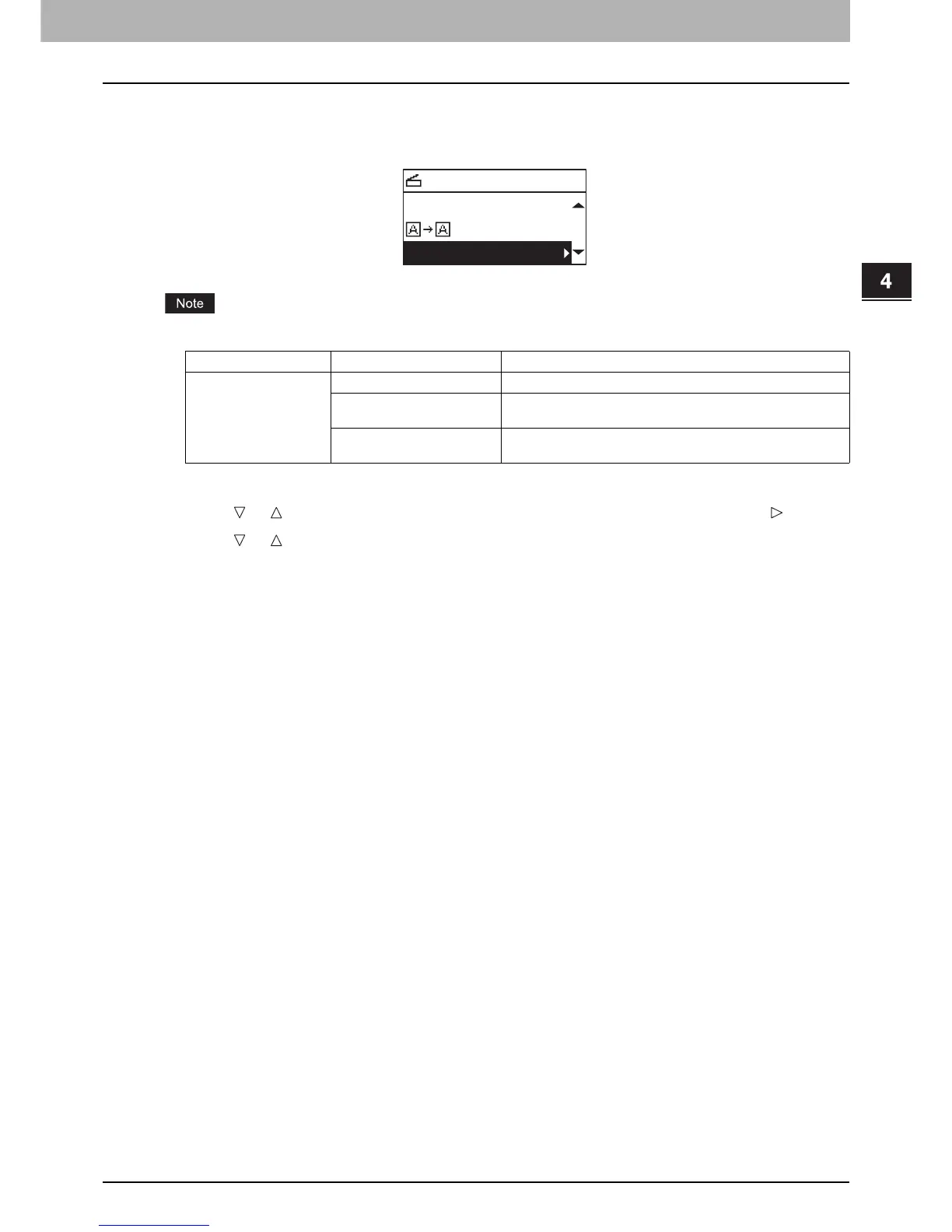4.SCAN FUNCTIONS
Scan Settings 115
4 SCAN FUNCTIONS
Selecting the compression ratio
You can select the compression ratio for the scanned image data. In general, the higher the compression ratio, the lower
the image quality.
This function is not available when “BLACK” is selected in the “COLOR MODE” function.
1
Press [SCAN].
2
Press or to select the item displayed on the LCD screen, and then press .
3
Press or to select the setting item, and then press [OK].
Menu Functions Settings Description
COMPRESS LOW Applies a low compression ratio and enhances the image quality.
MID Compresses the data with a moderate compression ratio and
obtains an average image quality.
HIGH For a high compression ratio. Suitable when you want to
minimize the data size rather than enhance the image quality.
SELECT SCAN TYPE
TEXT/PHOTO
COMPRESS:LOW
