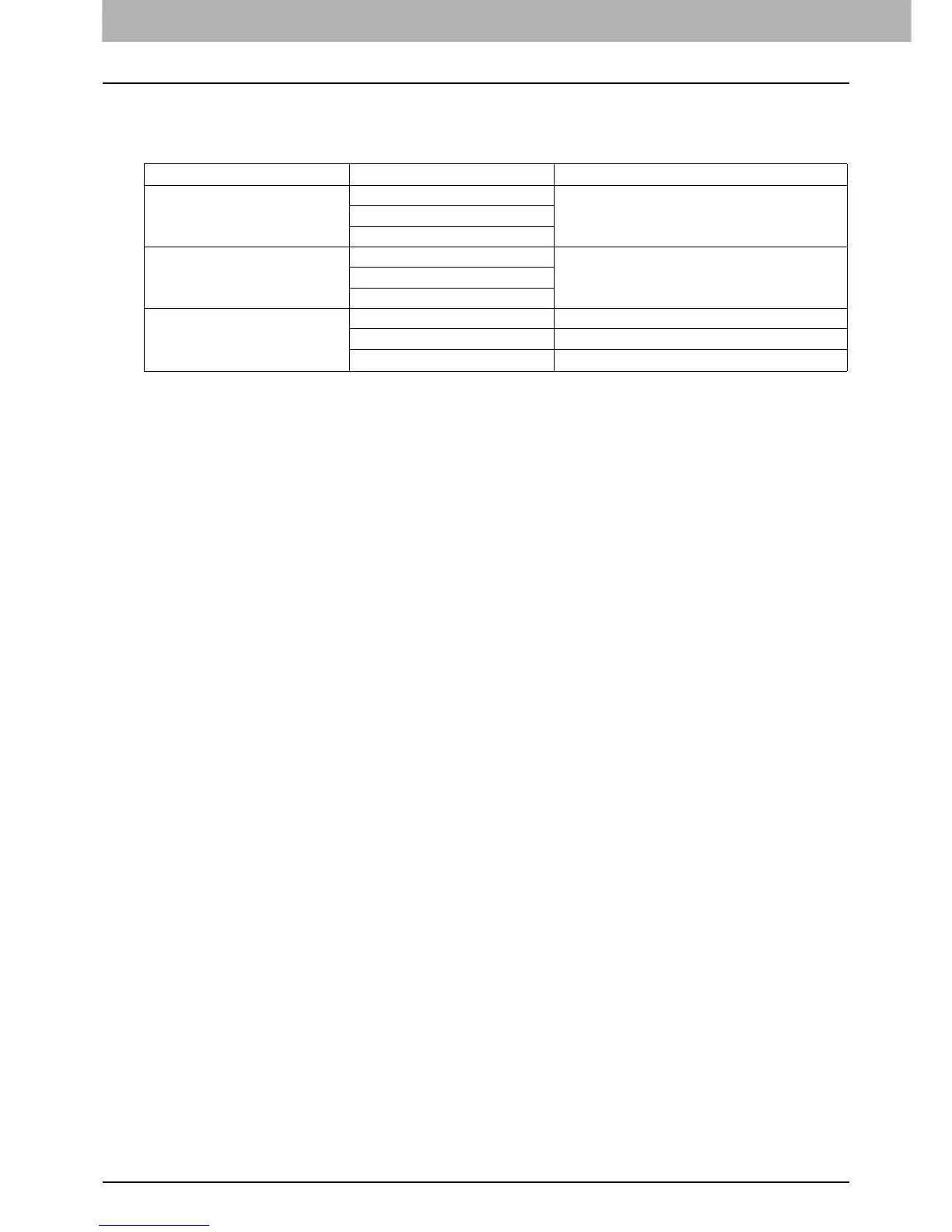4 SCAN FUNCTIONS
122 Scan Settings
Scan speed
The scan speed depends on the selected color mode and resolution settings.
The approximate scan speed (for printing A4/LT) under each condition is listed in the table below.
*1 Available only A5-R/ST-R.
The color mode and resolution settings can be changed on the scan setting screen. For details, see the following sections:
P.112 “Selecting the color mode”
P.112 “Selecting the resolution”
Color Mode Resolution Scan Speed
Black 150 dpi
A4:25 pages/minute
LT:24 pages/minute
300 dpi
600 dpi
Gray Scale 150 dpi
A4:25 pages/minute
LT:24 pages/minute
300 dpi
600 dpi
Full Color 150 dpi 8 pages/minute
300 dpi 7 pages/minute
600 dpi
6 pages/minute
*1
