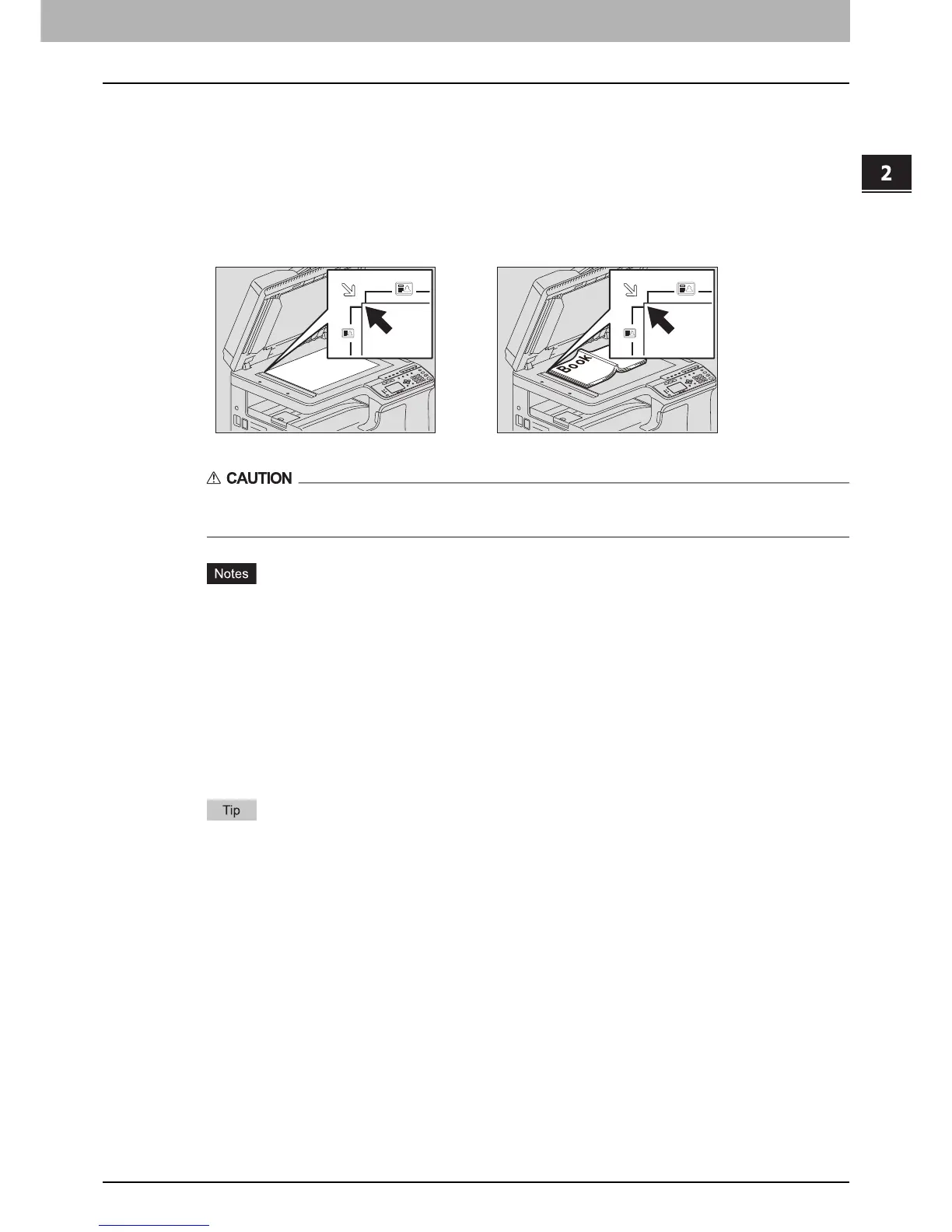2.COPY FUNCTIONS
Basic Copy Procedure 35
2 COPY FUNCTIONS
Copying originals
Follow the common basic instructions below to make a copy.
1
Place the original(s).
Placing originals on the original glass
1) Raise the Platen Cover or the Reversing Automatic Document Feeder.
2) Place the original face down on the original glass.
3) Align the original with the top-left corner of the original glass.
4) Lower the Platen Cover or the Reversing Automatic Document Feeder carefully.
Do not place heavy objects (4 kg/8.8 lb. or over) on the original glass and do not force it down.
It may breaks the glass and could cause injury.
When you copy originals with folds or wrinkles, smooth out the folds and wrinkles first. Then, place the
original on the original glass and close the Platen Cover or the Reversing Automatic Document Feeder to
start copying.
If a shadow of the folds or wrinkles appears on copies although you smooth out them, adjust the exposure
or use the “BACKGROUND ERASE” function.
When you place a booklet-type original, strong light may leak out while copying. Do not look directly at the
original glass.
When you place a thick booklet, do not close the Platen Cover or the Reversing Automatic Document
Feeder forcefully; you can still make copies without closing the cover or feeder.
If the size of the original is not detected correctly, set the size manually.
P.45 “Enlarging or reducing the copy size”
When you use the transparent original such as overhead transparencies and tracing paper, place a blank plain
sheet of paper - the same size or a larger sheet - over the original, otherwise the copied image could be
stained.
