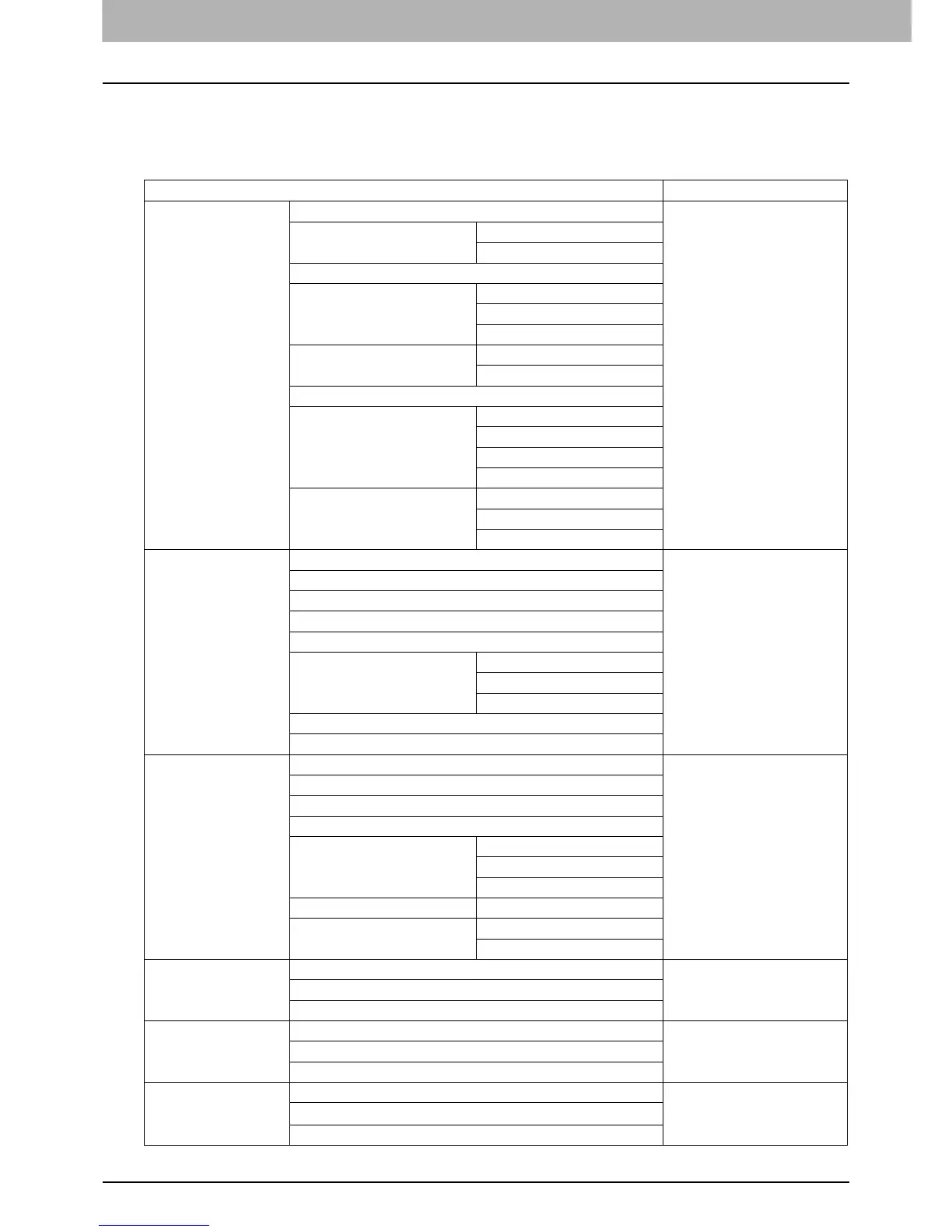5 VARIOUS FUNCTIONS
130 User Functions Menu List
User functions menu items
When you press [USER FUNCTIONS] on the main screen (Copy), you enter the “USER FUNCTIONS” menu which
enables you to change each setting and execute the device functions.
The table below shows the functions and reference pages available in the “USER FUNCTIONS” menu.
Menu Functions Reference Pages
GENERAL CHANGE LANGUAGE P.132 “GENERAL”
CLOCK DATE/TIME
DATE FORMAT
WALKUP SCREEN
TIMERS AUTO POWER SAVE
SLEEP MODE
AUTO CLEAR
POP UP DRAWER SET
PAPER JAM RECOVERY
LCD CONTRAST
NETWORK COMPLETE
ETHERNET
TCP/IP
HTTP
SUPPLY NOTICE DESTINATION SETUP
AUTO DETECT
OTHER INFORMATION
COPY EXPOSURE P.134 “COPY”
ORIGINAL MODE
MAXIMUM COPIES
SORT MODE PRIORITY
AUTO 2-SIDED MODE
2IN1/4IN1 ORIGINAL SIZE
ORIG. ORIENTATION
PAGE LAYOUT
BACKGROUND
SHARPNESS
SCAN COLOR MODE P.135 “SCAN”
COMPRESS
2-SIDED SCAN
ROTATION
BLACK SETTING RESOLUTION
ORIGINAL MODE
EXPOSURE
GRAY SETTING RESOLUTION
FULL COLOR SETTING RESOLUTION
ORIGINAL MODE
FAX TERMINAL ID For details of the fax settings,
see the Fax Guide.
INITIAL SETUP
RX PRINT
REPORT SETTING AUTO JOURNAL For details of the fax settings,
see the Fax Guide.
MEMORY TX
MULTI TX
LIST ADDRESS BOOK
P.135 “LIST”
FUNCTION
COUNTER
