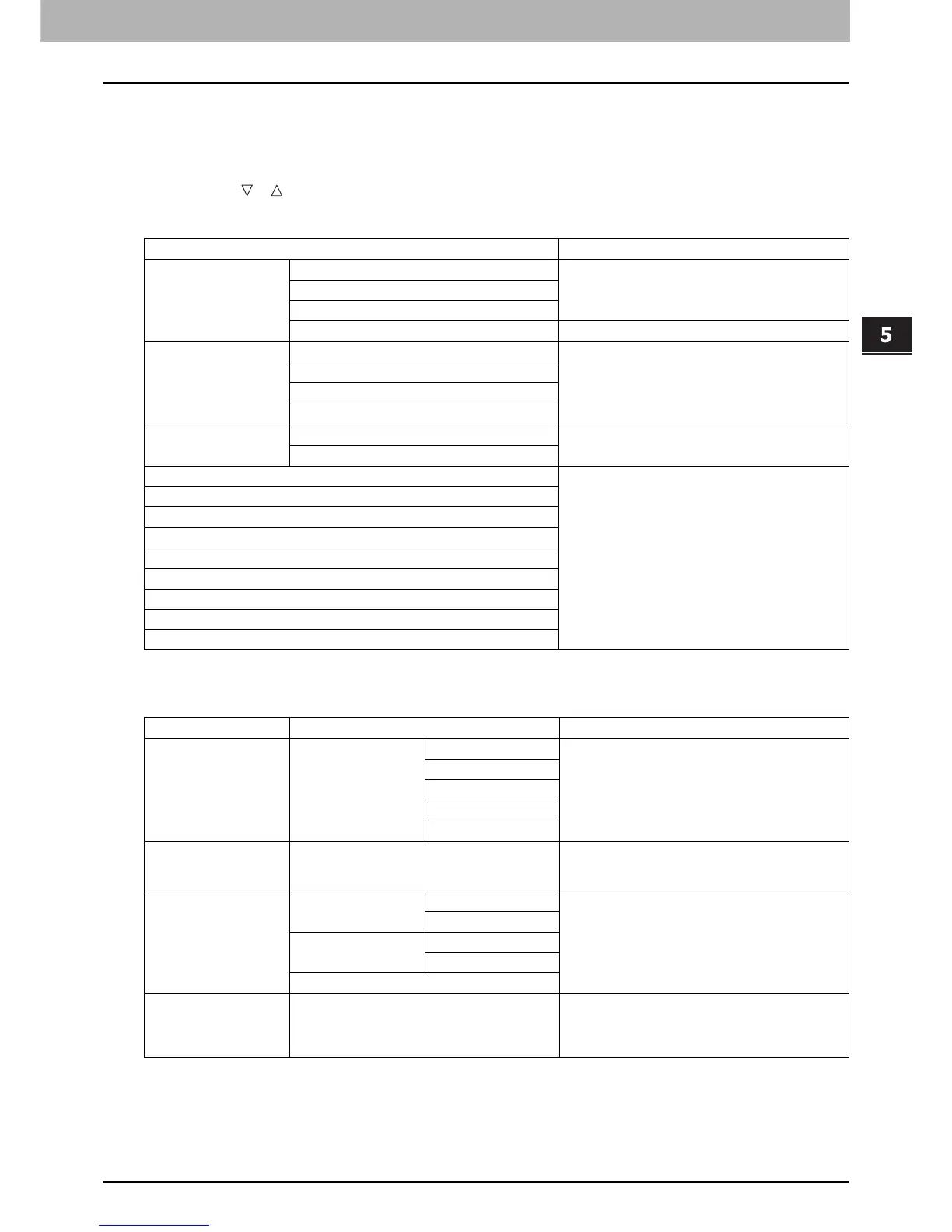5 VARIOUS FUNCTIONS
Scan Menu List 125
Scan Menu List
See the following pages for information on using the scan menu.
P.97 “SCAN FUNCTIONS”
Scan menu items
When you press or on the main screen (Scan), you enter the scan menu which allows you to use basic and advanced
scan functions.
The table below shows the functions and reference pages available in the scan menu.
E-mail functions
Menu Functions Reference Pages
E-MAIL E-MAIL ADDRESS P.125 “E-mail functions”
FILE NAME(MAX128)
FILE FORMAT
MESSAGE SIZE
FILE REMOTE1 P.126 “File functions”
REMOTE2
FILE NAME(MAX128)
FILE FORMAT
USB FILE NAME(MAX128) P.126 “USB functions”
FILE FORMAT
COLOR MODE P.126 “Basic setting functions”
RESOLUTION
SINGLE/2-SIDED SCAN
ORIGINAL SIZE
MIX-ORIGINAL
ORIGINAL MODE
ROTATION
COMPRESS
EXPOSURE
Menu Functions Settings Description and Reference Pages
E-MAIL ADDRESS TO (ADDRESS)
CC (ADDRESS)
REVIEW LIST You can select from the Address Book or directly
enter the address.
P.104 “Procedure for Scan to E-Mail”
P.116 “Specifying E-mail Addresses”
INPUT ADDRESS
SEARCH
SINGLE NUMBER
GROUP NUMBER
FILE NAME(MAX128) You can use up to 128 characters. Enter the file name to save.
P.104 “Procedure for Scan to E-Mail”
P.120 “Character entry”
FILE FORMAT PDF MULTI Sets the file format to attach the scanned data to the
E-mail.
P.104 “Procedure for Scan to E-Mail”
SINGLE
TIFF MULTI
SINGLE
JPEG
MESSAGE SIZE NONE, 64, 128, 256, 512, 1024, 2048 When the scanned data is bigger than the selected
size, divides the data into the set size before sending
the E-mail.
P.104 “Procedure for Scan to E-Mail”
