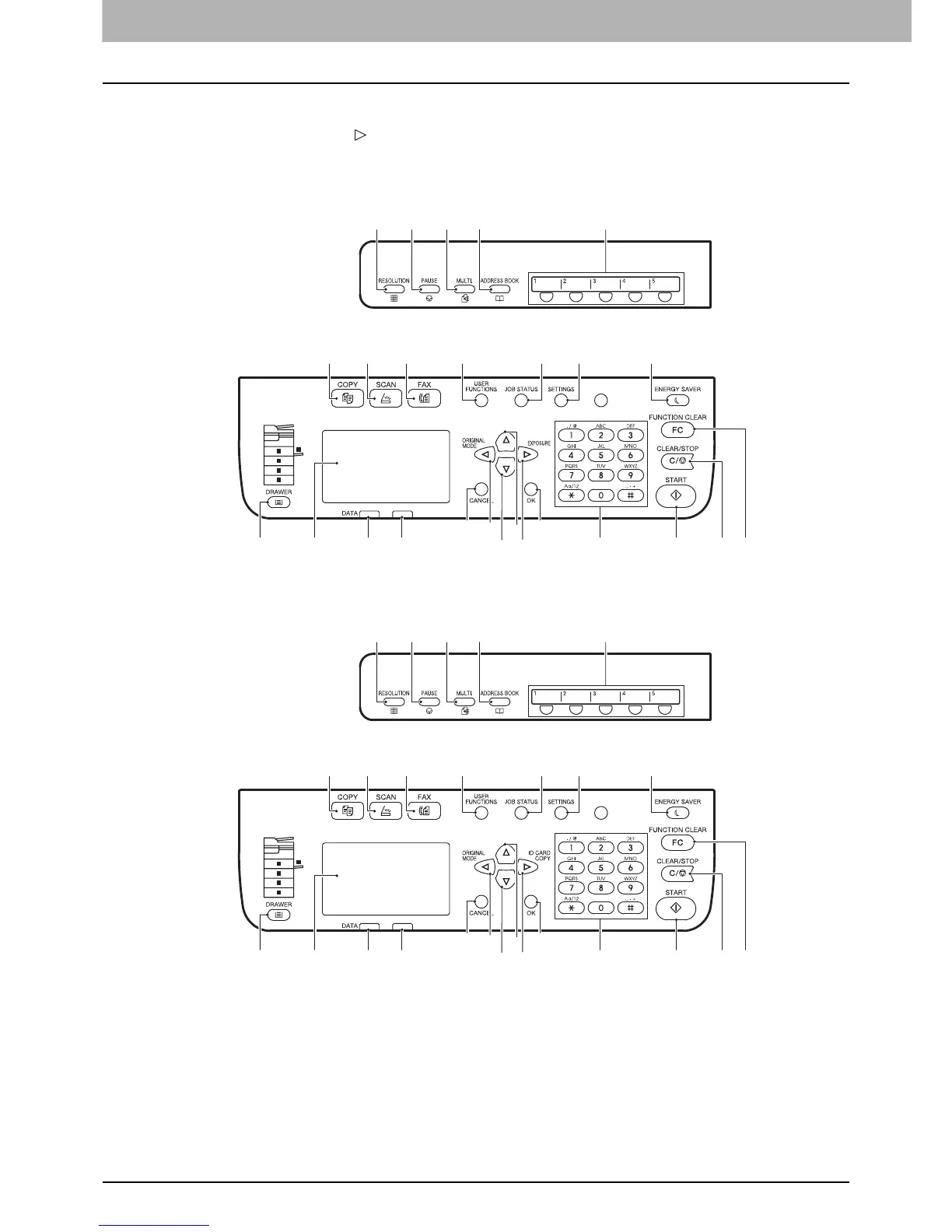1 PREPARATION
14 Components
Control panel
The functions and indications of the button vary depending on the region. The illustrations show the control panel for
Europe and the Americas unless they are specified.
For Europe and the Americas
For regions other than Europe and the Americas
1. [RESOLUTION] button
Use this to select the resolution for sending a fax. Available only when the Fax Unit (optional) is installed.
2. [PAUSE] button
Use this to sustain sending a fax. Available only when the Fax Unit (optional) is installed.
3. [MULTI.] button
Use this to send a fax to multiple destinations. Available only when the Fax Unit (optional) is installed.
