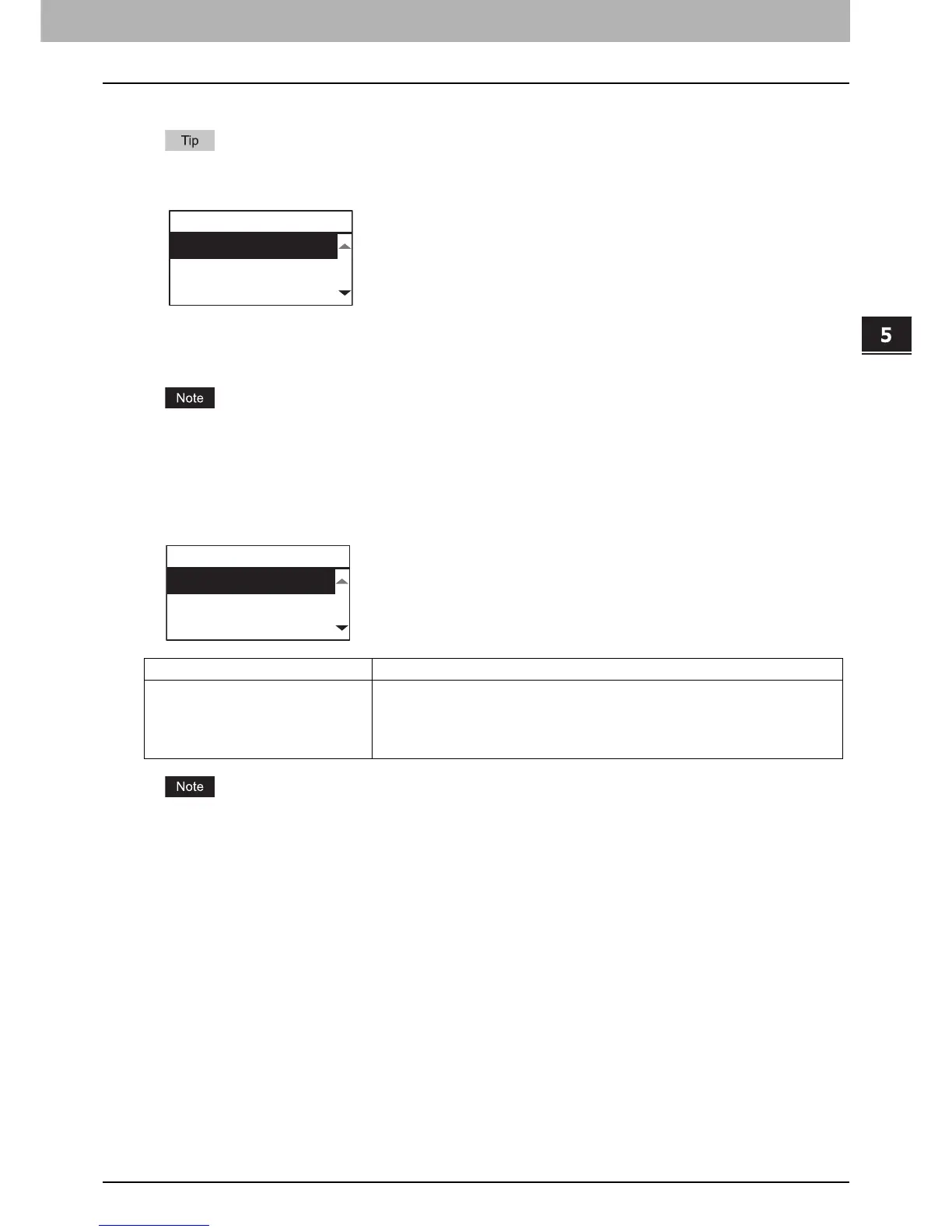5 VARIOUS FUNCTIONS
Network Menu List 127
Network Menu List
You can set various network functions.
For instructions on how to display the NETWORK menu, see the following page:
P.129 “User Functions Menu List”
P.127 “Setting the Ethernet speed”
P.127 “Setting the TCP/IP protocol”
P.128 “Setting the HTTP network service”
Once the network has been set up, exit from USER FUNCTIONS menu by pressing [CANCEL] or [USER
FUNCTIONS] button. When “APPLY AND REBOOT?” message appears, select “YES”, and then press [OK]. The
equipment is automatically rebooted and the network settings are applied.
Setting the Ethernet speed
You can specify the Ethernet speed.
If the network is not stable, turn the power of the equipment OFF and then back ON.
Setting the TCP/IP protocol
You can set the TCP/IP protocol that is commonly used in most network systems. When using Web-based utilities such as
TopAccess or network features of this equipment such as network printing and network scanning, you are required to set
the TCP/IP protocol.
In the TCP/IP setting operation, you can select the addressing mode, as well as assign the IP address, subnet mask and
default gateway (when manually assigned).
