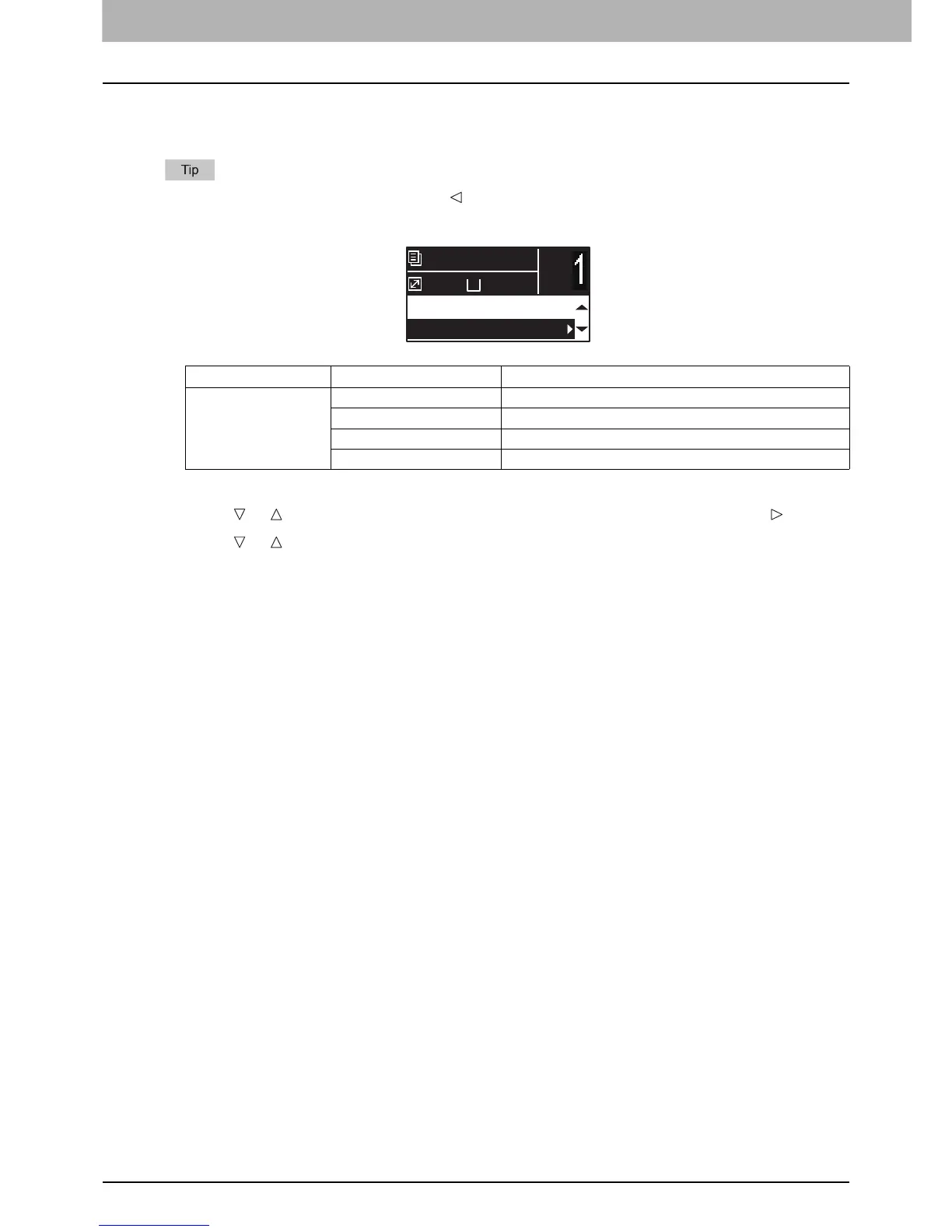2 COPY FUNCTIONS
42 Copy Settings
Selecting the original mode
You can select suitable original image to copy.
You can directly access this function by pressing .
P.40 “Selecting “ORIGINAL MODE” quickly”
1
Press [COPY].
2
Press or to select the item displayed on the LCD screen, and then press .
3
Press or to select the setting item, and then press [OK].
Menu Functions Settings Description
ORIGINAL MODE TEXT/PHOTO Text and photographs mixed.
TEXT Text only or text and fine illustration only.
PHOTO Photographs only.
BACKGROUND ERASE Dark background is placed.
A4
1
READY
100%
AUTO EXPOSURE
TEXT/PHOTO
