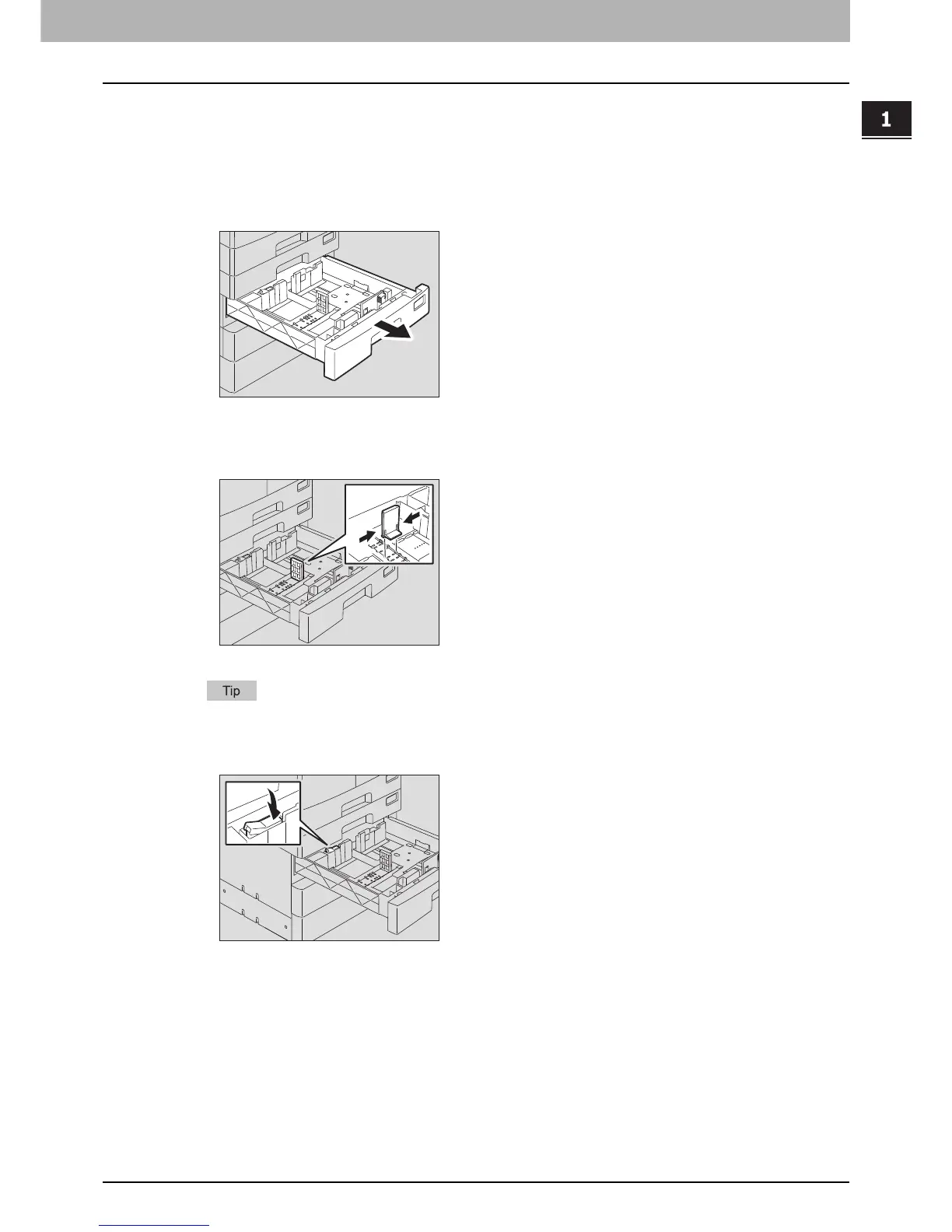1.PREPARATION
Preparation 2 - Loading Paper 25
1 PREPARATION
Loading paper in the drawers of Paper Feed Pedestal
For the acceptable paper, see the following pages:
P.20 “Acceptable paper types”
1
Turn the power of the equipment ON.
2
Pull out the drawer carefully.
3
Pull out the trailing guide while pushing its lower part to the direction of the arrow.
Then reinstall the guide at the position of the desired paper size.
The paper size is indicated on the bottom inner surface of the drawer.
4
Push the right side of the side guide lock to unlock it.
