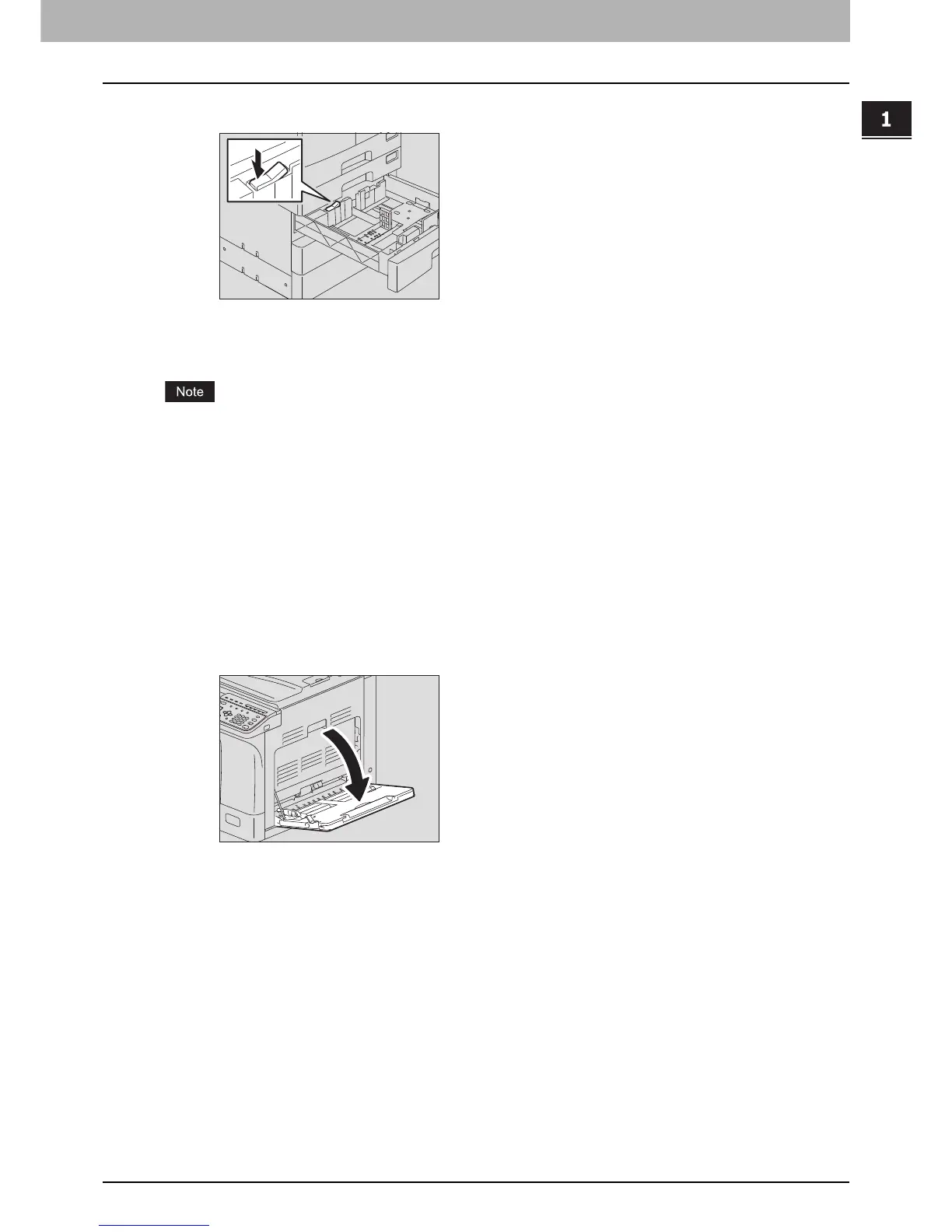1.PREPARATION
Preparation 2 - Loading Paper 27
1 PREPARATION
8
Push the left side of the side guide lock to lock it.
Loading paper on the bypass tray
The contents of the original(s) are rotated when copied on paper of the following sizes fed from the bypass tray.
A/B format: A3, A4-R, A5-R, B4, B5-R, FOLIO
LT format: LD, LG, LT-R, ST-R, COMP, 13"LG, 8.5"SQ
K format: 8K, 16K-R
For example, to copy an A5-size original, place the original on the original glass in A5 portrait orientation and paper on
the bypass tray in A5 landscape orientation (A5-R).
To enlarge an A4-size original to A3, place the original on the original glass in A4 portrait orientation and A3 paper on
the bypass tray.
The illustrations below are example of loading A4/LT size paper.
For the acceptable paper, see the following pages:
P.20 “Acceptable paper types”
1
Open the bypass tray.
