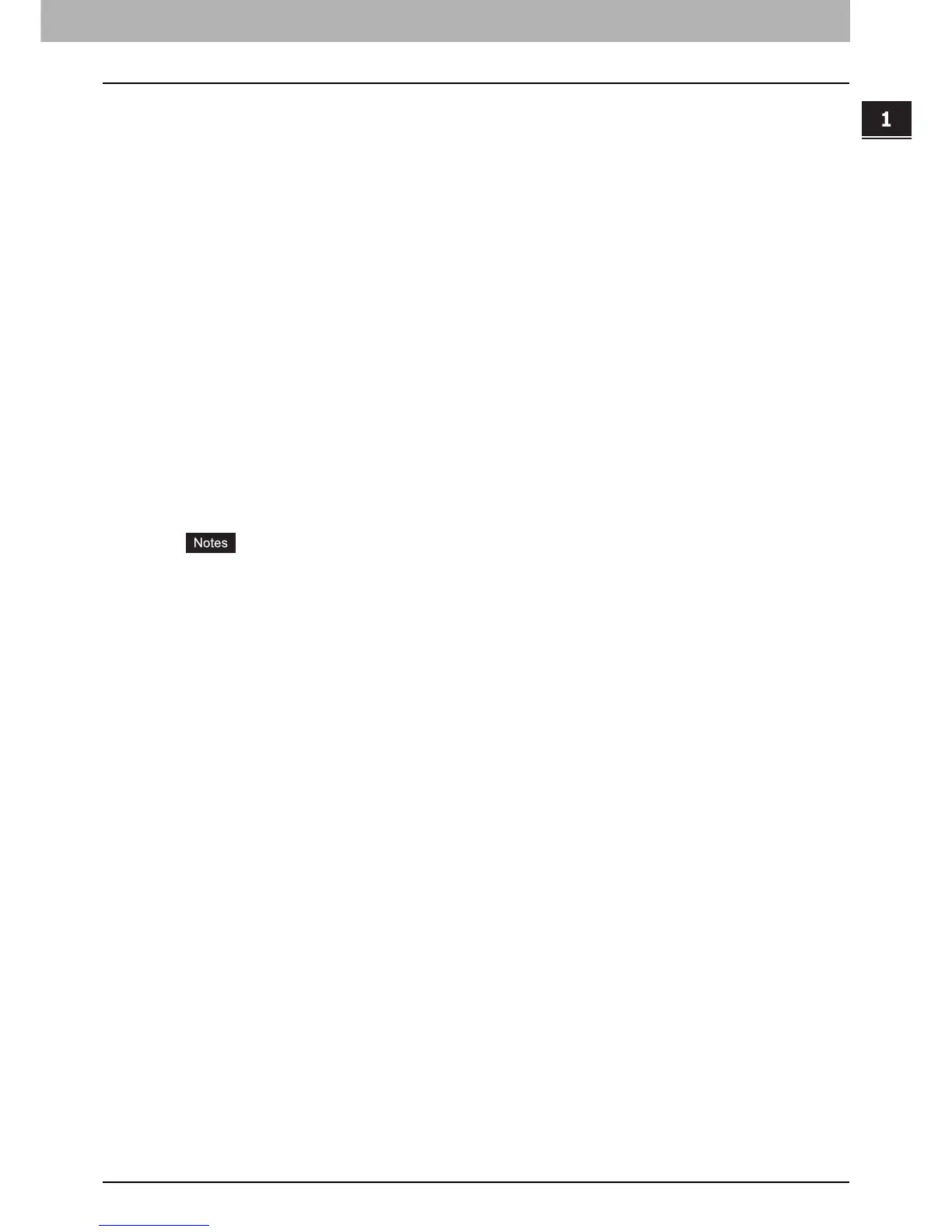1.PREPARATION
Components 11
1 PREPARATION
10. Drawer Module (optional)
Use this to add one more drawer to the Paper Feed Pedestal (optional). A maximum of 550 sheets (80 g/m2 or 20 lb.
Bond) can be placed in one go.
11. Power switch
Turns the power ON or OFF.
P.18 “Preparation 1 - Turning Power ON”
12. Paper exit stopper
Stops large paper from sliding out of the receiving tray.
13. AC-IN terminal (rear)
Connect the power cable supplied with the equipment.
14. Receiving tray
15. FAX port (optional)
Connect to a phone line to use the FAX functions.
For details on how to use the Fax functions, see the following manual.
Fax Guide
16. Network interface connector
Use this connector when connecting this equipment to a network.
17. USB terminal (4-pin)
Connect to your PC using a commercially available USB cable.
Use a USB2.0 Hi-Speed certified cable: USB cable supporting the USB2.0 Hi-Speed mode (480 Mbps of
transfer speed) certified by the USB Implementers Forum.
Connect the equipment with a PC directly by the USB cable. When it is connected with a PC via a USB hub, the
equipment may not be recognized.
18. Scanning area
The data of originals transported from Reversing Automatic Document Feeder are scanned here.
P.154 “Regular Cleaning”
19. Original scale
Confirm the size of an original placed on the original glass.
