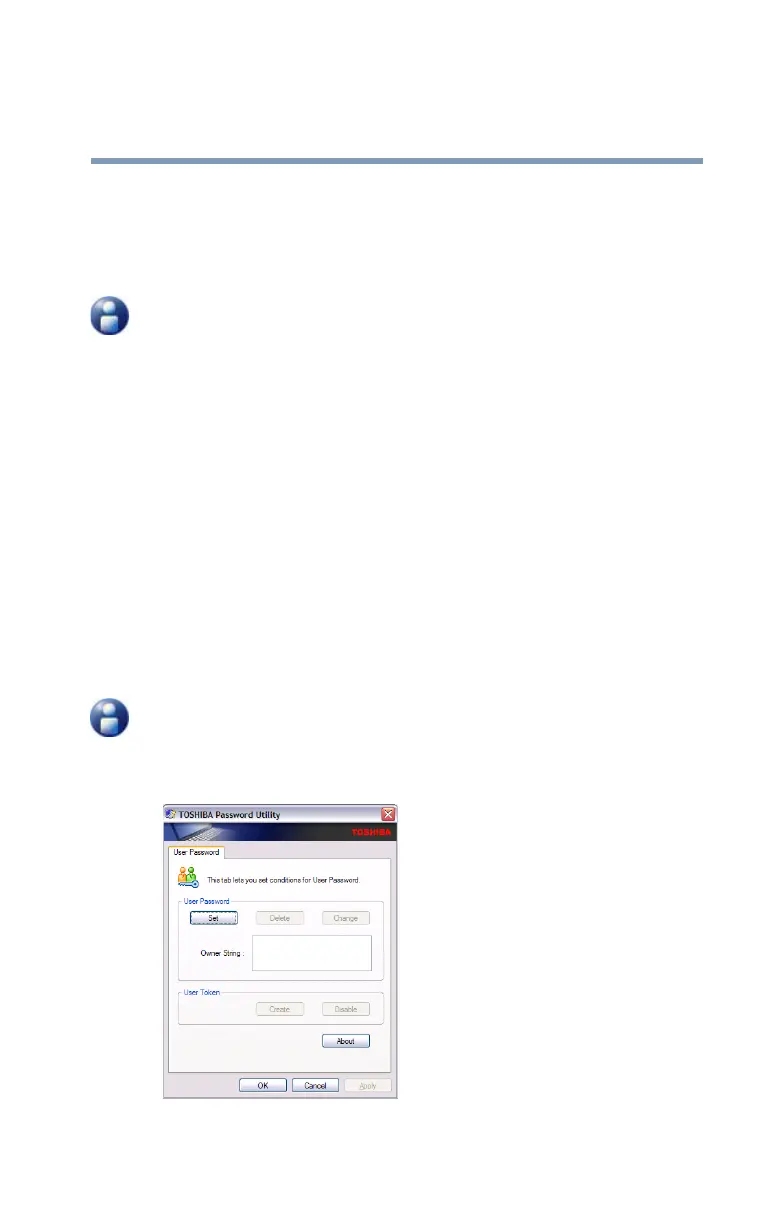171
Toshiba Utilities
TOSHIBA Password Utility
5.375 x 8.375 ver 2.3
Disabling a user password
To cancel the power-on password function:
1 Start TOSHIBA Assist.
2 Click the Secure tab, then double-click the User
Password icon.
3 Select Verify by Password.
4 Type the correct password.
5 Click Delete.
6 Click OK.
TOSHIBA Password Utility
The TOSHIBA Password Utility allows you to set a user-
level password in TOSHIBA Assist or in System Setup.
To use the TOSHIBA Password utility:
1 Start TOSHIBA Assist.
2 Click the Secure tab, then double-click the User
Password icon.
The TOSHIBA Password Utility window appears.
Sample TOSHIBA Password Utility window