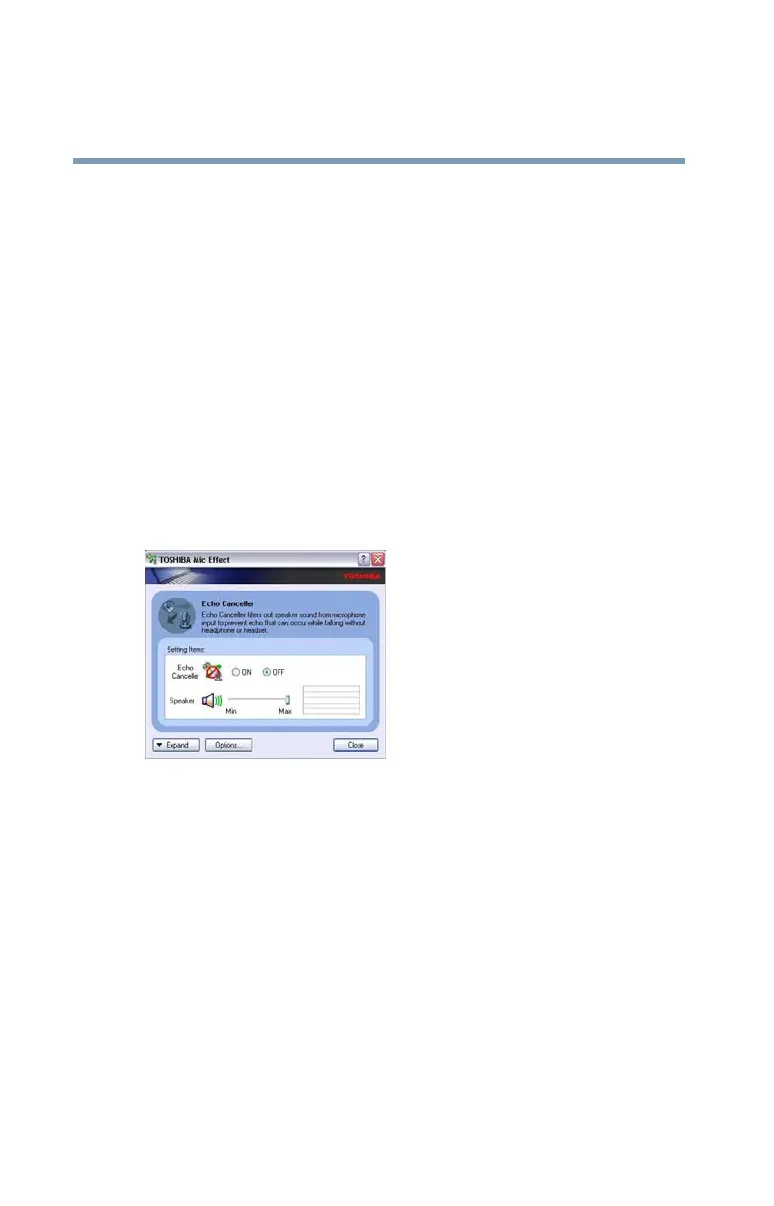192
Toshiba Utilities
TOSHIBA Mic Effect
5.375 x 8.375 ver 2.3
TOSHIBA Mic Effect
The TOSHIBA Mic Effect utility helps reduce background
noise and increase voice clarity when you use a microphone
and speakers at the same time, as in voice chat using third
party software.
This utility allows you to enable echo cancellation to filter
out speaker sound from the microphone input. This prevents
the echo effects that can occur when using speakers instead of
headphones.
To access the TOSHIBA Mic Effect utility:
1 Click Start, All Programs, Toshiba, Utilities, then Toshi ba
Mic Effect.
Sample TOSHIBA Mic Effect screen
2 Click ON to enable echo cancellation and improve voice
quality.
3 Click Close to exit.