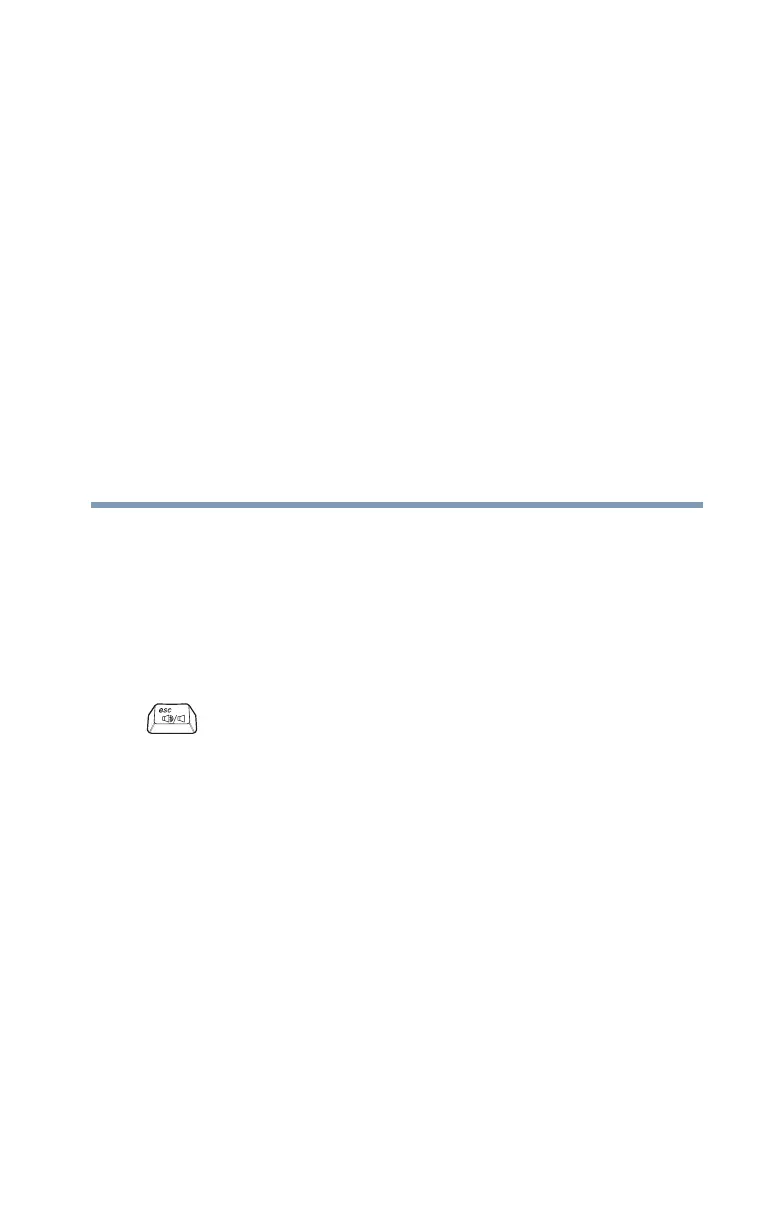266
5.375 x 8.375 ver 2.3
Appendix A
Hot Keys
Hot keys are keys that, when pressed in combination with the
Fn key, turn system functions on and off. Hot keys have a
legend on the key indicating the option or feature the key
controls.
Volume Mute
Fn +
This hot key enables/disables volume mute on your
computer.
When volume mute is enabled, no sound will come
from the speakers or headphones.