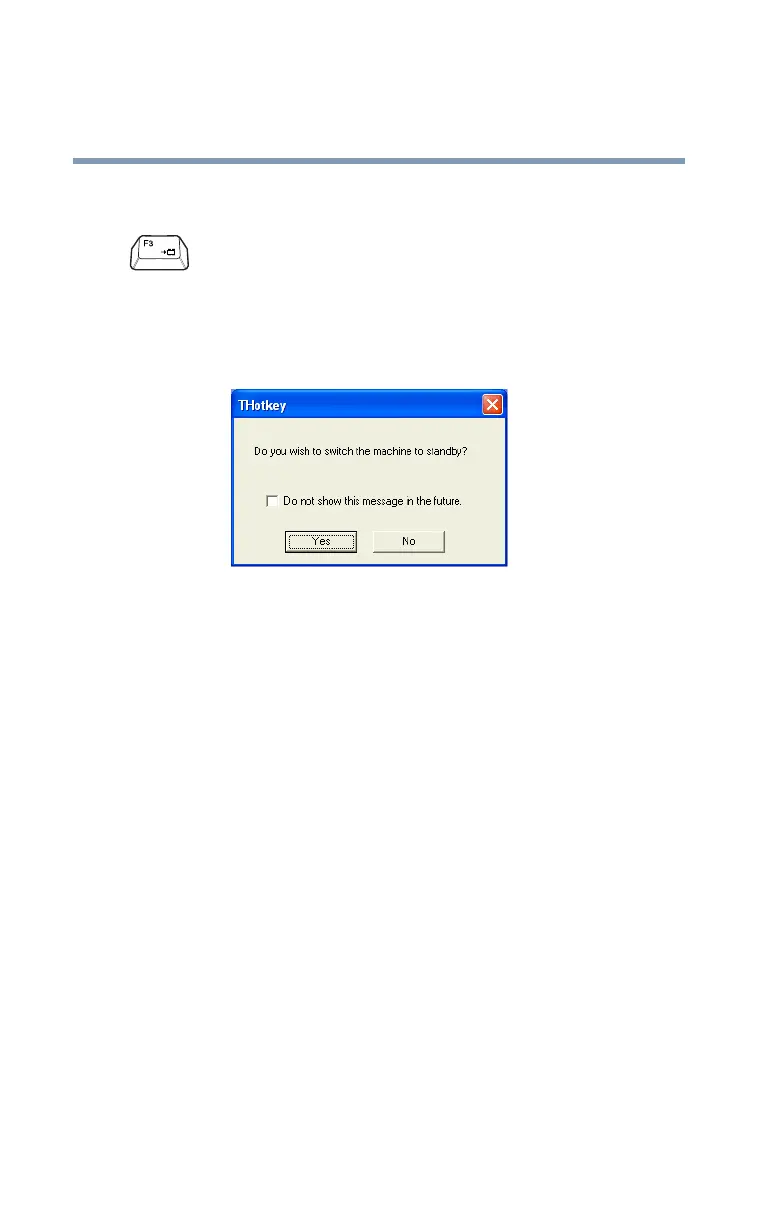270
Hot Keys
Standby mode
5.375 x 8.375 ver 2.3
Standby mode
Fn + This hot key places the computer into Standby mode.
❖ A message box displays by default to confirm
that the computer is entering Standby mode.
You can choose not to display this message
box.
Sample Standby confirmation box
❖ For more information about Standby mode,
please see “Using and configuring Standby
mode” on page 91.