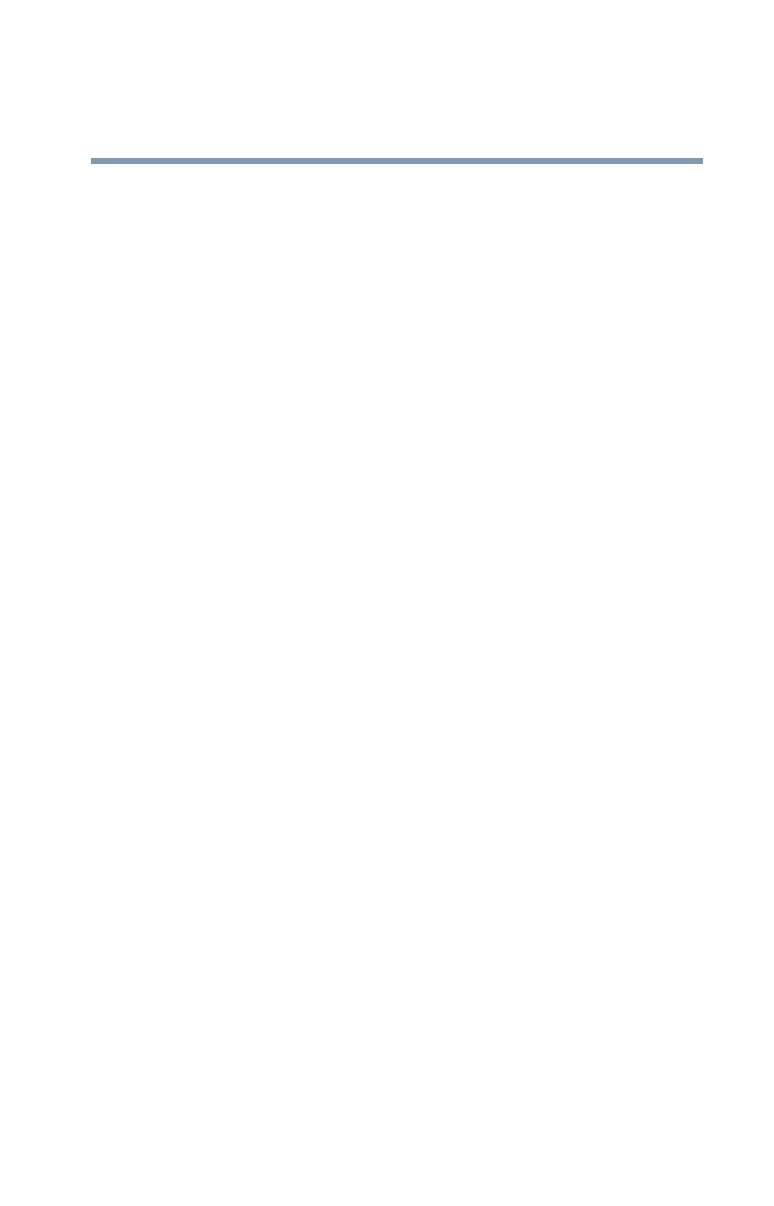209
Toshiba Utilities
Fingerprint Authentication Utility
5.375 x 8.375 ver 2.3
or dialog that may be incompatible or not work properly
with automatic submittal.
Deleting a registration
You are logged on to the computer and want to delete an
existing registration.
To delete an existing registration:
1 Click the Settings topic in the Control Center.
2 Click User Settings. Verify your fingerprint.
3 Select Registrations.
4 Select a registration.
5 Click Delete.
Care and maintenance of your fingerprint reader
Failure to follow these guidelines and/or procedures might
result in (1) damage to the sensor or cause sensor failure,
(2) finger recognition problems, or lower finger recognition
success rate.
❖ Do not scratch or poke the sensor with your nails or any
hard or sharp objects.
❖ Do not press the sensor strongly.
❖ Do not touch the sensor with a wet finger or any wet
objects. Keep sensor surface dry and free of water vapor.
❖ Do not touch the sensor with a soiled finger. Minute
foreign particles on a soiled or dirty finger may scratch
the sensor.
❖ Do not paste stickers or write on the sensor.
❖ Do not touch the sensor with a finger or any object with
built-up static electricity.