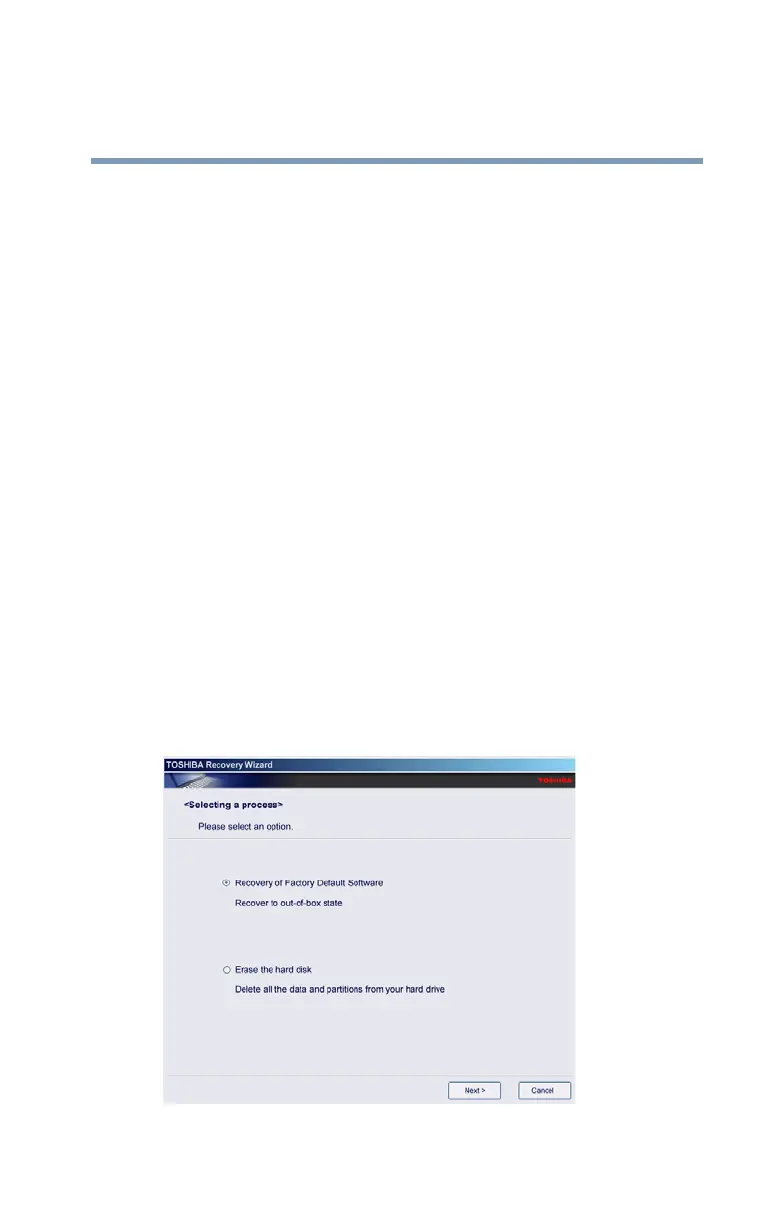67
Getting Started
Hard Drive Recovery Utilities
5.375 x 8.375 ver 2.3
5 Insert the first blank CD or DVD into your computer’s
CD/DVD writable drive when prompted.
6 Follow the on-screen prompts for completing the copy
process.
For more information on using the Recovery media you have
created with the preceding steps see “Hard Disk Drive
Recovery using the Recovery media” on page 72.
Hard Disk Drive Recovery using the recovery partition
You have the options of recovering your system using the
Hard Drive Recovery partition to the factory-set default, or
recovering just your C: drive and leaving other partitions (for
example, a D: drive) intact, or changing the size of your C:
drive and then recovering it.
To recover your hard disk drive using the utilities stored on
your computer’s HDD:
1 Make sure the computer is turned off.
2 Press and hold the 0 (zero) key on your keyboard while
powering on the computer. When the computer powers on,
the TOSHIBA Recovery Wizard screen displays.
Sample TOSHIBA Recovery Wizard screen