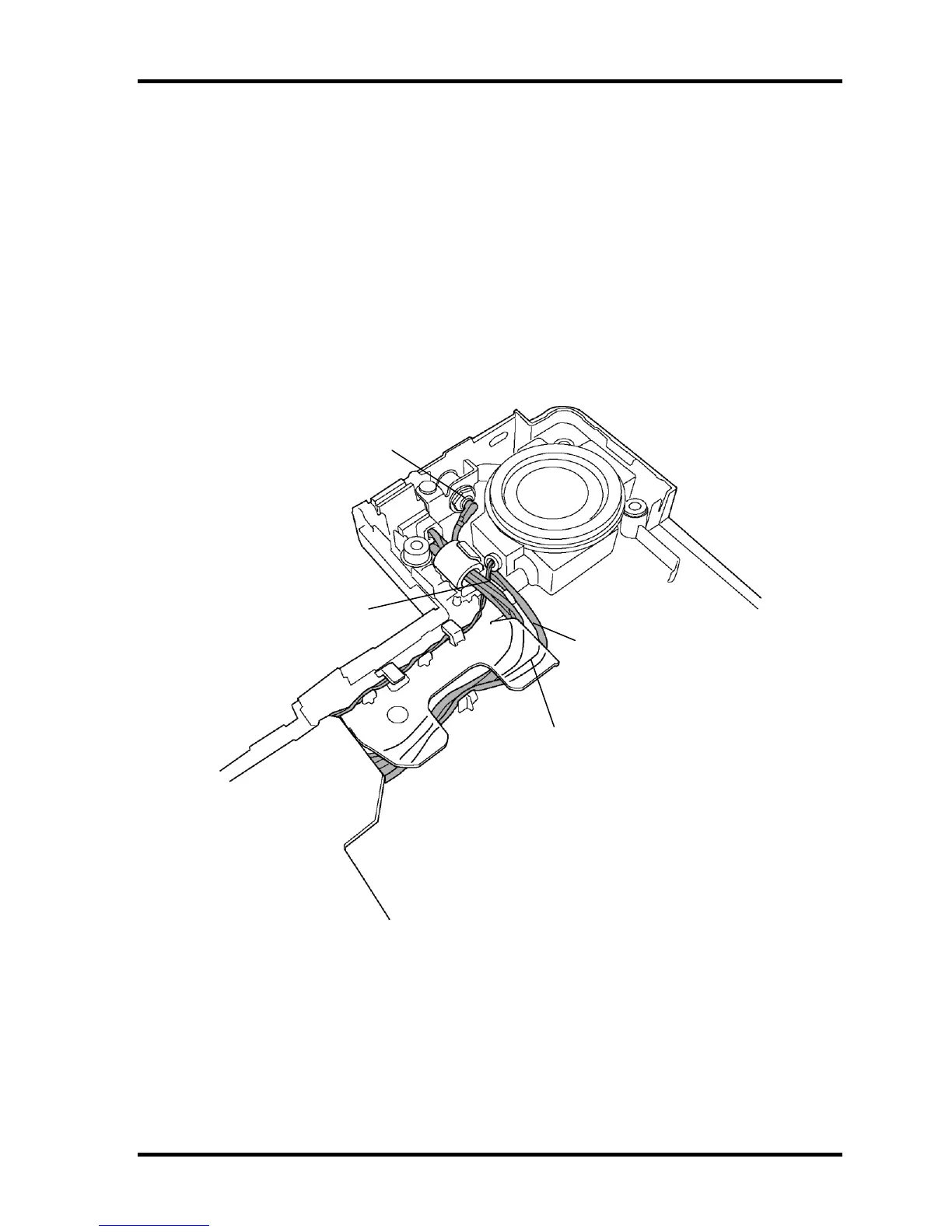4.14 System board 4 Replacement Procedures
QOSMIO F20 Maintenance Manual (960-526) [CONFIDENTIAL] 4-41
Installing the system board
The following describes the procedure for installing the system board (See Figure 4-27 to
4-30).
1. Connect the DC-IN cable and LAN cable to the system board. Pass the DC-IN cable
through the slot with the TV antenna coaxial cable.
2. Turn over the computer and install the LAN jack into the slot of the base assembly.
3. Pass the DC-IN cable and TV antenna coaxial cable under the cable holder (R).
Install the DC-IN jack into the slot and connect the TV antenna coaxial cable to the
TV tuner terminal.
Figure 4-30 Passing of the cables
4. Pass the Modem cable under the insulator.
5. Install the Modem jack in the slot.
6. Secure the system board with the following screw.
? M2.5?6S TAPPING x1
Cable holder (R).
TV antenna coaxial cable
DC-IN cable
TV antenna terminal