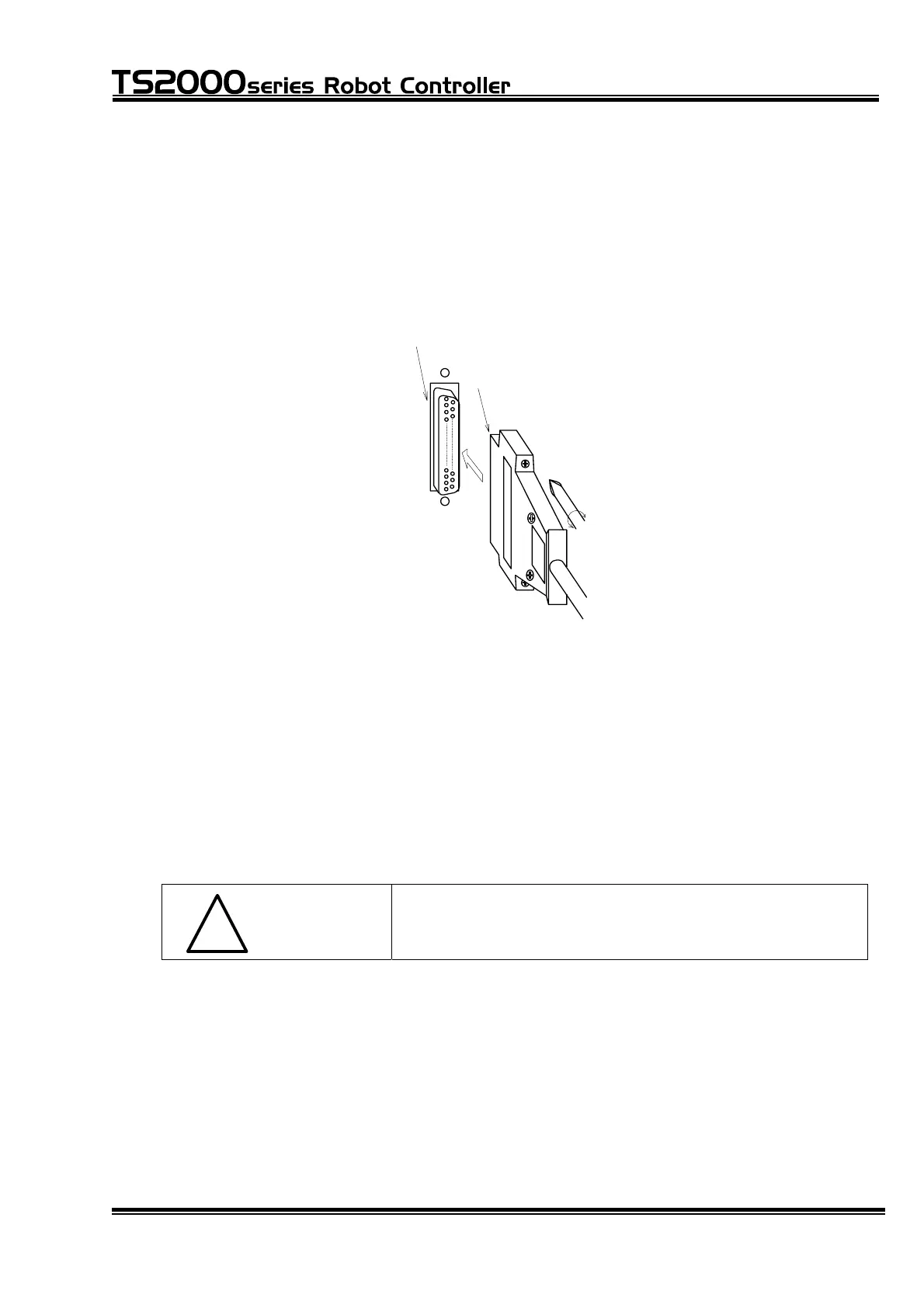INTERFACE MANUAL
4.10 Attaching and Detaching External I/O Signal Cable
Before attaching or detaching an external I/O signal cable to or from the
TS2000/TS2100 robot controller, be sure to turn off the POWER switch equipped on
the rear side of the controller, or the main power in the user's control panel.
To be
tightened
.
To be
loosened.
Connector on cable side
D-sub
connector
Connector on controller side
Fig. 4.7 Attaching and detaching external I/O signal cable
To connect an external I/O signal cable, completely insert the cable side connector
into the controller side connector and tighten the lock screws on both sides of the
connector with a screwdriver, as shown in Fig. 4.7.
To disconnect the cable, loosen the lock screws, then pull out the connector. At
this time, DO NOT pull the cable instead of the connector. Otherwise, an excessive
force will be exerted on the cable, resulting in damage of the cable.
!
CAUTION
When attaching or detaching the cable, be sure to hold
the connector rather than the cable.
STE 71367
– 82 –
