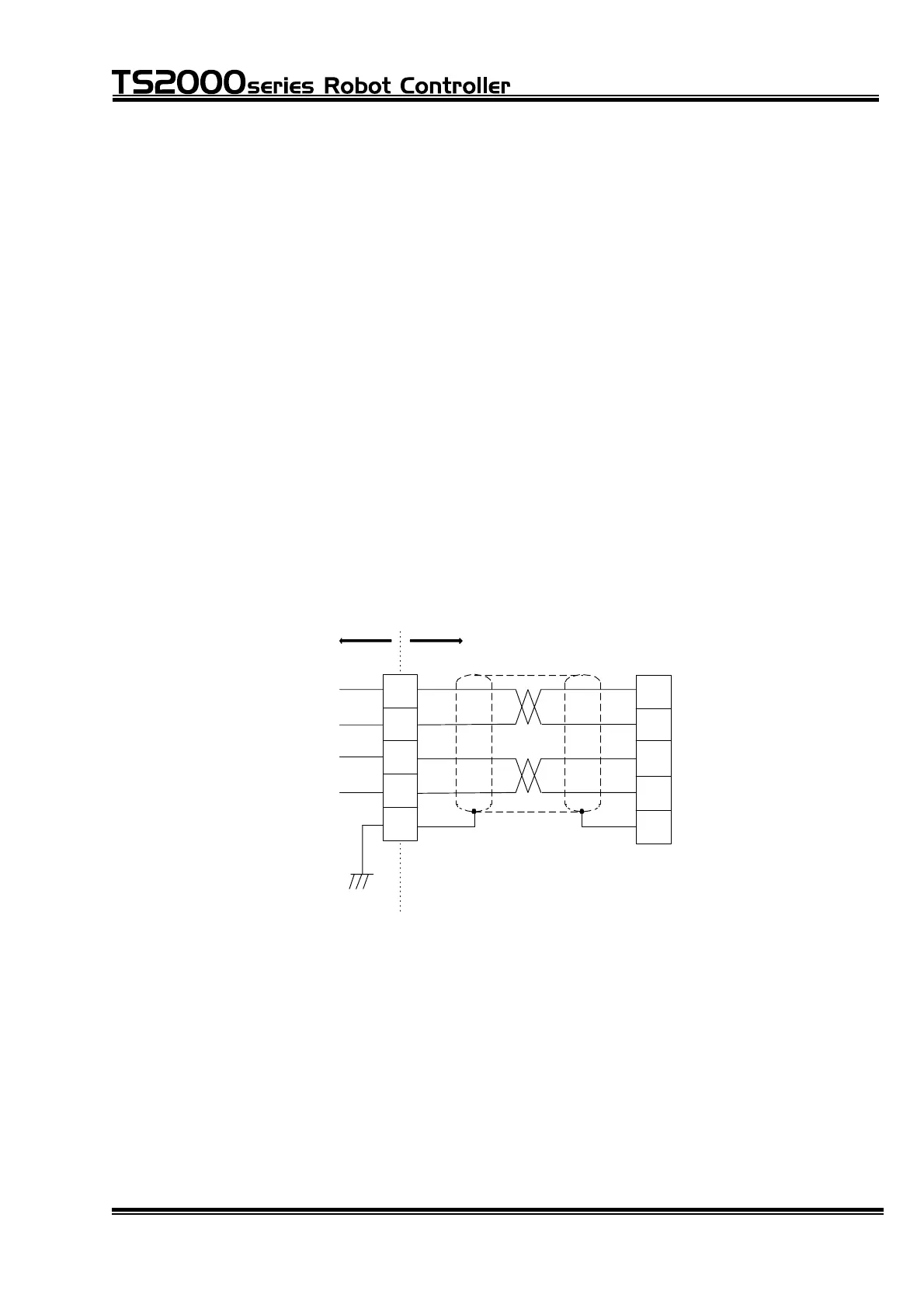INTERFACE MANUAL
7. Connecting EXT–I/O Cable
7.1 Connecting EXT–I/O Cable
The EXT–I/O cable is used to connect the TR48DIOCN/TR48DIOC module (option)
or Toshiba Machine's designated remote I/O module (option) serving as the slave
station.
To supply the controller internal power to the TR48DIOCN/TR48DIOC module, the
EXT–I/O cable is connected with P24V (24 V) and P24G (0 V). (The maximum
allowable current capacity of the remote I/O module is 1.2 A in total.)
If the current exceeds the maximum current capacity of 3 A (including the external
I/O) when the internal power supply is used, use an external power supply that can
supply both 24 V and 0 V.
NEVER use the internal power supply together with the external power supply.
Otherwise, the power supply may be damaged.
TS2000/TS2100
robot controller
1
2
3
4
5
Terminal block
(EXT I/O)
1
2
3
24V
FG
User side
FG
0V
TR48DIOCN/TR48DIOC (slave station 0)
FFKDS/V1-5.08-5P
485A(+)
485B(-)
4
5
B(485B -)
A(485A +)
P24V
P24G
Fig. 7.1 Connection of RS485 cable
a. Use the cable attached to the TR48DIOCN/TR48DIOC module, or the cable
which satisfies the following specifications.
• Core wires : 0.3 mm
2
~ 0.75 mm
2
twisted wires
• Twisted pair : Required.
• Cable outer diameter : Max. 7 mm
• Shield : Batch braided shield
• Cable length : 10 m or less in total
STE 71367
– 91 –
