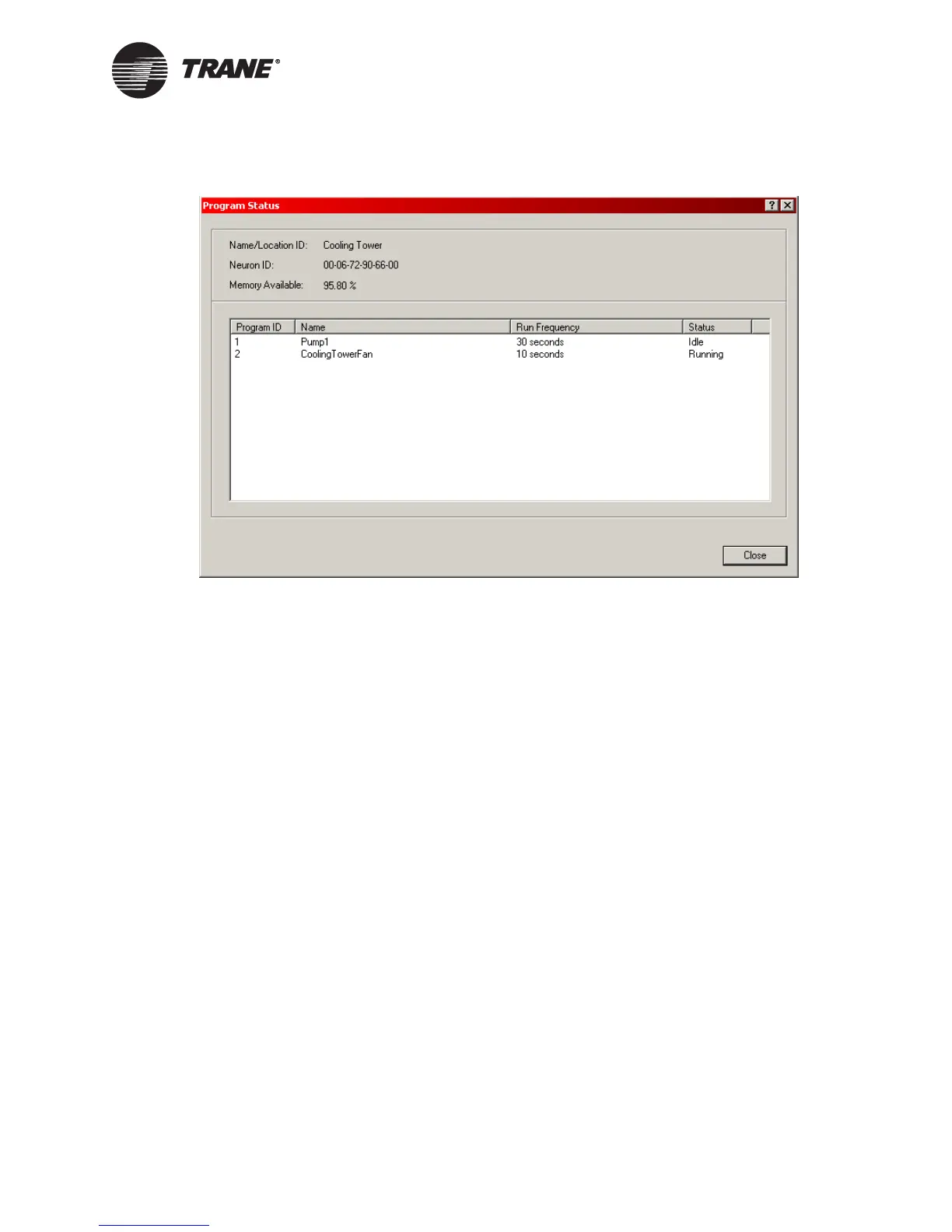Debugging a program
CNT-SVP01C-EN 105
Figure 73. Program Summary dialog box
Debugging a program
Debug a program to troubleshoot problems in the program. Debugging is
performed online.
To debug a program:
1. Compile and download the program you want to debug if you have not
done so already.
2. From the Tools menu, choose Start Debug. The Select a Program dia-
log box appears.
3. Click the program name you want to debug.
4. Click OK. The screen changes color to indicate that debug mode is
active.
5. From the Tools menu, choose Options. The Debug/Simulation Options
dialog box appears.
If this menu item is not available, click in the design space.
6. Click to select the Inhibit Output check box if you want to prevent the
program from controlling outputs or changing variables while in
debug mode. Or click to clear the Inhibit Output check box if you want
to enable the program to control outputs or change variables.
7. Click OK.