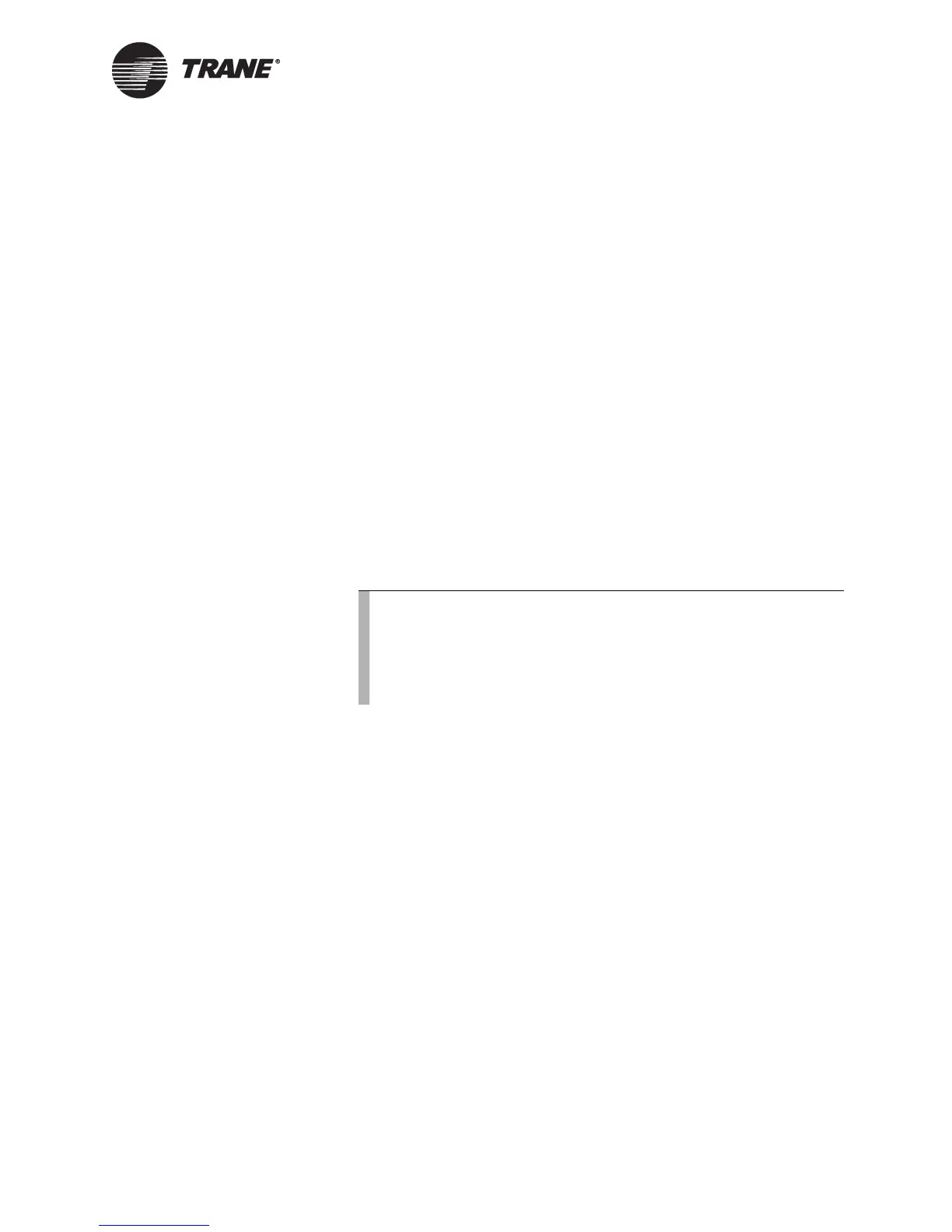Controlling the occupancy mode of the Tracer MP580/581
CNT-SVP01C-EN 61
Bypass timer
The bypass timer is set to the value in the Occupied Bypass Timer field
every time the controller receives one of the following messages:
• nviOccManCmd = bypass
• Operator display override = bypass
• Timed override ON request from the local zone sensor (The zone sen-
sor ON button is pushed and released within 5 seconds.)
After the bypass timer is set to the value in the Occupied Bypass Timer
field, it counts down to zero. The bypass timer is cleared every time the
controller receives one of the following messages:
• nviOccManCmd = occupied, unoccupied, standby, or null
• Operator display override = occupied, standby, or null
• Timed override CANCEL request from the local zone sensor (The
zone sensor CANCEL button is pushed and released within 25 sec-
onds.)
To disable the bypass timer, type 0 (zero) in the Occupied Bypass Timer
field. This effectively disables the zone-sensor timed-override ON func-
tion, the operator-display schedule override-bypass enumeration, and the
nviOccManCmd-bypass enumeration.
Table 2 shows the occupancy result of the hard-wired input, network
inputs, or local schedule. The columns marked with a dash (—) represent
inputs that are not considered in the occupancy arbitration.
Note:
Although the bypass request affects the occupancy mode of the
Tracer MP580/581 controller, programming is required for the
equipment controlled by the Tracer MP580/581 to react to this
request. See Chapter 8, “Using the Occupancy and PID blocks”
for more information.
