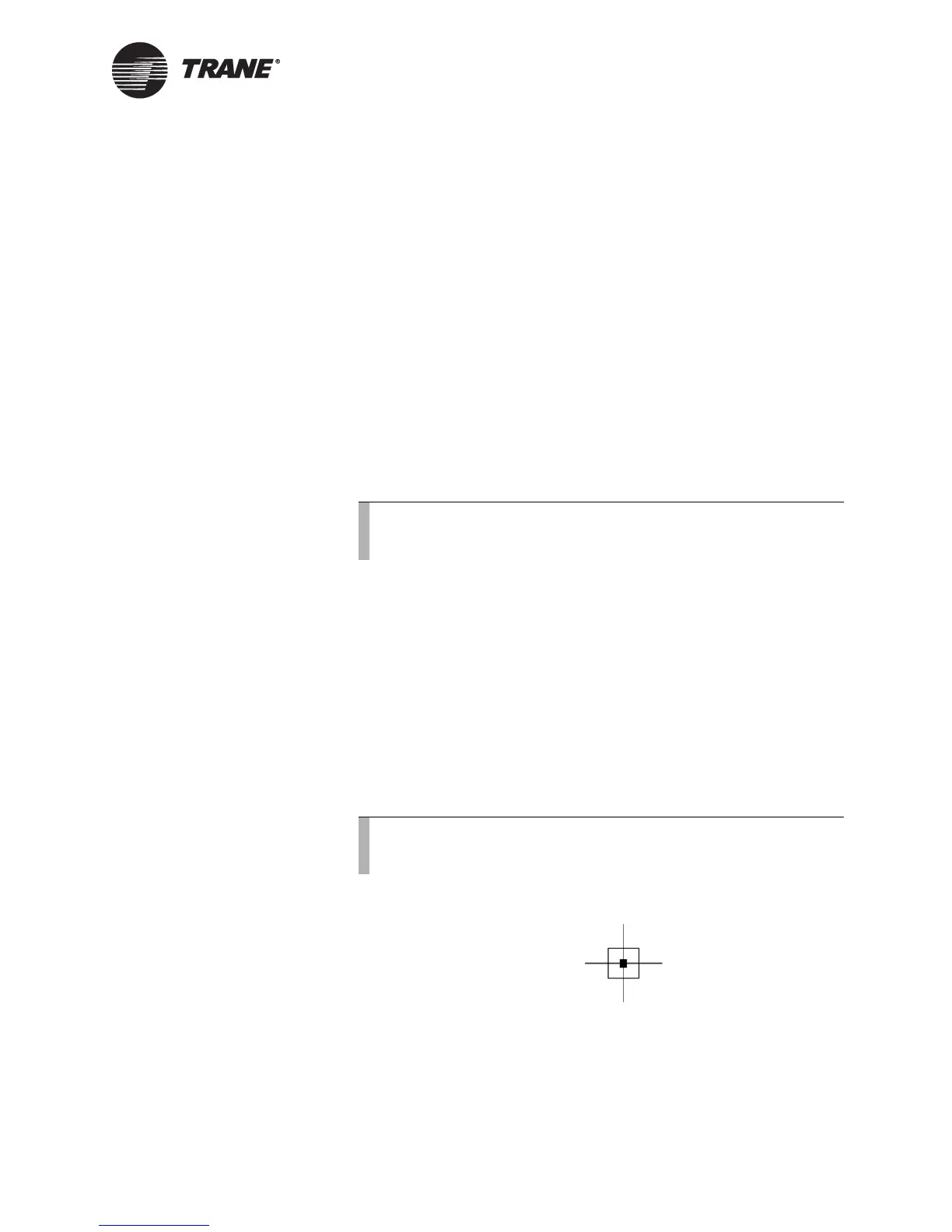Deleting a block
CNT-SVP01C-EN 85
Aligning blocks
To align blocks:
1. Select two or more blocks. The last block selected is the controlling
block, so all of the selected blocks align according to the position of the
last block selected. The selected blocks are outlined in yellow.
2. From the Alignment menu, choose the alignment you want. The
blocks align according to the selection.
Deleting a block
To delete a block:
1. Click on the block. The block is outlined in yellow.
2. From the Edit menu, choose Delete. The block and any wires con-
nected to the block are removed from the design space.
Connecting blocks using wired
connections
To use wired connections to pass data from block to block:
1. From the Blocks menu, choose Wire. The cursor changes to a cross-
hair (;) in the design space.
2. Hold the cursor over the output port of a block. The cursor changes
from a simple cross-hair to a cross-hair with a square (Figure 56).
This change in the cursor indicates that a connection may be made.
Figure 56. Cursor in wire mode over a valid connection
Note:
To delete a block, you can also select the block and then press
the Delete key.
Note:
You may start wires on any block-input or -output port or on an
existing wire. You cannot end a connection on a wire.
