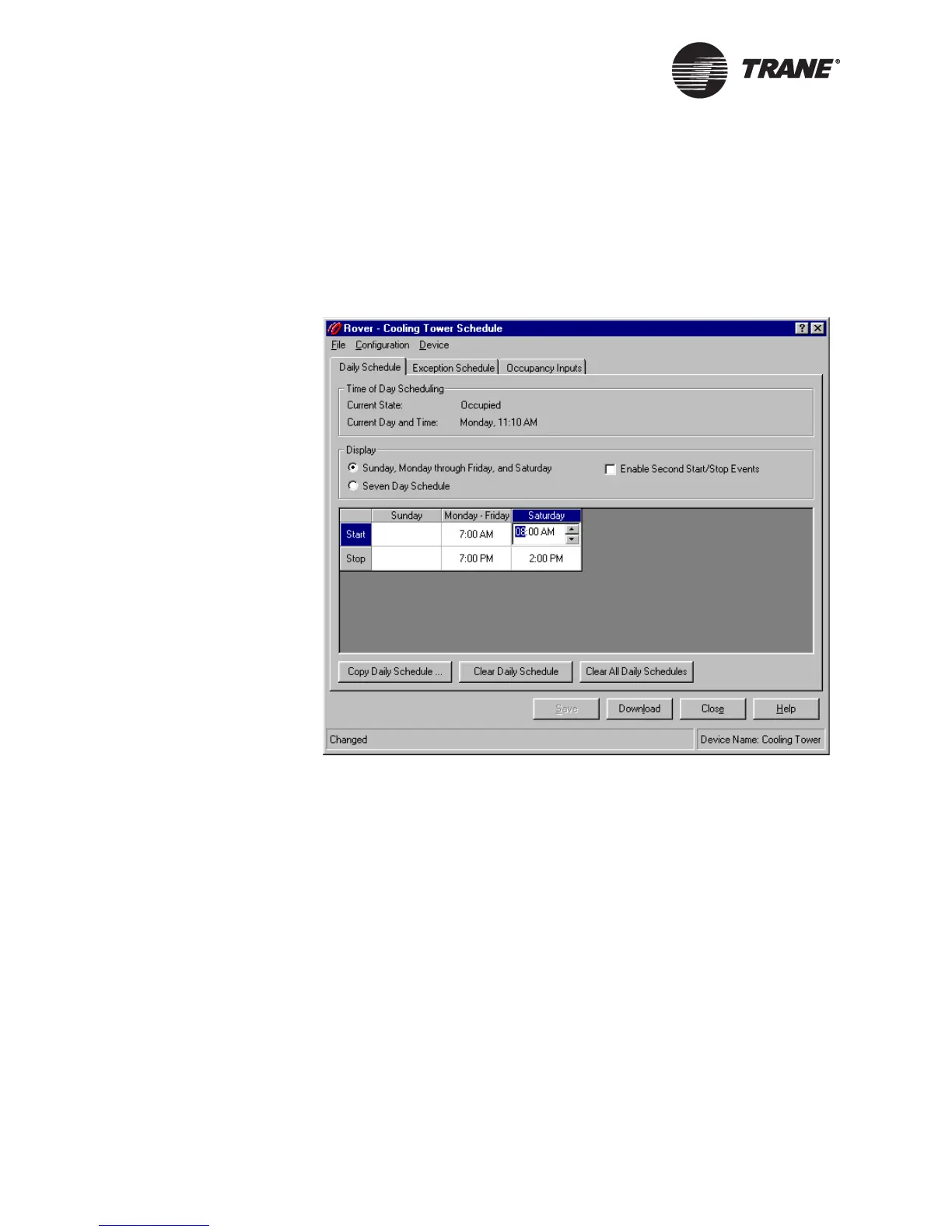Chapter 4 Using the Schedule application
50 CNT-SVP01C-EN
Setting up the daily schedule
To set up the daily schedule:
1. In the Active Device View, click the Schedule button. The Schedule
dialog box appears (Figure 35).
Figure 35. Daily Schedule tab in Schedule application
2. Under Display, click the option for the type of schedule you want. The
daily schedule table changes to include the appropriate number of col-
umns.
If you want to use the same schedule for Monday through Friday, click
the Sunday, Monday through Friday, and Saturday option. Click the
Seven Day Schedule option if you want to specify a different schedule
for each day of the week.
3. Under Display, click to select the Enable Second Start/Stop Events
check box if you want to include a second set of start and stop times to
