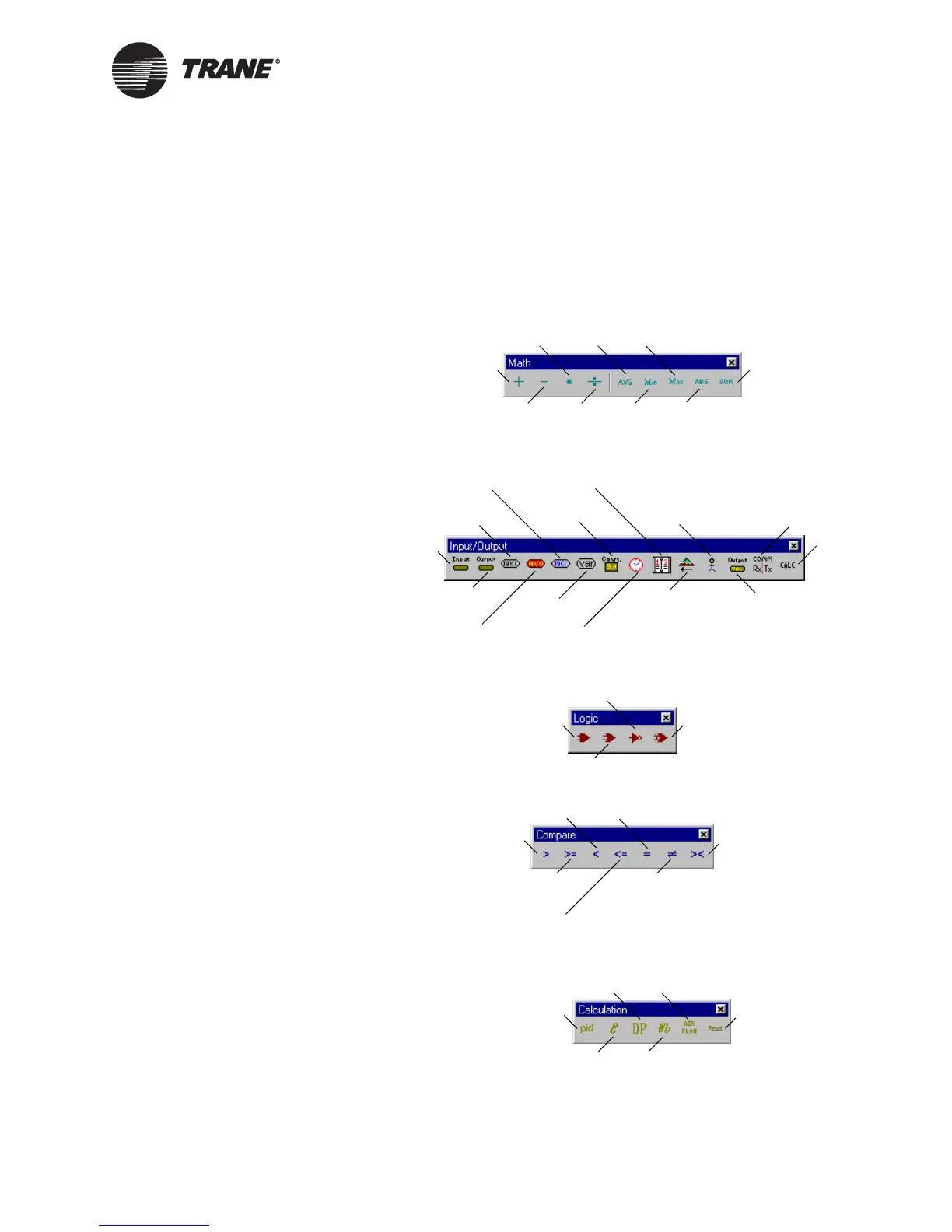TGP editor
CNT-SVP01C-EN 75
Block toolbars
Use each of the following toolbars to add various blocks to your TGP pro-
gram (Figure 47). For more information about each block, see the blocks
reference in the online Help. The blocks are subdivided into eight catego-
ries. These categories are displayed in separate toolbars.
Figure 47. Block toolbars
Math toolbar
Input/Output toolbar
Logic toolbar
Compare toolbar
Calculation toolbar
Add
Subtract
Multiply
Divide
Average
Minimum
Maximum
Absolute Value
Square Root
Input
(Hardware)
Output
(Hardware)
Network
Variable Output
Network
Variable Input
Network
Configuration Input
Constant
Time
Date
Tracer
Request
Occupancy
Output Status
Comm Status
Calculation
Status
Variable
And
Or
Not
Xor
Greater
Than
Greater Than
or Equal
Less Than
Less Than
or Equal
Equal
Not Equal
Between
PID
Enthalpy
Dewpoint
Wet-Bulb
Air Flow
Reset
Air Flow
