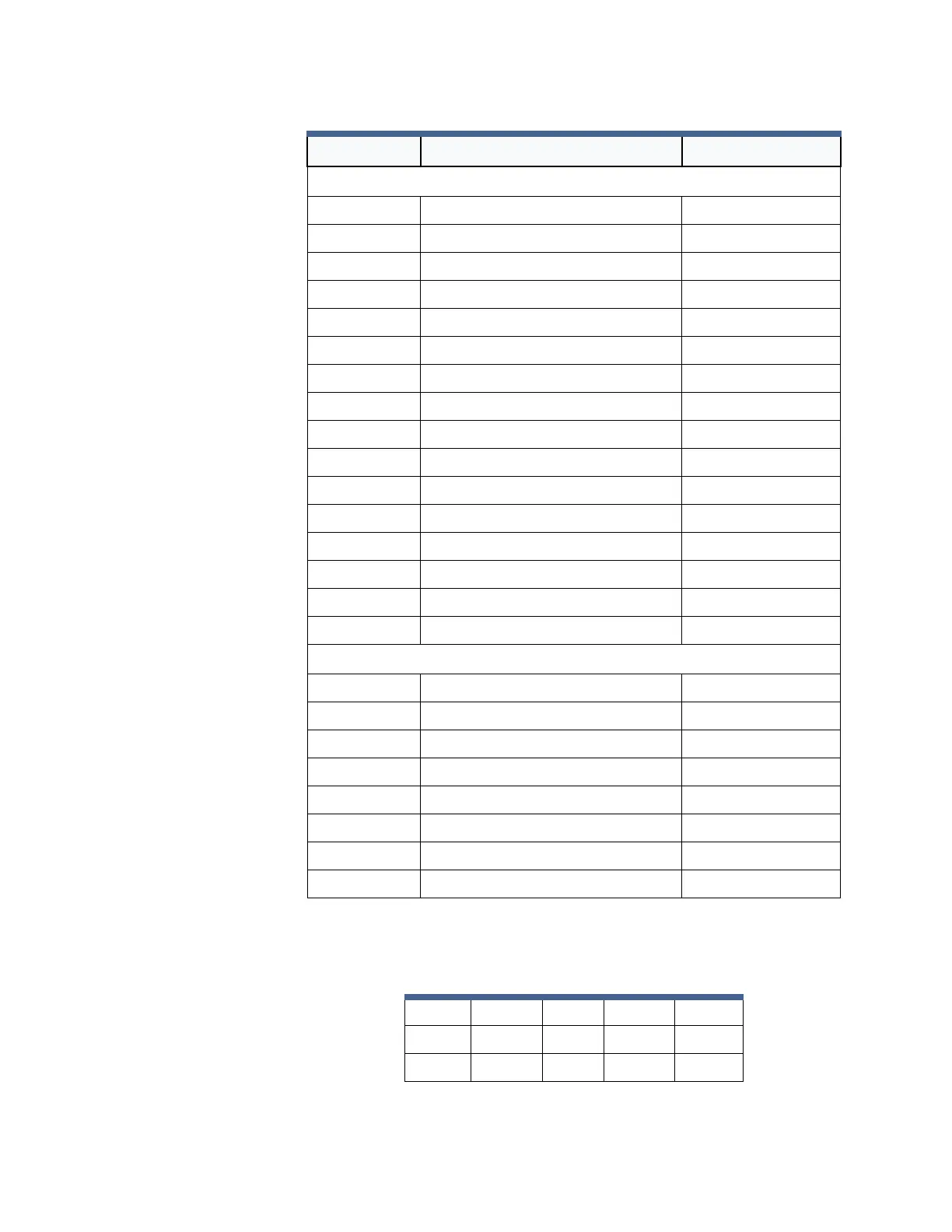Access Control Module
iSTAR Ultra Installation and Configuration Guide 6–15
Table 6-5 on page 6-15 and Table 6-6 on page 6-16 summarizes the upper and lower sets of the
Wiegand port LEDs for power, Rx, and Tx.
Relays
DS13 Relay 2 Activated Primary Relay
DS14 Relay 1 Activated Primary Relay
DS31 Relay 5 Activated Primary Relay
DS30 Relay 6 Activated Primary Relay
DS34 Relay 4 Activated Primary Relay
DS35 Relay 3 Activated Primary Relay
DS39 Relay 7 Activated Primary Relay
DS38 Relay 15 Activated Primary Relay
DS15 Relay 9 Activated Secondary Relay
DS8 Relay 10 Activated Secondary Relay
DS32 Relay13 Activated Secondary Relay
DS29 Relay 14 Activated Secondary Relay
DS33 Relay 12 Activated Secondary Relay
DS36 Relay 8 Activated Secondary Relay
DS40 Relay 15 Activated Secondary Relay
DS37 Relay 16 Activated Secondary Relay
Wiegand Ports (left side of board in 3 row clusters)
DS12 Wiegand 1 powered
DS53 Wiegand 2 powered
DS17 Wiegand 3 powered
DS19 Wiegand 4 powered
DS49 Wiegand 5 powered
DS48 Wiegand 6 powered
DS47 Wiegand 7 powered
DS55 Wiegand 8 powered
Table 6-5: Wiegand Port LEDs (Upper Set)
Rx DS50 DS20 DS25 DS27
Tx DS51 DS22 DS23 DS28
Power DS19 DS17 DS53 DS12
Table 6-4: ACM LED Functions, continued
LED Function Comment
