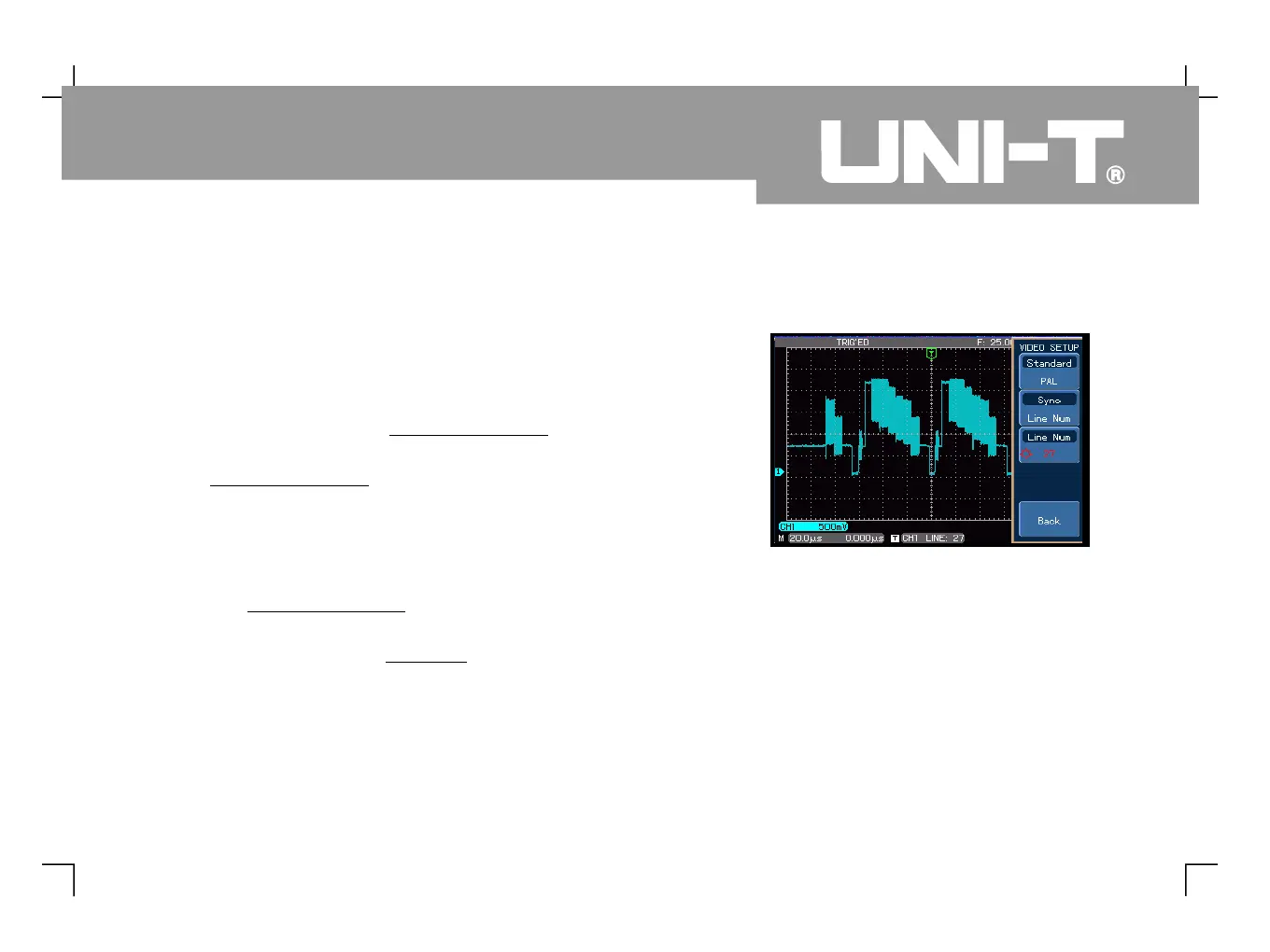To trigger on the video field follow the steps
1. Press [ ] button in the trigger control zone to
display the trigger menu.
2. Press [ ] then [ ] to set the type to video
3. Press [ ] then turn the control
knob to set trigger source to CH1 Next press
the control knob to confirm
4. Press [ ] to enter the video setup screen then
press [ ] to select PAL as video format
5. Press [ ] then [ ] to select line
6. Use the control knob to select
7. Turn the horizontal knob in the
horizontal control zone to adjust horizontal
time base for a clear waveform display
Figure 3-11 Video line triggering
