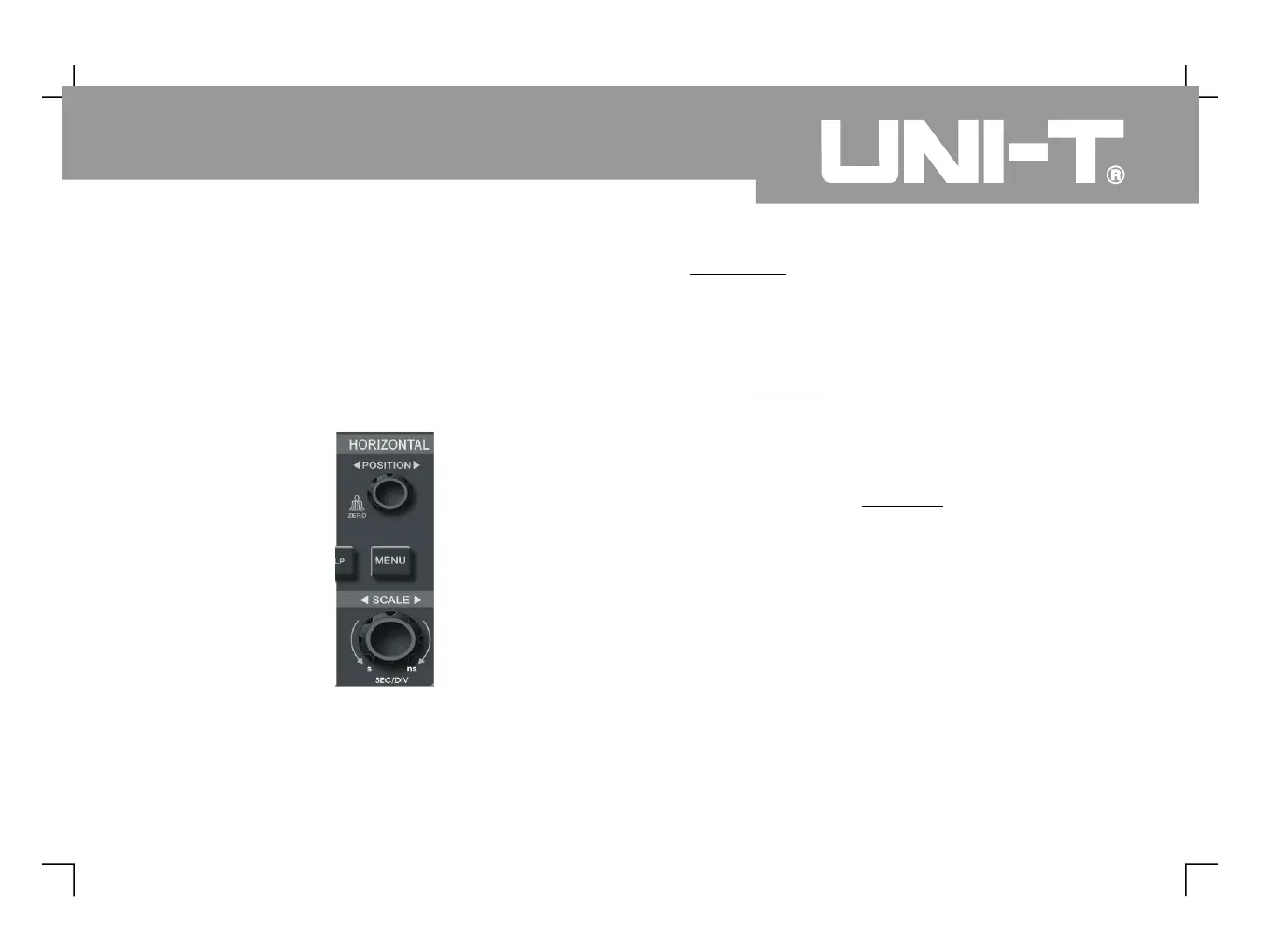Getting to Know the System
As shown in the figure below, there are one button
and two knobs in the horizontal control zone. The
following steps will get you familiar with horizontal
The knob can move all channels MATH
waveforms and REF waveforms horizontally Press
this knob to quickly return to the centre point
[ ] horizontal menu, to display al
Use the knob to set the SEC DIV
graticule factor for horizontal scan If the window
is expanded you can adjust graticule of the
1. Use the horizontal knob to change the
horizontal time base setup and check any
changes in status information. Turn the
time base range You will find that
the time base range in the current status
column has changed accordingly Range of
horizontal scanning rate is 5ns/div~50s/div
(UTD4104C), in steps of 1-2-5
Note Horizontal scanning time base
Series varies from model to model
Horizontal control zone on the front panel
