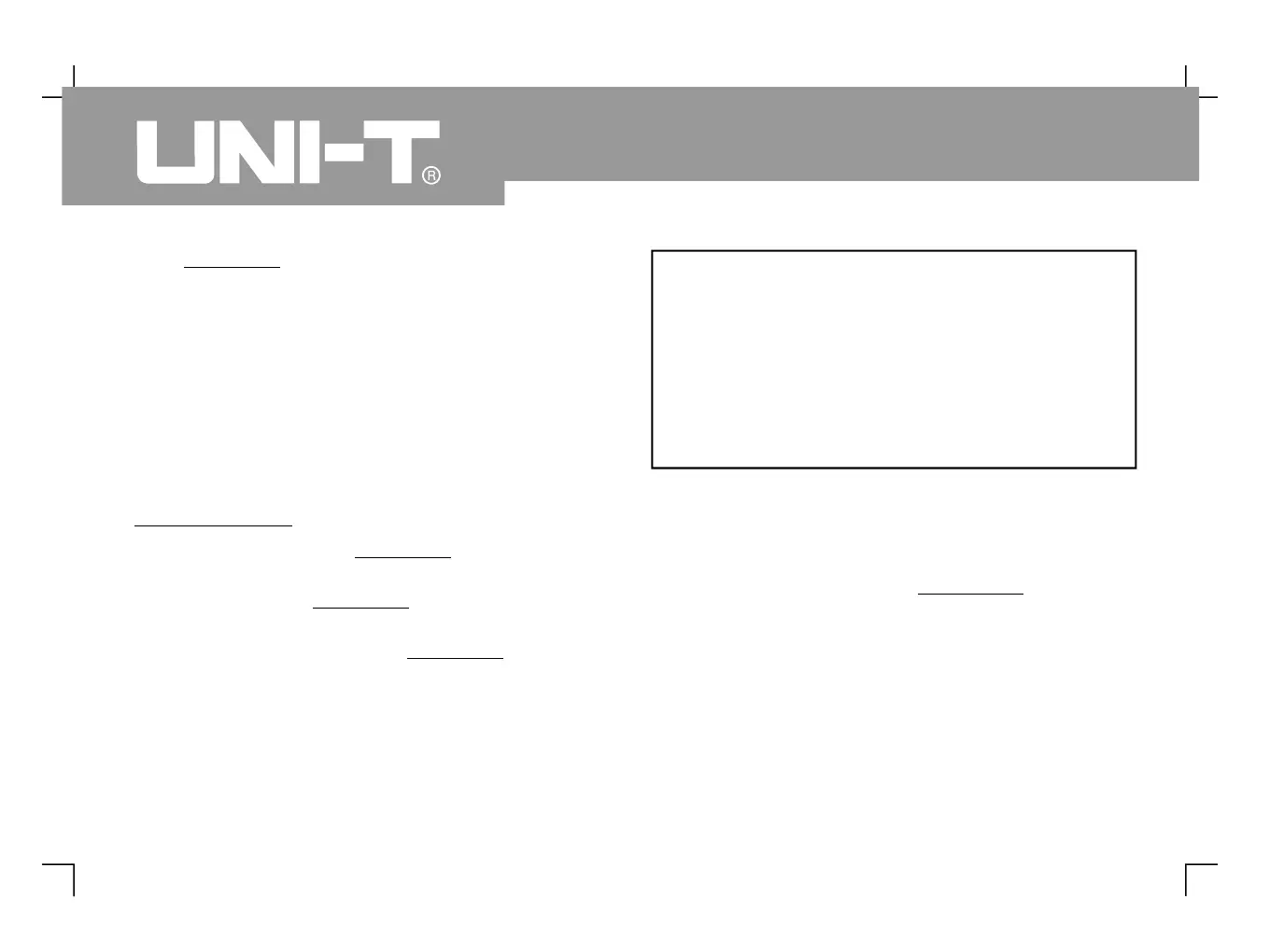The knob can move the waveform
vertically. Press this knob to quickly return to the
Press the [ ], [ ], [ ], [ ], [ ] and
[ ] keys for the vertical channel operation menu,
or to open or close the waveform display channel.
Use the [ ](CH1, CH2, CH3, CH4) key to
set the vertical graticule factor.
Displ ac em en t a nd vert ical gr at icule fa ct or
adjustments of [ ], [ ] channels by
1. Press the vertical knob to display
the waveform signal in the centre of the window.
The vertical knob controls the
vertical display position of the signal When
you turn the vertical knob the
level will move up and down with
2. Change the vertical setup and observe changes
of status information. You can identify changes of
any vertical range by reading the status display
column at the lower corner of the waveform
window. Turn the vertical knob to
change the vertical range You will
find that the range in the current status
column has changed accordingly Press
and the screen will show the corresponding
operation menu, sign, waveform and range status
If the channel coupling is DC, you can measure the
signal s DC component quickly by checking the
distance between the waveform and signal
In the case of AC coupling, the DC of the
signal will be blocked. With this coupling mode you
can display the AC of the signal with
