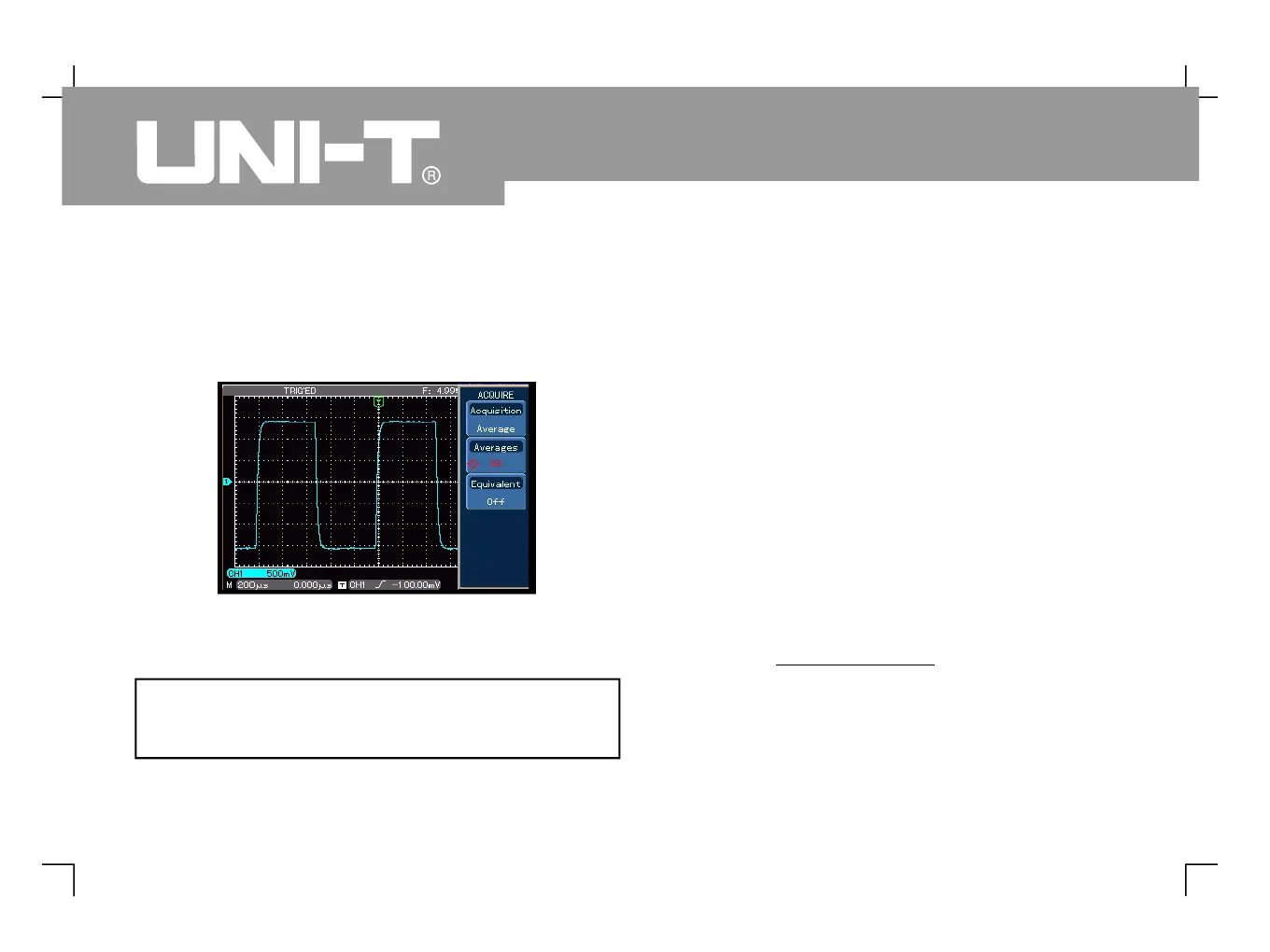i e 2 to 256 until you get the desired
waveform display that meets observation and
measurement requirements See the figure
Your oscilloscope can measure 28 waveform
parameters automatically. All auto parameters can be
measured with the cursors. By using the cursors, you
can quickly measure the time and voltage of a
To measure the peak frequency of a Sinc signal,
1. Press [ ] to display t he cu rsor
2. Press [ ] to activate the cursor measurement
3. Press [ ] again to set cursor type to time
4. Press [ ] to set the vertical cursor unit t
5. Turn the control knob to set
cursor 1 at the Sinc first peak
Illustration 5 : Using the cursors for measurement
I. Measuring the frequency of a Sinc peak
Figure 3-5 Signal noise suppressed
Caution : In the average sampling mode the
waveform display will update at a slower rate.
