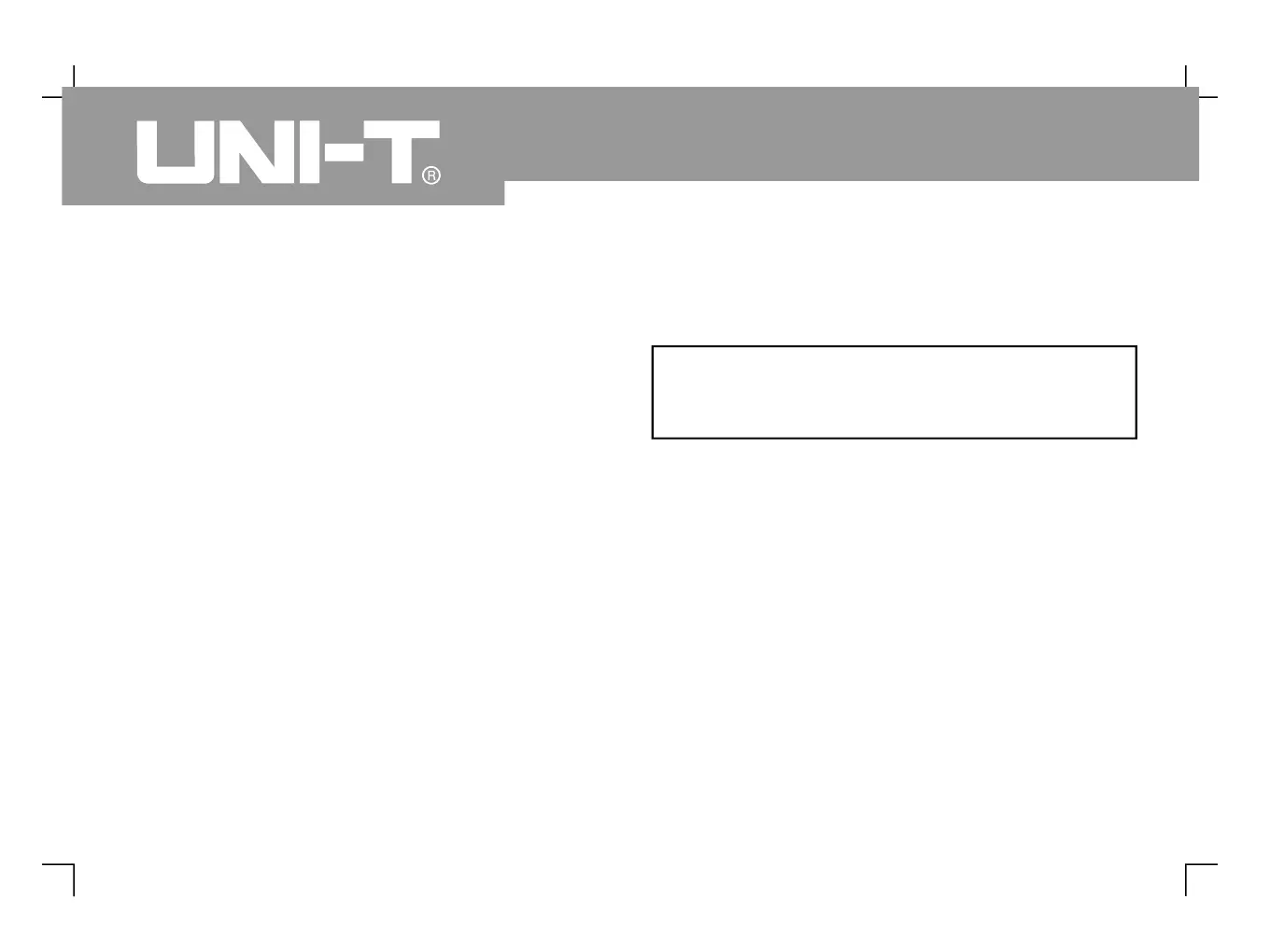Appendix C : Maintenance and Cleaning
Caution : To avoid damage to the oscilloscope or
probes, do not expose them to sprays, liquids, or
Do not store or leave the oscilloscope where the LCD
display will be exposed to direct sunlight for long
Inspect the oscilloscope and probes as often as
operating conditions require. To clean the exterior
surface, follow these steps :
1. Remove dust on the outside of the oscilloscope
and probes with a soft cloth. When cleaning the
LCD, use care to avoid scratching the clear
protection film of the LCD.
2. Use a dampened but not dripping soft cloth to
clean the oscilloscope Remember to
disconnect power Use a mild cleaner or water
To avoid damaging the product or probe do
To avoid short circuit or personal
injury due to the presence of moisture, please
ensure the product is completely dry before
reconnecting power for operation.
