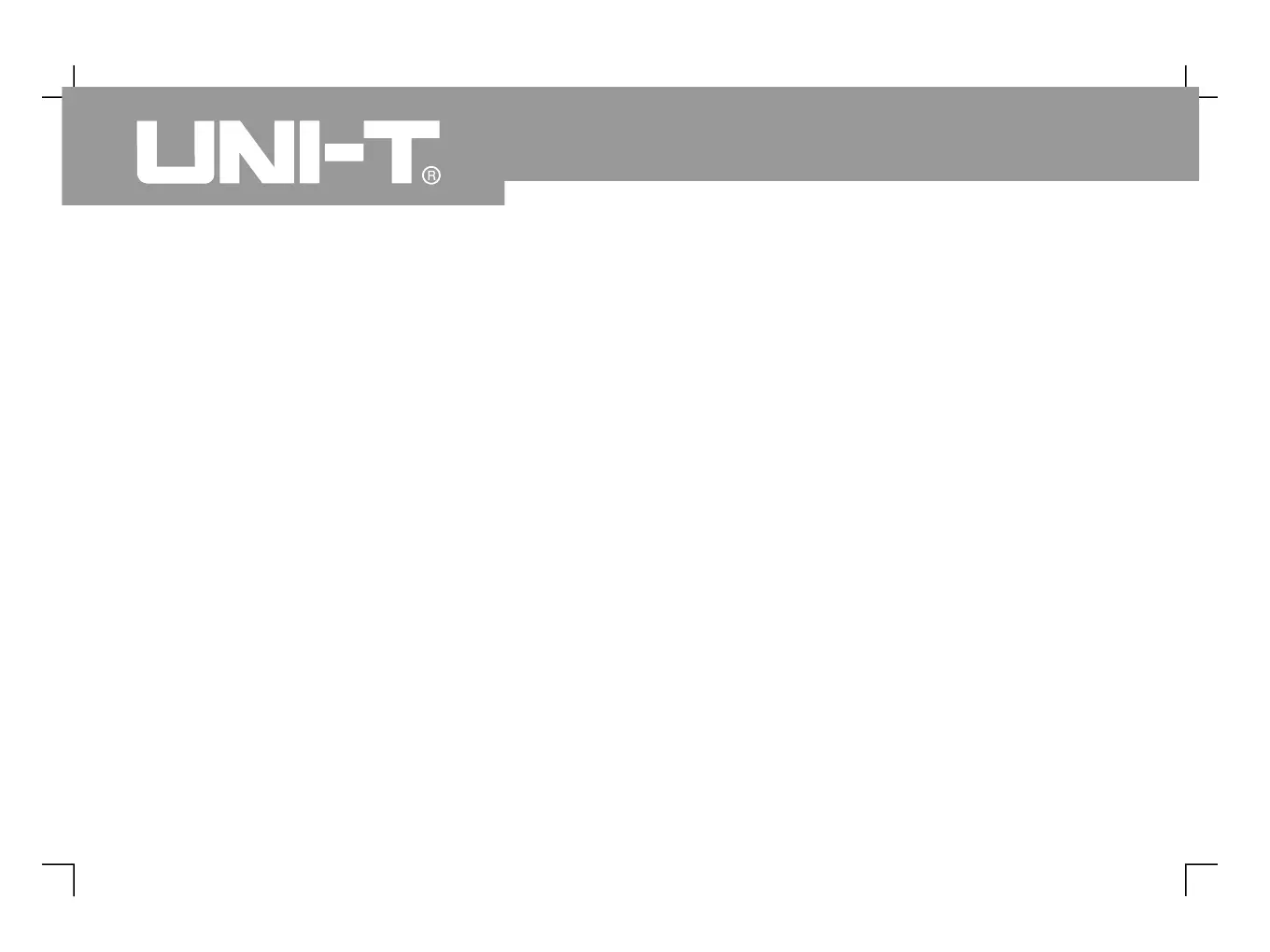Chapter 4 System Prompts and
Definitions of System Prompts
Adjustment at Ultimate Limit :
the multifunction control knob has reached its
adjustment limit in the current status. No further
adjust is possible. When the vertical graticule factor
switch, time base switch, horizontal shift, vertical shift
and trigger level adjustment have reached their
ultimate limits, this prompt will appear.
After a USB device is plugged
into the oscilloscope, this prompt appears when the
unplugged from the oscilloscope, this prompt
When the oscilloscope is saving a waveform,
this prompt is shown on the screen. A progress ba
This prompt appears on the screen during
auto calibration. A progress bar appears at the
When USB communication fails or no
document meeting specific requirements is found on
the USB device, this prompt appears.
When [ ] key is pressed in
the dual time base mode, this prompt appears.
1. If the screen of your oscilloscope remains black
without any display after powering on, follow the
steps below to find the cause :
Check the power cable connection and check
if there is normal power supply.
Check if the power switch is properly pressed.
Restart the unit after perfor
