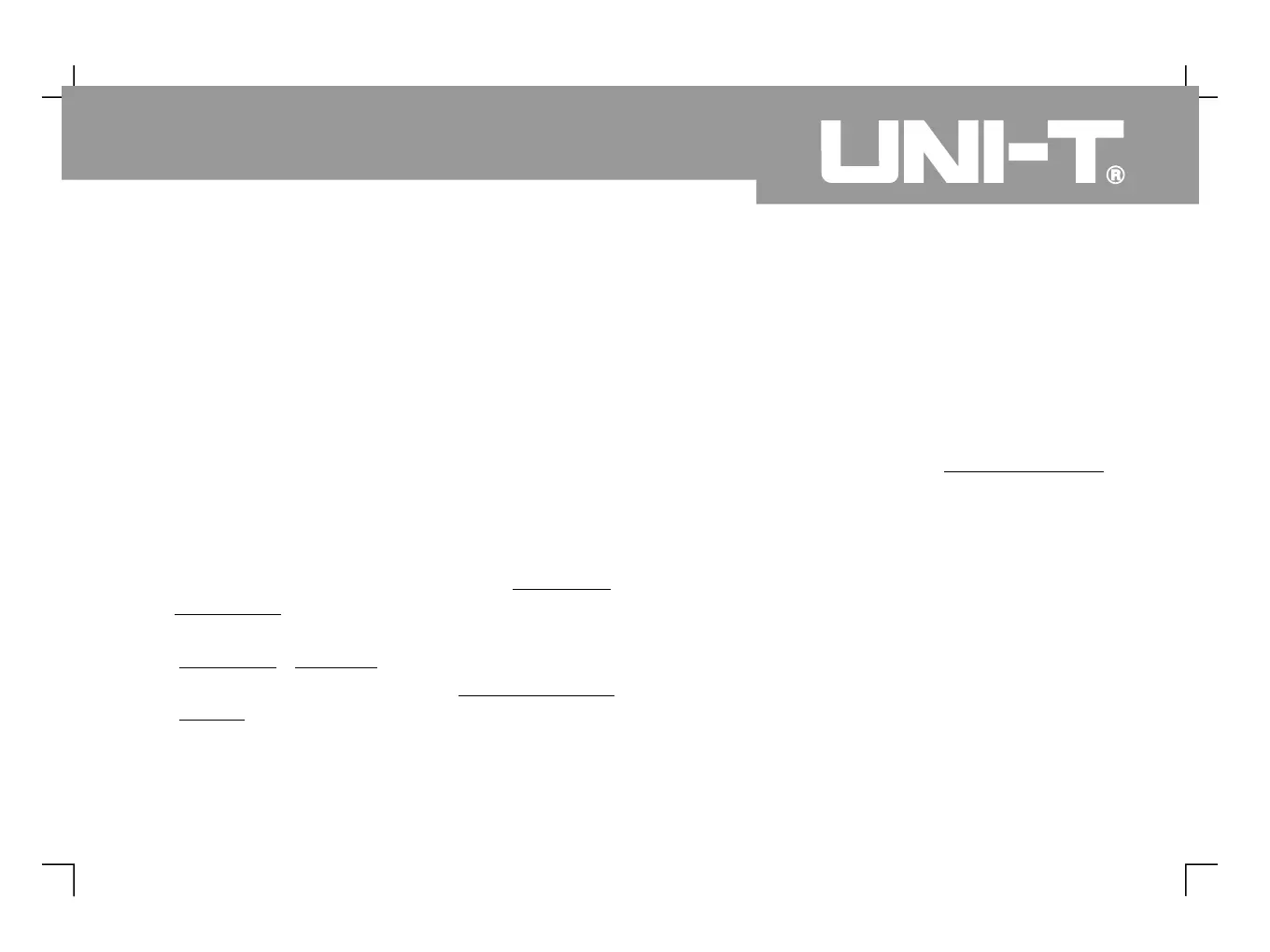You should be familiar with basic operation of the
vertical controls, horizontal controls and trigger
system menu of your UTD4000 Series
oscilloscope by now. After reading the last chapter,
you should be able to use the menus to set up your
digital storage oscilloscope. If you are still unfamiliar
with these basic operation steps and methods, please
This chapter will guide you through the following :
Set ti ng up the ve rt ical syst em ([ ],
Setting up the horizontal system ([ ],
Setting up the Trigger system ( ,
Setting up the sampling method ([ ])
Setting up the display mode
Setting up the help system ([ ])
Automatic measurement ([ ])
Auto setup, run/stop key ([ ], [ ])
Multipurpose control knob (
It is recommended that you read this chapter carefully
to understand the various measurement functions
and system operation steps of your UTD4000 four-
channel digital storage oscilloscope.
