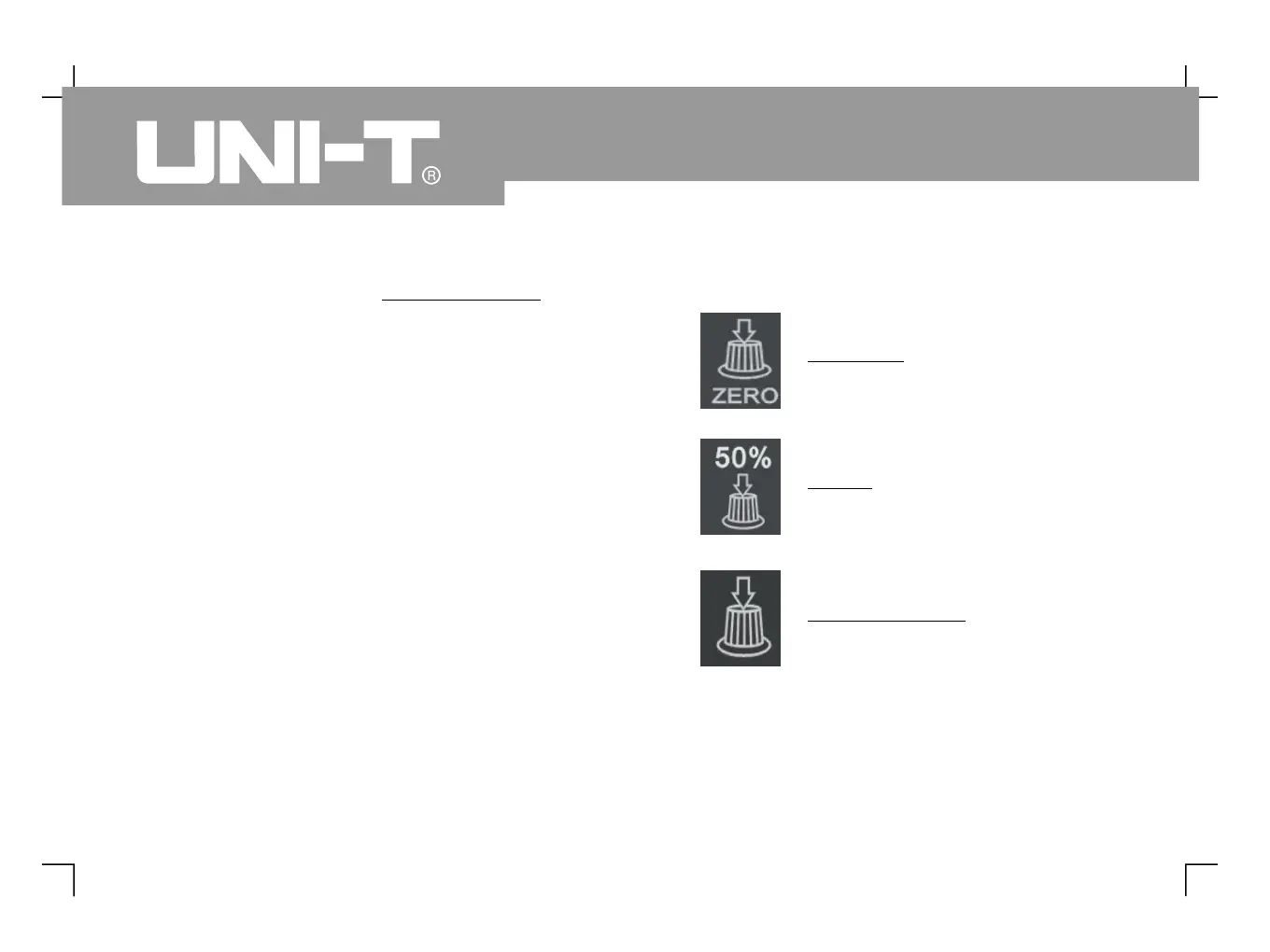Press [ ] and select for [
knob to select and then press that key to
Press [ ] then [ ]. Set for
Press [ ] then [ ]. Set for [ ].
Press [ ] then [ ]. Set for [ ].
I c on ut i l i t y fu n c t io n of t h e
quickly return to the centre point.
Icon utility function of the trigger
quickly return to horizontal ground
level, i.e. trigger zero level
I c on ut i l i t y fu n c t io n of t h e
this key to confirm selection
